What Makes Pokemon Go Failed To Login
A lot of reasons may trigger the Pokemon Go login issues. Here are some common ones:
- Internet connection issue: your internet connection doesnt work.
- Pokémon Go server down: the server could be down sometimes and affect users playing of the app on any devices.
- Restricted data usage: usage of data in the background is not allowed or excesses a certain limit.
- Unstable system and bugs: if your Pokémon Go app version or the operating system version of the device running it is old, some bugs may occur to stop from finishing the login.
- Rooted mobile phone: Pokemon Go cant be played on a rooted device.
- Banned account: a user account could be banned if it broke the games Terms of Service.
- Account issues: if the account information is incorrect or the account is glitched, you cant use it to log into the app.
- VPN or proxy: if youre using VPN or proxy when opening Pokemon Go, your login action may be blocked. The sites/servers think your connection is suspicious, so it wont allow you to get access to the game.
Pokemon Go Login Logout Error Its Not Just You
Today Pokemon GO issues appear to be hassling users with Android devices inside the USA. The issue seems to focus on Android devices, but may also affect users on other platforms. Starting in the early hours of November 2, 2020, users were logged out of their games on their smartphone devices and were unable to login. This should ring a bell if youve been playing Pokemon GO since the beginning. Login issues like these were exceedingly common in the first several months of the launch of the game.
If youre experiencing an issue in Pokemon GO where youre logged out and cannot log back in, youre not alone! The login situation with Pokemon GO this morning seems to be server-side, as app-centric solutions , have not been successful. As noted by users like Blackdragonbird on Reddit, Google accounts as well as Facebook accounts are unable to enter the game right this minute.
The logout issue appeared right on-time for students return to school, as luck mightve had it. If youre home-schooling, the inability to log in to Pokemon GO might be a blessing in disguise. If youre still going to school in-person, its always better to avoid the Pokemon GO action during class.
Solution : Disabling Data Usage Restriction
For some users, the data usage restriction might have been imposed which prevents the game from being able to access the internet. Therefore, in this step, we will be changing this setting and configure it to be able to use the cellular data. For that:
Note: This might differ for different models. You must get rid of every data saving or data usage restricting settings and applications.
Don’t Miss: Pokemon Origins Characters
Installing The Official Pokemon Go App
If you have downloaded the official Pokemon Go app or an APK file of an older version, that is where your problem must have started.
No emulator allows the official app to be played may it be Bluestacks, Nox App Player, MeMu App Player, LD Player, SmartGaga. PGSharp is the only way you can play this game with the official version installed.
Problem #2 I Cant Download Pokmon Go

- If youre running into issues finding or downloading the Pokémon Go game on your device the first thing to check is that your device is actually compatible with the game and that it is available in your region. So far the game has been released in Australia, the United States, Germany, the United Kingdom, Italy, New Zealand, Spain and Portugal. If you arent living in one of these regions, it may be why youre having trouble finding and downloading Pokémon GO on your device.
UPDATE 07/16/16: According to the Offical Pokemon GO Facebook page, the game is now available in 26 more European countries
“As of tonight, Trainers living in Austria, Belgium, Bulgaria, Croatia, Cyprus, Czech Republic, Denmark, Estonia, Finland, Greece, Greenland, Hungary, Iceland, Ireland, Latvia, Lithuania, Luxembourg, Malta, Netherlands, Norway, Poland, Romania, Slovakia, Slovenia, Sweden, and Switzerland are able to download Pokémon GO from the Play Store or App Store.
Also Check: What Level Do You Have To Be To Raid In Pokemon Go
My Progress In Pokmon Go Has Been Reset
Niantic, Inc, the company that developed Pokémon Go, has released a recent update, and many players are commenting that their progress has been lost.
Reports are coming in that players have loaded up Pokémon Go only to find their level has been reset to level 1, and that all their captured Pokémon have disappeared.
If you find that your Pokémon Go level and progress has been reset since the 0.31.0 update, then try logging out of the app, then logging back in.
If that doesn’t help, make sure you’re logged out of your Google account , then log in to Pokémon Go again using a different address.
This should bring back your level, Pokémon and items that you’ve bought. If not, hold tight as it seems to be a widespread problem, so Niantic, Inc should be looking into an official solution.
Check If You Got Banned
Well, if you’re not able to start your Pokemon go by following the above solutions and maybe scratched off of playing this game it might be that developers have banned you from doing so.
You ever tried to use a third-party application for Pokemon GO? Well, your account can get banned if you do. To fix this problem, all you need is to send them an email here!
Also Check: Pokemon Xy Evolutions Card Prices
Also Know: Pokemon Go Failed To Detect Location Bluestacks
Now, the reason why many users run Pokemon Go on Bluestacks is that it lets them fake their GPS location while playing the game. Geo spoofing in Pokemon Go has become a common trend and almost every player wants to fake their location to collect rare Pokemon. However, if youre planning to use Bluestacks for the job, its important to understand that its spoofing tool doesnt work all the time.
Many users have frequently reported on Reddit that their Bluestacks displays the unable to detect location error while trying to spoof location in Pokemon Go. If youre one of them, we recommend using a different geo spoofing tool for the job.
iToolab AnyGo is a professional location spoofer thats specifically tailored to help users change Pokemon Go GPS location in one click.
Pokemon Go Server Status When Not Working
Pokemon Go is the brand new game that has just launched on iOS and Android, allowing users to use their camera to capture Pokemon virtually around your location and interact with other players nearby.
It has proved to be an instant success, although we can see that there has been some initial problems with Pokemon Go servers down and not working at several times of the day.
More specifically, we are getting a lot of feedback from players who say that their Pokemon Go Trainer Club is down as well, with the login not working.
For a brand new Pokemon game though with the global scale that it has, this is to be expected sometimes. As a result, you can use this page and our comments section to check the Pokemon Go status and find out if the game is not working in your region.
Are Pokemon Go servers down on Android and iOS for you right now on Friday September 3, 2021?
Tell us what platform and where you are and look out for official status updates when Pokemon Go server maintenance is due to take place.
FOLLOW
Recommended Reading: Is Mimikyu In Pokemon Go
Can You Still Play Pokemon Go On Bluestacks 2021
The answer is Yes! Being a fully-functional Android emulator for Windows, you can play Pokemon Go on Bluestacks without any hassle. All you have to do is install Bluestacks on your computer. Once youve successfully set up Bluestacks, you can easily download Pokemon Go and enjoy catching different varieties of Pokemon characters.
Solution : Verifying Account
Sometimes, certain terms might not have been accepted by you or the information for the account that you are entering might be false. Therefore, in this step, we will first be checking to see if the information provided is accurate and then accepting the terms. For that:
Note: If this doesnt work, reinstall the game entirely after deleting it from the mobile. Also, contact customer support and confirm that your account hasnt been banned.
Read Also: Pokemon Sun And Moon Eevee
Installing The Wrong Version Of Bluestacks
A lot of people often tend to install the latest version of Bluestacks directly from the website of Bluestacks for playing Pokemon Go. This in itself is a mistake as Pokemon Go does not support the latest version of Bluestacks. This is one of the major reasons why you will get bluestacks pokemon go unable to authenticate.
Please uninstall it first if you have installed the new edition of Bluestacks. You cant use both versions of Bluestacks above 4.10.10.1013 to play PoGo. This is because Android 7 or Android Nougat is included in the above edition of Bluestacks.
Pokemon GO does not run any Android Emulator applications that use Android 7 as their operating system . In order to fix this issue, you need to install an older version of Bluestacks from below given source and set up the game again on your PC or computer.
Cant Connect To Wifi Even With Correct Password Android
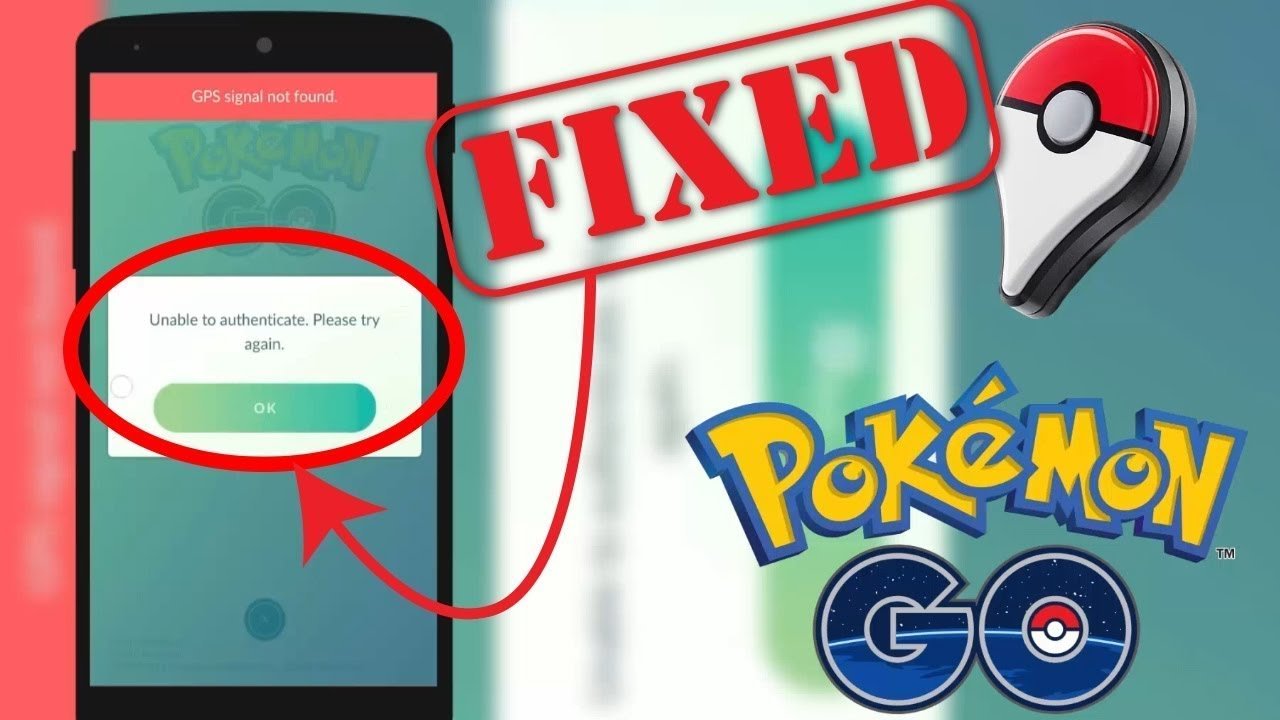
If your phone is still having trouble connecting, make sure that youre trying to connect to the right Wi-Fi network, and that you have the correct password. If none of this works, you might need to restart your Wi-Fi router. You can usually do this by simply unplugging it for ten seconds and then plugging it back in.
Also Check: Pokemon Fire Red Gym Leaders
Pokmon Go Performs Slowly And Crashes A Lot
If Pokémon Go continues to crash while you play it, or it feels slow and laggy when it does run, then make sure you have the latest version of the app installed.
On both iPhone and Android devices open up the app store you downloaded it from, search for Pokémon Go, and if there’s an update waiting you should see a button to ‘Update’.
Keeping Pokémon Go updated means you’ll avoid annoying bugs and crashes as the developers of the app continually improve the game.
A recent update improves load times and increases transfer speeds, which makes Pokémon Go perform much faster. It has also addressed a number of bugs and crashes, so if you’re having problems, make sure you update Pokémon Go first.
Solution : Try A New Account
Its likely that your Pokémon Go account has been banned, so you see the error Unable to authenticate. If thats your case, log in with another account.
You can choose to log in with your Googleaccount or PokémonTrainerClub account. Choose the one you prefer and follow the on-screen instructions to log in.
Now you should be able to log in successfully.
You May Like: Pokemon Lets Go Fast Travel
Why Cant My Phone Authenticate My Wifi
The first and foremost thing you can try out is resetting the connection between the wireless router and your Android device. You can remove the wireless network from your device and add it back as a new wireless connection, which usually is the primary solution to most Android WiFi authentication problem.
Solution : Reconnect To The Internet
If the Pokémon Go servers work properly and you cant log into your Pokémon Go account, you should check your Internet connection.
1) Open other applications such as Google Chrome or Facebook, and see if your Internet connection works.
- If there is no Internet connection for other applications, its the network issue that causes your Pokémon Go problem, and you should check your cellular data or WiFi connection to make sure it works.
- If your Internet connection works perfect but you still cant authenticate, disconnect and reconnect to your network.
2) If youre using cellular data, try connecting to WiFi network in your smartphone and log in. If youre using WiFi in your smartphone, switching to cellular data or connecting to another WiFi to see if it works.
3) While youre on the login screen of Pokémon Go, turn on the Airplane Mode in your device. This will disconnect your network and signals for a while. Then turn off Airplane Mode and your phone will reconnect to network. Then try to log in again to see if it works.
If this method doesnt work for you, dont worry. There is something else to try.
Read Also: Pokemon How To Evolve Onix
Having Problems With Pokemon Go Are You Unable To Authenticate You Login Or Is Your Gps Messing Up Check Out All Our Troubleshooting Tips And Tricks For Solving The Most Common Issues Plaguing Pokemon Go Players On Android And Ios Devices
On Wednesday, Pokémon Go by Niantic began rolling out to players across the globe. As with any major game launch, a number of players have run into issues with the game, including problems with login authentication, servers going down, Pokémon Trainer club registration, GPS, battery life the list goes on.
If youve experienced any problems with downloading or using the Pokémon Go mobile game, weve compiled a list of all the known errors people are having, along with solutions as they become available. If you dont find your issue on the list, please share it with us in the comments below so we can investigate a solution. Or, if youve found a solution to one of the known problems, share that as well.
I Get The You Already Own This Item Error Message
If you are in the middle of buying PokéCoins and Pokémon Go loses internet connectivity, you may get an error message that says “You already own this item” when you try to continue with the purchase.
Luckily, this is an easy problem to solve – just power off and restart your device, and you’ll be able to buy them without problem when Pokémon Go loads up.
Read Also: What Legendary Pokemon Are In Sword
I Can’t Play Pokmon Go On My Rooted Or Jailbroken Smartphone
If you’ve rooted your Android device, or jailbroken your iPhone, then you may find that Pokémon Go no longer works on your device.
This is because a new update from Niantic, the company behind Pokémon Go, prevents the game from being played on those devices.
Instead you’ll get a message saying “This device, OS, or software is not compatible with Pokemon Go”. If you get this message, the only workaround is to either downgrade Pokémon Go to an earlier version that still lets you play on rooted or jailbroken devices, or to reinstall your OS without rooting or jailbreaking it.
Sadly that means that any new features or advantages that you get from jailbreaking or rooting your smartphone will be lost. For Pokémon Go addicts, this may be a price worth paying.
Problem #: This Item Is Not Available In Your Country Error
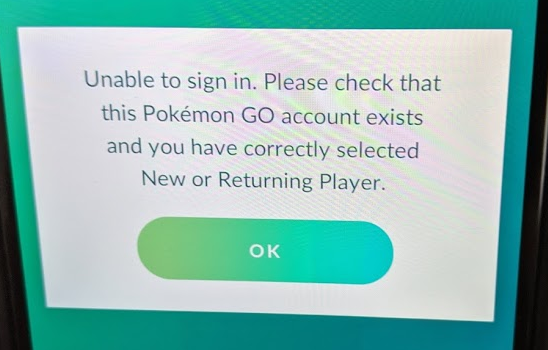
If you know you are living in a region where the game is available and your Android device is compatible but you keep getting The item is not available in your country message, then you may need to check your Google Wallet settings. Make sure youve got your correct address listed and in the correct country. If youre still experiencing problems, the Pokémon Go development team suggests contacting Google Plays help or support team.
Don’t Miss: Pokemon Ultra Sun Mystery Gift Codes
Problem #: You Already Own This Item Error
This is another issue unique to Android users. It appears that if you lose connectivity to the Internet while buying PokeCoins from the Pokémon Go shop, you will get an error message saying, You already own this item. The problem is pretty easily remedied. According to the official Pokémon Go troubleshooting site, you just need to switch off your device and then power it on again and the problem should resolve itself.
Pokmon Go Displays Gps Signal Not Found
Pokémon Go tracks your movement via GPS, so the app needs to have a connection to the GPS features in your smartphone so that it knows where you are.
Pokémon Go may sometimes briefly show a “GPS signal not found” message, before it makes that connection. However, if that message stays on then you’ll want to make sure that your location settings on your phone are turned on.
On Android devices, you can quickly swipe down from the top of your phone twice to access the quick settings menu. Here you should see an icon with ‘Location’ underneath it. Make sure it’s highlighted if it’s greyed out and has a line through it, that means your location settings are turned off.
You can also turn on location settings by opening up the Settings app, tap on ‘Location’ and make sure the toggle is set to ‘On’ and the mode is ‘High accuracy’.
You could also try an app such as GPS Booster, which helps increase GPS efficiency on Android devices.
You May Like: How To Find Onix In Pokemon Go