Pokmon Home Trading: Gts Wonder Trade & Everything You Need To Know
Pokémon Home is available now for Nintendo Switch, iOS and Android devices, and it allows trainers to have a place to store and trade their Pokémon with players around the world.
The trading feature in Pokémon Home is only available on the mobile version of the app, and, while there are vast differences between the basic and premium versions, both can perform trades just in different capacities.
If you’re looking to do some trading in Pokémon Home, here’s all the information you need to know.
Setting Up A Link Trade
First, trainers will press Y to open up the trade menu. Afterwards, click “Link Trade” and “Set Link Code” when presented with the option. Once a link code is entered and confirmed, click ok and the subsequent “Yes” confirmation to be taken back to the game. Note that trainers need an internet connection, which is easily checked by looking at the upper right corner for the “Internet” next to the signal. Depending on the input code, the wait could be nearly instant, a few minutes, or a bit longer. Once a match is found, a message will pop up along with the details of both Pokemon being traded in a new screen. With all the information, trainers can decide whether to accept or turn down the trade.
What Is Pokmon Home
Pokémon HOME has become a quintissential part of playing any of the Pokémon games on Switch since it allows you to pull in any the creatures you’ve captured in your games and then trade Pokémon with people online. It’s one of the best ways to get rare Pokémon with great stats or even Shiny Pokémon.
However, Nintendo doesn’t make Pokémon HOME compatible with Switch Pokémon games until they’ve been out for a while. This is probably done to preserve the trading experience and keep completing the Pokédex from becoming too easy via trades when the games first launch. This means you cannot use Pokémon HOME with Brilliant Diamond and Shining Pearl just yet. However, Nintendo has stated that compatibility will be added in 2022.
Recommended Reading: Free Pokeball Codes
Ensuring A Safe Trade
Trading with random people over the internet can always be a little sketchy, especially when hoping to get the Pokémon back. When going into a trade like this, make sure to check what the other person is offering. You can do this by clicking the check summary option before confirming the trade. Make sure the other Pokémon is holding the proper item and that it is the correct Pokémon.
Always be wary when making these trades, and realize that something can be stolen. Avoid trading anything valuable, like shiny or competitively bred Pokémon, with these codes. Use them for filling out the Pokédex. While they can usually be trustworthy, there are always going to be shady people out there.
Finally, remember to always offer a trade back. Most people will want their Pokémon back. If the other person doesnt offer it back, there is, unfortunately, no good way to contact them to get it back. So, enjoy the codes and remember to be courteous and smart about trading.
- Posted in
Getting Pokmon From Wonder Trade
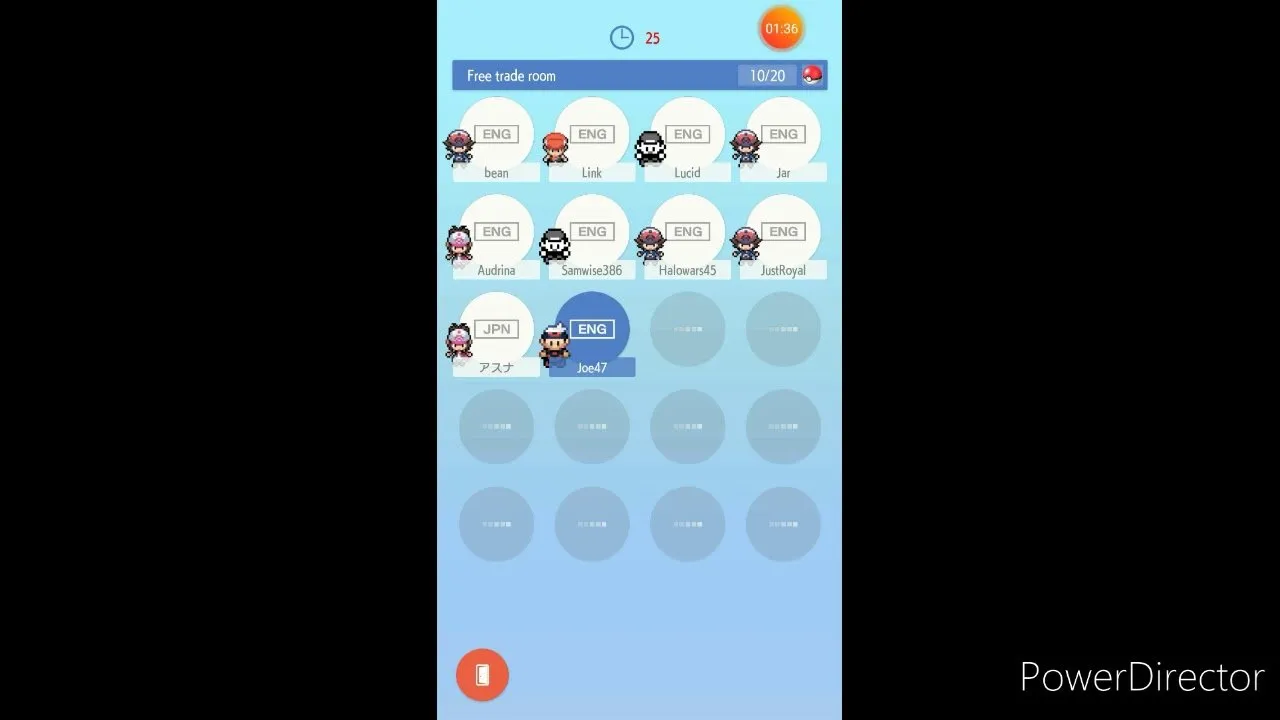
After a sufficient amount of time has passed, the Pokémon you’ve deposited will be traded for another user’s Pokémon. Here’s how to retrieve your new trade.
Tap the screen to get past the start menu.
Select Wonder Box.
The trade animation will play through. When it’s done a screen will pop up showing what you’ve traded. Tap on the X.
If you made additional Wonder Trades, tap on the remaining Poké Balls one at a time until they are all gone.
Recommended Reading: How To Get Meltan In Pokemon Go
What Are Pokmon Home Challenges
Reaching certain milestones regarding the Pokémon you register in Pokémon HOME – related to all kinds of variables including number of Pokémon, type, nature, moves and more – will result in fulfilling Challenges, as listed in the mobile version of the app.
These Challenges will appear when you complete a part of them and finishing them rewards you with stickers and special backgrounds you can use to decorate the app and your profile.
Depositing A Specific Pokmon
If you want to know how to see what other players are willing to trade, .
Tap the screen to get past the start menu.
Select GTS.
Choose the Pokémon you’re willing to deposit.
Select Pokémon wanted to type in the name of the Pokémon you’re looking for.
Select Gender if you want to specify that you want a male, female, or any gender.
Select Games to signify which Pokémon game you’re specifically wanting.
Now you need to wait for another player to agree to trade with you. Once someone agrees to the trade on their end, you’ll receive the Pokémon you’ve asked for. If you want to know how to receive this Pokémon .
You May Like: Shiny Alolan Exeggutor Qr Code
Surprise Trades In Pokmon Sword And Shield
You can trade with your friends to expand your Pokédex, but theres another trade option in the game called Surprise Trades. These unique trades are a feature of Y-Comm.
You can choose any Pokémon from any box and put it up for trade. A random partner will be chosen, the trade will occur, and youll end up with a random Pokémon. Surprise trades also work locally.
To start a Surprise Trade in Pokémon Sword and Shield, youll need a subscription to Nintendo Online and an internet connection. Press Y in-game to open the Y-Comm menu. Next, press the plus sign button on your right Joy-Con controller to connect to the internet.
Wait for the connection notification to appear, and then select Surprise Trade from the Y-Comm menu. A display of your Pokémon party and boxes will appear on-screen, and you must choose one to trade.
You can choose a Pokémon in your party or any of those stored in your boxes. Press A on your right Joy-Con controller to select the Pokémon you want to trade, and then choose Select from the menu to confirm.
Your game will save and start searching for an eligible trading partner while you play.
If you want to cancel the trade, you can do so at any time by selecting another option from the Y-Comm menu.
Eventually, youll be paired with a random player, and you can choose to accept or decline the trade. If you accept, your Pokémon will be traded to the other player, and youll receive one from them.
What Are Research Tasks
Research Tasks are exclusive to the Nintendo Switch version and require you to deposit specific Pokémon from Sword and Shield and Lets Go, Eevee and Pikachu. For example, the Dusty Bowl Research Task asks for a Eldegoss, Hattrem, and Frillish.
Note that the Pokémon required to complete the tasks need to be from the respective region. Importing a Frillish from Pokémon Bank will not fulfill the task for the Galar region.
Don’t Miss: Where To Find Ditto Pokemon Shield
How Does Pokmon Home Benefit Pokmon Sword And Shield
Using Pokémon Home, you can transfer Pokémon that were previously unavailable in the Switch game into to Sword and Shield. Those include Bulbasaur, Squirtle, Litten, Rowlet, and Popplio as well as their evolutions plus Mewtwo, Mew, Celebi, Jirachi, Cobalion, Terrakion, Virizion, Reshiram, Zekrom, Kyurem, Keldeo, Cosmog, Cosmoem, Solgaleo, Lunala, Necrozma, Marshadow, Zeraora, Meltan, and Melmeta, as well.
You can also transfer Alolan and Kantonian forms of existing Pokémon to Sword and Shield now.
Pokmon Sword And Shield: More Link Codes For Specific Trades
The Pokémon Sword and Shieldcommunity has risen to the task of helping each other out again, with another set of Link Codes for specific trades. The first set of codes helped players get version exclusives, and this set helps players evolve Pokémon that only evolve through trade.
Certain Pokémon only evolve through trade, such as Haunter and Machoke. These creatures can be difficult for players to evolve if they dont have friends that play the games. As such, these link codes aim to help players trade those Pokémon so they evolve, and then trade them back to their original owner.
To use these codes, open the Y-COMM menu in Pokémon Sword or Shield, click Link Trade, then click Set Link Code and choose one of the following codes. Be sure to have the Pokémon and the held item ready to go. Once the trade is complete, be sure to offer a trade back.
Don’t Miss: Pokémon Dream League Booster Box Card List
Will Pokmon Home Work With Future Pokmon Games
You’d hope so, wouldn’t you? Although from past experience perhaps we can expect an entirely new system that will unify the previous systems in a totally new and even more complicated manner.
We’re joking. With its mobile integration, it’s a good bet that Pokémon HOME will be the storage and trading app for all your Pokémon needs for the foreseeable future.
We’ll update this guide with more information over the next few days. We’ll also add new information regarding Pokémon GO compatibility as it becomes available.
Trade Wonder Box And The Global Trading System
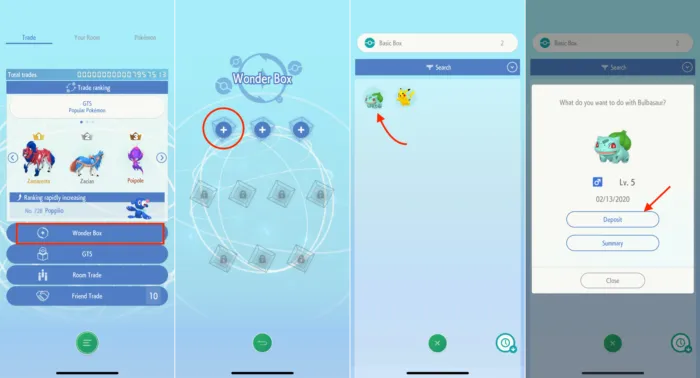
- Wonder Box :Wonder Box lets you Wonder Trade / Surprise Trade. Put a Pokemon into the box and wait and see what comes back. The Premium Pokemon HOME subscription lets you Wonder Trade 10 Pokemon at a time instead of three. Only put in Pokemon you don’t mind giving up forever, you won’t have the option to get them back after they’re sent off for the random Wonder Trade. Youll need to go back in and manually open up each Poke Ball for the trade to be completed.
- Global Trading System : With the GTS, youll be able to deposit which Pokemon you want to trade and list which Pokemon you want to receive . Over time, youll get matched with someone looking for the same trade.For example, you could choose to trade your Shiny Wooloo in exchange for a Shiny Ditto, and the trade will only go through when that criterion is met. An exclamation mark will you let you know a trade is ready to complete. Select that Pokemon to complete the trade. The Premium Pokemon HOME subscription lets you trade three Pokemon in the GTS at once instead of just one. You can also search for a Pokemon youre in the market for. This is a great way to get exactly what you want. Shiny hunting just became shopping. Youll even be able to request Pokemon you havent yet registered in Pokemon HOMEs National Pokedex yet.
Read Also: Where To Find Eevee In Pokemon Shield
Pokmon Bdsp: How To Trade For Edition Exclusives
Pokémon Brilliant Diamond and Shining Pearl have exclusive Pokémon that can only be obtained by trading with someone that has to opposite version.
Pokémon Brilliant Diamond and Shining Pearl include exclusive Pokémon that can only be obtained in one of the two versions. In order to get every Pokémon and complete the National Pokédex, players will need to trade with someone that has the opposite version. For some, that can mean searching online for strangers willing to trade away their exclusive Pokémon, but there is an easier way to find reliable trades.
Players looking to obtain every version exclusive Pokémon will need to complete multiple trades. The first way, and more risky way, to do this is to search for someone offering an exclusive Pokémon. Unfortunately, there’s no way to verify that a player will follow through or trade the Pokémon they claim to be offering. Instead, players can head use codes dedicated to finding and coordinating trades for specific Pokémon.
Related: Pokémon BDSP: What It Means When Your Pokémon Wants To Be Petted
How To Trade Pokmon With Friends
There are over 400 Pokémon in the Galar Pokédex. If you want to catch them all, though, you might need a little help. Thats where Pokémon trading comes in. Some Pokémon will only change their forms once youve traded them to someone else.
Obviously, youll then have to get them to trade it back if you want that creature in your Pokédex. For example, the Pokémon Pumpkaboo will evolve into Gourgeist, a trade-based evolution.
Traded Pokémon also gain experience points in battle faster, but you cant change a traded Pokémons nickname if you received it via trade.
You have two options when trading with your friends in Pokémon Sword and Shield:
- You can trade locally with those who are physically nearby
- You can trade Pokémon online with those who are farther away. This option requires a Nintendo Online subscription, though.
RELATED:What’s Included with a Nintendo Switch Online Subscription?
To trade locally, you dont need an internet connection or a Nintendo Online subscription. To do so, open Pokémon Sword and Shield, and then press the Y button on your right Joy-Con controller to open Y-Comm. Select Link Trade at the top, and then choose Set Link Code.
You and your friend will have to type the same eight-digit code to connect and trade with one another. After youve set an eight-digit code, close the menu and wait to be connected. Setting a code will often connect partners faster, but this is unnecessary if only you and your trade partner are trading nearby.
Don’t Miss: Topps Tv Animation Edition Pokemon
What Does A Pokmon Home Premium Subscription Do
For $2.99 a month, $4.99 for three months, and $15.99 for 12 months, a premium Pokémon Home subscription lets you do the following:
- Store up to 6,000 Pokémon
- Deposit three Pokémon into the global trade system
- Deposit 10 Pokémon into the Wonder Box
- Host Room Trades
- Transfer Pokémon from Pokémon Bank
- Use the IV Judge tool
Related
Pokemon Home: How To Add Friends
You can trade Pokemon with your buddies.
Pokemon Home launched on Switch and mobile devices earlier this year. It allows trainers to store their Pokemon collection safely in the cloud, as well as move pocket monsters between different Pokemon games, such as Pokemon Sword and Pokemon Shield.
However, Pokemon Home is more than just a Pokemon storage service. The mobile version of Pokemon Home allows you to trade Pokemon with strangers through the Wonder Trade and GTS features, and you can also add people you know as friends to trade with them as well.
Our guide is here to show you how to add friends in the Pokemon Home mobile app!
Go to the Your Room screen and tap the Friends icon.
Tap the Add Friend button.
In order to add someone as a friend in the Pokemon Home mobile app, you need to exchange Friend Codes. That is, you need to give your Friend Code to your friend or they need to give their Friend Code to you.
If you need to share your own Friend Code, tap the Share Code or Copy Code buttons near the top of the screen. You can also tap the code circle to the right of your name to share your Friend Code Pattern with someone else.
If a friend has already given you their Code, tap the Tap here and enter a Friend Code button. You can also add a friend by scanning their Friend Code Pattern. To do so, just tap the Scan code pattern button.
Once you add another trainer as a friend, you can tap on them in your Friends List to trade Pokemon with them! Have fun!
Don’t Miss: What Pokemon Type Am I
What Are Mystery Gifts
Mystery Gifts can be items, Pokemon, or more, that are free to receive and download in a limited period.
These are usually from events, and for the case of Pokemon, are not usually obtainable after the event, unless you get it from a trade.
Keep checking the news in the game, or stay updated on our site for the latest events and Mystery Gift Serial Codes!
Trading For Other Starters
Currently, trainers can find the link codes for trading specific starter Pokemon on the official subreddit or listed down below. Note that while codes have been set up for the Kanto starters, Bulbasaur and Squirtle won’t be available in-game until the DLC releases during summer. Finally, the demand for Charmander should be much lower since trainers can already acquire the Fire-type starter in-game after beating the main story.
- 7302: Grookey – Sobble
Recommended Reading: Pokemon Go Gold Johto Medal
What Pokmon Games Can I Use With Pokmon Home
As you can see above, Pokémon HOME is fully compatible with Pokémon Sword and Shield – you can transfer your Pokémon to and from the app at will.
You can also transfer Pokémon between Pokémon: Let’s Go, Pikachu! and Let’s Go, Eevee! via Pokémon HOME, and transfer compatible Pokémon to from those games to Sword and Shield, although only monsters that are part of Pokémon Sword and Shield’s Galar Pokédex . Additionally, once they’re in Sword or Shield, they cannot then be transferred back to Let’s Go, Pikachu or Eevee.
Once transferred to Pokémon HOME, your Pokémon will be listed in the National Pokédex . Remember, Pokémon Sword and Shield has it’s own Pokédex and is not compatible with every single Pokémon, although with the additional Pokémon from the Expansion Passes, Sword and Shield will support over 600 Pokémon.
It is not currently possible to transfer Pokémon from Pokémon GO to Pokémon HOME, although the feature is coming. It should be noted that transferred Pokémon cannot be moved back to Pokémon GO once they have been moved to Pokémon HOME.
For previous generation games, all Pokémon must be transferred via Pokémon Bank on 3DS. While it is possible to transfer Gen 1 and Gen 2 Pokémon from the 3DS Virtual Console releases of the original Game Boy games , it is not possible to move Pokémon from original Game Boy cartridges to Pokémon HOME.