How To Get Cool Items From Pokstops
PokéStops are important or iconic places around your area: They may be special benches with dedication plaques, permanent art installations, or historic landmarks. They’ll never be something as mundane as a stop sign, nor will they be in a location that is not accessible to the public like something inside a private building, or beyond a locked gate.
PokéStops are an easy way to collect items, experience, and Poké Eggs .
They’re indicated on your map by tall poles with blue cube atop them: You can tap one even if you’re not in range to find out which landmark they’re associated with, but you won’t be able to trigger in until you’re close to the PokéStop.
When a PokéStop is within range, the blue cube will transform into a spinning disc, which you can tap on to visit. Inside, you’ll see the PokéStop symbol with a disc in the middle that displays the location’s photo you may also get some historical information about the monument, if you’re into that sort of thing.
Swipe the disc to spin it, and you’ll be rewarded with a variety of items. Items can include Poké Eggs, Poké Balls, healing potions, and more. As you increase in levels, you unlock new items to collect.
After you visit a PokéStop, the blue pole will change to purple, and you’ll be unable to trigger it again for at least 5 minutes.
Use Incense To Draw In Nearby Pokmon
You’ll find incense among the items you’re given when you first start playing Pokémon Go. Incense draws nearby Pokémon to your location, so you don’t have to go to them. Ah, sweet, sweet laziness.
How to activate an incense pot:
NOTE: The timer will continue to count down even if you leave the app, and incense does work better if you’re moving at least a bit, so consider going for a walk while your incense is running. However, Niantic is also offering a bundle of 30 incense for just one PokéCoin and extending incense to last an entire hour instead of half.
Pokmon Go Changes: In A Nutshell
Before we move onto providing tips on how to make the most of the changes, lets take a quick look what has actually changed. We may well end up updating this as Niantic introduces more changes, so we recommend bookmarking this post and referring back to it regularly to check.
Upcoming
- Battle screens will be polished, with changes to HP bars and Pokémon types being displayed on-screen. Youll also be able to check if a move will be super effective or not very effective
- The shop icon in the main menu will display a notification if there are new items in the shop
- Adventure sync will soon better track short bursts of activity and stationary exercises, like running on a treadmill
Read more: If youd like to take Roblox on the go, or play on your PC/console, go ahead and check out our guide
Remote raid passes are here, and with them a big celebratory event that returns a select few popular Pokémon to five star raids. Here are all of the updates:
- Remote raid passes are available in the shop for 100 Pokécoins individually, or three for 250
- Theres a single purchase Pokécoin bundle that provides three remote raid passes for one Pokécoin
- Darkrai, Altered Forme Giratina, and Virizion are returning to five star raids in three different events running between April 28 May 19
- Niantic has released a new Pokécoin bundle that features 20 ultra balls, 15 pinap berries, and 15 razz berries
Read more: Our Legends of Runeterra tier list will help you pick the best team
Read Also: Sun And Moon: Unified Minds Card Prices
Want The Best Of The Best Pay Attention To Ivs
Having a tough time battling gyms? Well, Reddit user Kyurun figured out how to guarantee your evolved Pokemon will have over 1,000 CP. Turns out, your unevolved ‘Mon needs to have a minimum amount of CP before it can evolve. Refer to the handy chart above to find what those numbers are! It’s not exact, however. You may evolve a Raichu with a CP number outside of the predicted range. For more accurate results, you’ll have to pay attention to your Pokemon’s IVs
Precautionary Warning: A Word Of Advice Before We Begin
![[NO ROOT] How to Play Pokemon Go without WALKING](https://img.pokemonbuzz.com/wp-content/uploads/no-root-how-to-play-pokemon-go-without-walking-get.jpeg)
One thing that you need to understand is that Niantic does not like users trying to use hacks in order to play Pokémon Go without moving. As a result, they are constantly improving their anti-cheating protocols and adding security patches to discourage users. Even the Android team keeps improving its system to avoid users from using tricks like GPS spoofing while playing games. As a result, a number of GPS spoofing apps are practically useless when it comes to Pokémon Go.
In addition to that, Niantic also issues warnings to people using a mock location append ultimately bans their Pokémon Go account. After the recent security updates, Pokémon Go can detect if any GPS spoofing app is active. Therefore you have to be very careful otherwise you might end up losing your account. In this article, we will suggest to you some of the apps that are still usable and safe. We would also recommend you to follow our instructions carefully if you want to succeed in your goal to Play Pokémon Go without moving.
If you want to play Pokémon Go without moving then you will be relying on apps that facilitate GPS spoofing. Now some of these apps also have a joystick that you can use to move around on the map. This is why it is also known as a Joystick Hack. As mentioned earlier, some of these apps and features work better in older Android versions before the various security patches were released. In some cases, rooting your device allows you to unlock the full potential of these apps.
You May Like: How Much Is Mega Charizard
How To Play Pokemon Go Without Moving Ios
With the changes mentioned above, players can now experience major features of the game within the comforts of their home. But there are other ways to play the game without walking. You can use apps that can manipulate your GPS location. This, combined with a joystick to manipulate your in-game movement can let you play Pokemon Go without walking. However, this isnt how the game is meant to be played. So following this might earn a permanent ban for your account. So use at your discretion
Turn Off Ar To Make Capturing Easier
Capturing Pokemon with AR on is part of the fun, especially when the pocket monsters pop up in inappropriate places, but it’s way easier to capture Pokemon without worrying about aiming your phone camera. Plus, strangers, for the most part, don’t like having phones pointed at them. Why not turn off AR and relieve them of social anxiety?You can do that by tapping the AR toggle when you’re capturing wild Pokemon. Pokemon will then sit still on a grassy field, though they will occasionally hop or gyrate to make capturing difficult. But at least this way you can focus on just the Pokemon, and not worry about reorienting the camera or suffering the death stares of real-life NPCs.
You May Like: Individual Pokemon Characters
If You Are An Android User Then Here Are The Steps To Follow
- Enable the developer mode in your mobile by getting to the settings menu.
- Next, install Fake GPS GO location spoofer app by downloading it from either Google or the Android play store.
- The third step is to run it on your smartphone.
- Now, click on the enable mock locations option.
- Finally, click on the back and you can get back to the app.
- Choose the location that you are going to use for the game and hit the play button.
- Run the game and verify whether your location got updated.
- This is the best app that is currently available in android for location masking.
How To Fake Walking On Pokemon Go For Android
The process of spoofing your location on Android is much easier and only requires that you download one of the many location spoofing apps available on the Play Store. We recommend using Fake GPS Free as it is easy to use and completely free to download.
Follow these simple steps to use the Fake GPS Free App:
Step 1: To begin, you will need to enable developer mode. Just go to Settings > System > About Phone and tap on Build Number seven times.
Step 2: Now go to the Play Store and install, a location spoofing app. There are numerous, but we recommend using Fake GPS Free.
Step 3: Once the app is installed, run it, and then select Enable Mock Locations.
Step 4: Tap Select Mock Location App in the Developer Options and choose the Fake GPS Free app.
Step 5: Go back to the Fake GPS Free app and select a location you would like to change to on the map. Click on the Play button to change your location.
Also Check: Pokemon Legendary Qr Codes
What If I Want A New Buddy
To replace your Buddy, click on the Trainer avatar picture on the main screen, then tap the Pokemon Buddy on the Trainer profile screen. After that, tap the Swap icon on the lower right. You’ll get a message that asks if you’re absolutely sure you want to swap buddies. Tap Yes, if you’re a fair weather friend. But beware you’ll lose any progress you have made if with your Buddy if you swap too soon! You’ll want to swap Pokemon Buddies out after walking the full distance for a Candy.Also, you should not evolve your Buddy, at least not until after you’re done walking and collecting Candy for it. When you evolve your Pokemon, that creature’s Candy resets. So, to repeat: Do. Not. Evolve. Your. Buddy. Wait until you got enough Candy, then evolve.
How To Play Pokemon Go Without Walking On Android/iphone
Considering the ongoing pandemic and resulting lockdown in many areas worldwide, how can you play Pokémon Go without moving? Considering this situation, Niantic is bringing some significant updates to Pokémon Go to ensure that fans can enjoy the game while in isolation. One of such updates is the modification of Pokémon Go events like community day to support solo play.
Can you play Pokémon Go without moving? Lets dive in to find out.
Read Also: How To Use Randomizer Pokemon
Make Friends Exchange Gifts And Trade Pokmon
Get connected with your real-lifefriends in Pokémon GO, and you can interact with them in a variety of excitingways. After exchanging Trainer Codes, you will see your friends on your FriendList.
One way that you’ll be able to playwith your friends in Pokémon GO is by giving Gifts. When you spin a Photo Discat a PokéStop or Gym, you have a chance of collecting a special Gift. Althoughyou can’t open these Gifts yourself, you can send them to someone on yourFriend List. The Gifts contain a variety of helpful items and come with a postcard showing where the Giftwas collected.
You can increase your Friendshiplevel with others by sending Gifts or participating in a Raid or Gym Battlewith them. As your Friendship level rises, bonuses can be unlocked.
There’s another way to build yourFriendship level, and that’s by trading Pokémon! If you are near a friend andhave a Trainer level of 10 or higher, you can trade Pokémon with them.Completing a trade requires Stardust, but it earns a bonus Candy for thePokémon you traded away, and that bonus increases if the Pokémon the two of youtrade were caught in locations far apart from each other.
How To Play Pokmon Go
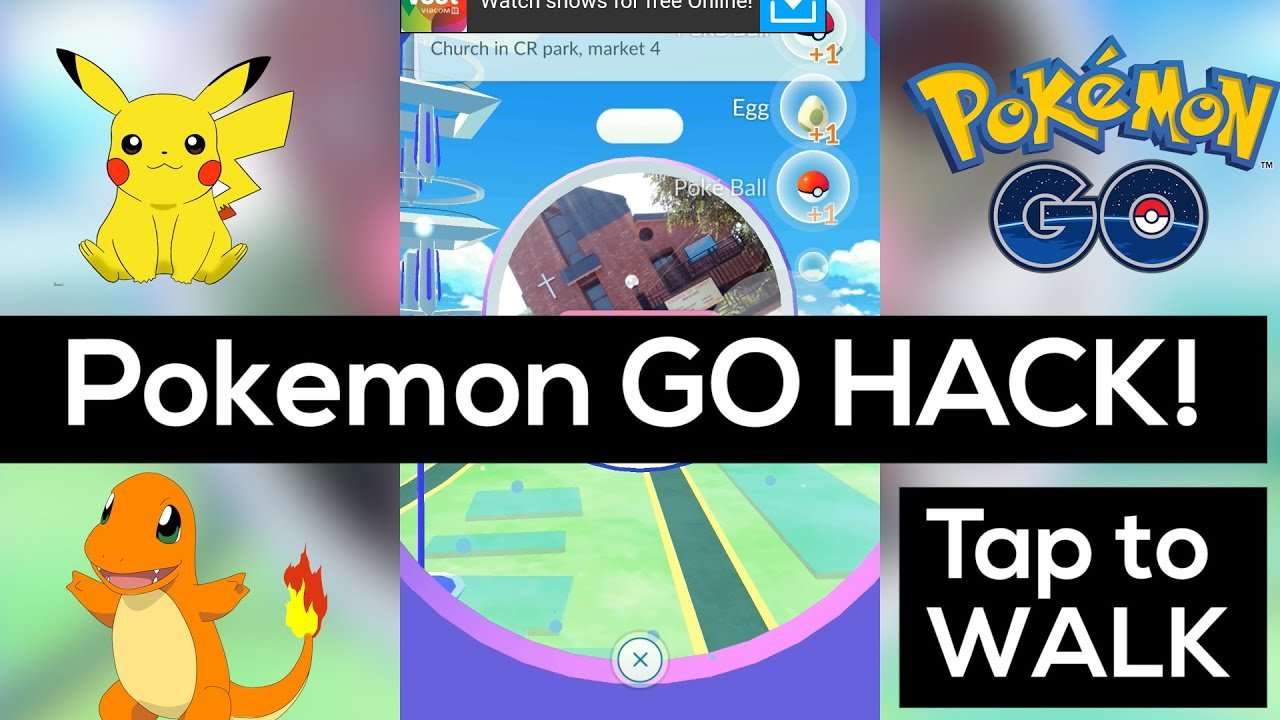
This article was co-authored by wikiHow Staff. Our trained team of editors and researchers validate articles for accuracy and comprehensiveness. wikiHow’s Content Management Team carefully monitors the work from our editorial staff to ensure that each article is backed by trusted research and meets our high quality standards.wikiHow marks an article as reader-approved once it receives enough positive feedback. In this case, several readers have written to tell us that this article was helpful to them, earning it our reader-approved status. This article has been viewed 93,162 times.Learn more…
For years, Pokémon fans have fired up their Game Boys and Nintendo DS’ to catch and train powerful teams of Pokémon. With Pokémon GO, the line between Pokémon and the world we live in is as thin as ever. With a few simple steps, you can learn how to be a successful Pokémon trainer, and, maybe one day, even catch ’em all.
You May Like: False Swipe Pokemon Sun
Put Your Phone On A Model Railroad
Model railroad enthusiasts rejoice! Not only is your model railroad fun and exciting, but it can also hatch Pokemon Go eggs for you! Your railroad probably moves at a pace that mimics a slow walk. If you put your phone on it, then you can trick the Pokemon Go game into thinking that you’re walking instead of it sitting on your model railroad.
Here is the simple steps about how to how to hatch eggs in Pokemon Go without walking by using a model railroad.
Step 1: Build a model railroad .
Step 2: Put your phone on one of the railroad cars. Sometimes this is tricky, but usually, it’s possible to tape it so that it doesn’t fall.
Step 3: Run your railroad and watch your eggs begin to hatch!
Pro Tips
As a bonus tip, you can apply the above steps to anything that moves. If you have remote control cars or drones, those will work too! As long as it moves at roughly the speed of walking, it will hatch your eggs.
How To Play Pokemon Go From Home Without Walking
Pokemon GO is a location based game wherein you have to move around different places to catch Pokemons. The game requires you to walk around various locations to catch different variety of Pokemon which are available at only certain places. But there are few lazy people who tried playing it while sitting in the car, bus, train etc. Now in the new update the game prompts you not to play it while driving. But for lazy people like me who dont like to walk for enjoying this game, there is a new hack where you can fake the GPS location and move around with a joystick. This method doesnt even require for you to root the phone.
Recommended Reading: Pokemon Soul Silver Map
How To Catch Other Pokmon
Once you’ve gotten started with the game and captured your first Pokémon, it’s time to go hunting for some others.
You can find wild Pokémon by physically walking around your area. Stick to populated areas: Pokémon appear most often near PokéStops. The more PokéStops nearby, the more creatures should appear. Try visiting locations with a lot of public art tourist spots or malls are great starting points.
As you walk around in the real world, your avatar moves along the map using GPS. When a Pokémon is close enough to capture, it pops up on your screen. Since walking around with your eyes glued to your phone is a bit of a safety hazard, the game is designed to allow you to keep your eyes free while you wander. You can keep your phone at your side while you walk when you are near a Pokémon, you’ll get a notification in the form of a vibration and the Pokémon’s unique call.
You can then move to a safe location , and tap the visible Pokémon to capture it. Tapping zooms in on your avatar and launches an augmented reality experience with the Pokémon dancing around amidst your surroundings. If you don’t see it on the screen immediately in front of you, move your device around until it appears.
If AR makes you nauseous or you don’t want your battery drained, you can always turn the feature off in the upper right corner.
S To Play Pokemon Go Anywhere Without Moving On Iphone/android
- First of all open the Cydia store on your device because Cydia was having a lot of amazing Hacking Tweaks for Pokemon Go.
- While the Cydia loaded completely, Tap the Sources Option which is in the bottom bar Next see the Top right corner then click the Edit.
- Now click the Add, Once you Tap on Add option it shows a Dialogue Box for the source, Enter the below-provided source on the box, And Tap Add source.
- The Entered source is verified and Updated to Cydia store sources within a few seconds. Now click the Return to Cydia the refresh it.
- See the bottom bar and Tap on Manage Icon > > > After picking the Added sources from the reaming sources list and then find the Pokémon GO Anywhere and click on it.
- Now click the install or Modify option, now it shows a pop-up for confirming this entire process Again Click the install.
- Thats it friends now you can play Pokémon Go Anywhere without moving or walking.
You May Like: Pokemon Sun Eeveelutions
Pokmon Go Joystick Hack Explained
Pokémon Go collects your location information from the GPS signal on your phone and is also linked to Google Maps. In order to trick Niantic into believing that your location is changing, you need to resort to GPS Spoofing. Now, the various GPS spoofing apps provide arrow keys that act as a joystick and can be used to move around on the map. These arrow keys appear as an overlay on the Pokémon Go home screen.
When you use the arrow keys, your GPS location changes accordingly and this makes your character move in the game. If you use the arrow keys slowly and properly, you can emulate the motion of walking. You can also control the walking/running speed using these arrow keys/control buttons.