Adventure Sync Is Crediting Me With Only A Portion Of My Distance Walked
- There may be a delay of up to several hours for the Pokémon GO app to sync with Apple Health or Google Fit to track your steps, so please be aware that the game may not always show the most up-to-date information on your distance walked. Restarting your app may help in this scenario.
- Your devices battery saving mode can disable the sensors required for Adventure Sync and may interfere with the functionality of this feature. Please disable your devices battery saving mode when using this feature. Battery-saving modes for Google Fit or Apple Health may also interfere with Adventure Sync, so please ensure those are turned off as well in their individual app settings. Please note that Pokémon GOs Battery Saver mode will not affect Adventure Sync.
- Fitness data that is manually entered into Apple Health or Google Fit will not count towards your Adventure Sync progress.
How To Fix Pokemon Go Adventure Sync Not Working
Technique/method No: Log Out And Log Back In
This may seem hilarious, but this method has worked for many people. Logging out and in has been used for many people. If your Adventure Sync is not working properly, you also need to give it a go.
Don’t Miss: Highest Health Pokemon
Technique/method No : Check If Your Adventure Sync Is Activated
This is the most common reason behind Pokemon GO Adventure Sync not working. This is an easy fix, and you can do it under 1 minute if you want to.
Adventure Sync Doesnt Track My Step Counts
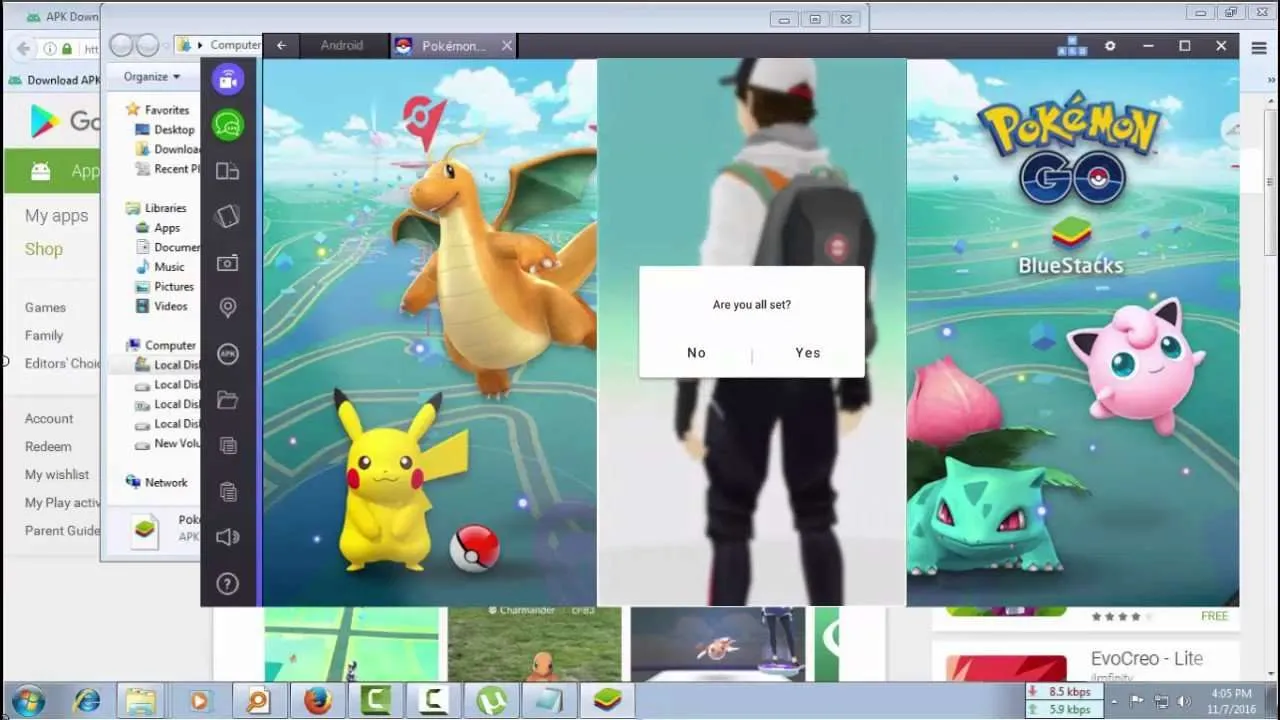
Make sure that your handset supports a step counter before using Adventure Sync. Due to manufacturer differences, some Android phones doesnt have a pedometer. You can download Sensors Multitool on to check if your handset supports it. For iOS users, iPhones has been using pedometer sensor since iPhone 5s.
Now, make sure that your Pokémon GO app is connected to Apple Health or Google Fit app. Follow instructions below to check if your Pokémon GO app is successfully connected to the two fitness apps.
Fix for Google FitGo to Settings app and tap on Google. Look for Google Fit and tap on Connected apps and devices. Check if the Pokémon GO is listed as connected. If not, refer to the instructions above to connect.
You May Like: Best Type Null Memory
Leave A Replycancel Reply
- 5 Best Online Video Games Editor To Try Out In 2021 on 17 Nov 2021 at 1:41 pm
5 Best Online Video Games Editor To Try Out In 2021 Many people do not even try taking up the task of making a video game, considering it to be
- on 19 Dec 2021 at 9:43 pm
Post Content Read More Youtube Source: Shirrako More
Will Number Of Steps Recorded On Fitbit/any Fitness Tracker Add Up Distance In Pokemongo
I have a FitBit Inspire HR fitness tracker. I play Pokemon Go on my phone. Will the steps that the FitBit detects, get added to towards the distance covered to hatch eggs in the game, if I do not have my phone with me when I am walking?
I have enabled Adventure Sync feature on my phone.
I know that the fitness tracker does not have built-in GPS. However, I see that it has connected-GPS which means that it can detect the location via the phone. But since I will not be having my phone with me when I am walking, how will the distance be counted? And then, how will this distance be recorded in the game?
I am asking this question because, without the phone, the FitBit will not be connected to GPS and Bluetooth to record data. So, will the game be able to see the distance covered?
Without the phone, FitBit will count the steps. But then, after I connect my phone back to my fitness tracker, will the accumulated steps get added to the game? , will the 10 km get added in the game and get deducted/go towards hatching of the eggs?)
- As I see it, Pokemon Go works via GPS and not via steps walked. This means, that as long as your FitBit has no GPS , there wont be any distance added XtremeBaumerMar 21 ’19 at 15:12
- That is how I understand the system, yes. I could be wrong as I have no sources/proof
Currently, as of this time of answer, there is no integration with Pokemon Go Adventure cooperating with third party fitness trackers such as fitbit.
Read Also: Pokemon Sun And Moon Eevee
How To Activate Feature That Monitors Steps Without Pokemon Go Being Active
Adventure Sync, the feature that lets players hatch their eggs with the app closed, was released by Niantic on November 1st, 2018. The option to activate this feature can be found in the Settings tab from the Main Menu.
For this mechanic to work, Adventure Sync needs to connect with either Google Fit or Apple Health. This is how the app monitors the amount of steps taken. Players can be provided a fitness report every week which details how many kilometers were walked.
Players can even earn some prizes for their walking. The rewards that can be obtained through walking with Adventure Sync are the following:
- 5km – 20 Poke Balls
- 25km – 10 Great Balls, 500 Stardust and either a Rare Candy or 15km Egg
- 50km – 5 Ultra Balls, 1,000 Stardust, and either 5 Rare Candies, 5 Silver Pinap Berries, a 10km Egg or a 5km Egg
- 100km – 16,000 Stardust
Unfortunately, many Pokemon GO users have been complaining that their Adventure Sync hasnt been working. There seems to be, though, one common issue that many trainers end up encountering.
To work properly, the location on the users phone needs to be active. Pokemon GO needs access to the phones location in order to accurately track the steps taken by the trainer. Therefore, players are definitely going to want to check that before walking.
Uninstall And Reinstall The Pokemon Go App
Most probably, your Adventure Sync will work after applying the solutions mentioned. If not, then uninstall the Pokemon Go app, restart your device and then reinstall the Pokemon app to solve the problem.
Even if uninstalling and reinstalling the Pokemon Go app has not helped you, then you can opt to run the game in the background with Pokeball plus connected, which will log your physical activity.
You May Like: Cute Pokemon Go
How To Fix Not Counting Steps In Pikmin Bloom On Ios
Instead of Google Fit, iOS devices use the Apple Health app to track steps. Just like on Android, this can cause a slight delay between the Apple Health app registering its steps with the game. To speed this process up, players can restart both apps, and then their phone. If this works, players can finally start their journey and level up to unlock new features like expeditions in Pikmin Bloom.
If this doesn’t work, and players notice the Apple Health app is counting steps, but not Pikmin Bloom, they should then make sure their location, tracking, and battery settings are allowing the AR title to access their information.
Hopefully, future AR Mobile games like the upcoming Space Invaders won’t have issues like these. For now, in Pikmin Bloom, Make sure battery saver mode is turned off, and then check the following settings.
Updating To The Latest Version Of Pokmon Go
If Pokémon Go is crashing or freezing consistently, you should check that youre running the most up to date version of the app. Newer versions may have fixes for the problems youre experiencing.
Follow the steps below to update Pokémon Go to the latest version.
How to update Pokémon Go
Don’t Miss: Pokemon Platinum Action Replay Codes Exp
Check If Pokmon Go Is Down
If youre not able to log in or experience a variety of issues that dont seem to be related to your device, it could be that the entire Pokémon Go service is down.
To check Pokémon Gos status, the easiest solution is Down Detector. If there is an issue globally or in any specific regions, it will appear here.
If Pokémon Go isnt working because of an offline server, theres little you can do other than just wait.
Pokemon Go App Should Be Closed Fully

If the pokemon go is not closed fully, then you can face these issues. The game should complete that adventure sync to work and obtain credit for fitness information. To fix this problem, you can turn off the app in the foreground moreover the background. Everyone must remember related to adventure sync is tracking steps if the game is closed.
Read Also: Charizard Pokemon Card Stage 2
What Is Pokemon Go Adventure Sync And How Does It Working
It tracks data from fitness apps, including Google Fit and Apple health, by utilizing the GPS o your smartphone. Then it gives you in-game credit for the distance you walked based on the data gathered by GPS and your smartphone’s health apps. This even works when your game app is not open on your smartphone.
You will get any Buddy Candy in remuneration, get your eggs brought forth, or even procure awards for meeting wellness objectives. In March 2020, Niantic declared another update to Adventure Sync that will turn out soon. This update will add social highlights to Pokemon Go and improve the way toward following indoor exercises.
There are numerous advantages of utilizing Adventure Sync. Before including this element, clients need to open their Pokemon Go application to follow their area and steps. However, after this element, the application consequently considers throughout the entire exercises as the Adventure Sync is empowered, and the player has their gadget on them.
How To Sync Pokmon Go To Apple Watch Is It Possible
If you are wondering how to sync Pokémon Go to Apple Watch, then you are in the right place. In this guide, we will discuss how you can sync Pokémon go to Apple Watch? Is it Possible? Lets find out.
Pokémon Adventure Sync is a very useful feature that encourages players to complete certain challenges to win the buddy bandy and hatch eggs. When it comes to Apple Watch, Pokémon Go cannot be synced to Apple watch because the developers officially ended their support for Apple watches on July 1, 2019.
However, you can sync the Pokémon Go with Apple Health and continue to win the rewards. Lets take a look at how you can do it.
Don’t Miss: Pokemon Go Snorlax Best Moveset
Pokemon Go Adventure Sync Not Working: Ways To Fix Under 1 Minute
24 days ago
Pokemon Go is one of the most popular and most played adventure games in the world. Thanks to its advanced features and adventure sync, it has grown the popularity by leaps and bounds in the various regions of the world. Adventure Sync pays you in return for walking and staying fit? Sounds Interested, no?
But many users have reported Adventure Sync stops working due to various reasons while playing the game. We have seen this issue on multiple gaming platforms and social media communities that Adventure Sync, not working issues.
Are you also frustrated by Pokemon Go Adventure Sync not working? Do you want a working solution or method to get rid of it? In this article, we will not only be going to discuss the reasons for this issue but also the benefits of these features in detail.
So, let’s dive into it without wasting any further time.
S9+ Facebook Prompts To Update Profile
Problem:I am having an issue with my Facebook account. It keeps telling me to update my profile, when I click on it, it takes me to a blank page. I have tried many of the suggestions prior to sending you this email. I cant figure it out. I am just really confused on what I am doing wrong. I also use my iPad for a lot of things and have a app code generator set up to login for both devices. I am using Puffin Web browser to log in to my Facebook account under the same credentials as my Android, since Apple doesnt support Adobe flash player. I dont have a second mobile number to help me login to Facebook under different credentials. Apple will not update Puffin browser. Its 5.2 version on my iPad and its 7.2 version on my S9 plus.
Solution: You should try accessing your Facebook account from a computer browser then update your profile. Once this is done try to check if the issue still occurs. If it does then you should consider downloading the Facebook app in your phone instead of logging in using the Puffin web browser.
Don’t Miss: Pokemon Go Porygon Best Moveset
Why Isn’t Pokemon Go Counting My Steps
4.5/5isn’tgoingmysteps
Pokemon Go Adventure Sync isn’t tracking fitness progress:Ensure the smartphone has the required sensors to track your distance and steps. Open the Apple Health App or Google Fit to learn whether the device is properly recording your fitness progress. Ensure that Pokmon Go is connected with Apple Health or Google Fit.
Also, does Pokemon Go count your steps when not open? Pokemon Go will now track steps even when app is closed. Trainers, rejoice. A new update is coming soon to Pokemon Go that will allow you to track steps even when the app is not open. This feature is easily one of the most requested by members of the Pokemon Go community.
Beside above, how do I get Pokemon go to count my steps?
Specifically, Adventure Sync will record your walking distance in the background, even if you’re doing other things with your phone. Up to now, the only way for the app to track your steps, which was a crucial part of advancing gameplay, was with your phone awake and the app open .
Why is my Pokemon go not registering walking?
It’s because the game pings the location every few minutes which will then register the distance between pings. This would eventually result to the game not picking up the right km distance when the player isn’t walking in a completely straight line. Heads up, the distance tracker isn’t like a pedometer.
Check If The Power Saving Mode Is Enabled On Your Smartphones
Power Saving Mode is a very useful mode that is designed to save the battery of your smartphone. It successfully does so, but the problem is that it also restricts the many processes in the background to save the battery. If power saving mode is enabled in your smartphone, then it could be the reason why Google Fit is not tracking steps Pokémon Go. So, the simple solution to solve this problem is to turn off the power saving mode, and it should solve the problem.
Recommended Reading: Pokemon Forbidden Light Booster Box
Make Sure That Pokmon Go & Google Fit Have The Permissions
When it comes to apps such as Pokémon Go & Google Fit, these apps rely on the sensors of your smartphone, and they also require certain permissions for their work. So, if Google Fit or Pokémon Go is not working properly, you can check the apps permissions to ensure that they are enabled.
Just go to your smartphone settings, Tap the search bar on the top, type App permissions, and in this section, you will find the list of apps installed on your smartphone. Find the Pokémon Go and ensure that it has access to storage. Similarly, Go to the Permission section of Google Fit, and ensure that it has access to location, storage, and other required permissions.
Adventure Sync Benefits And Rewards
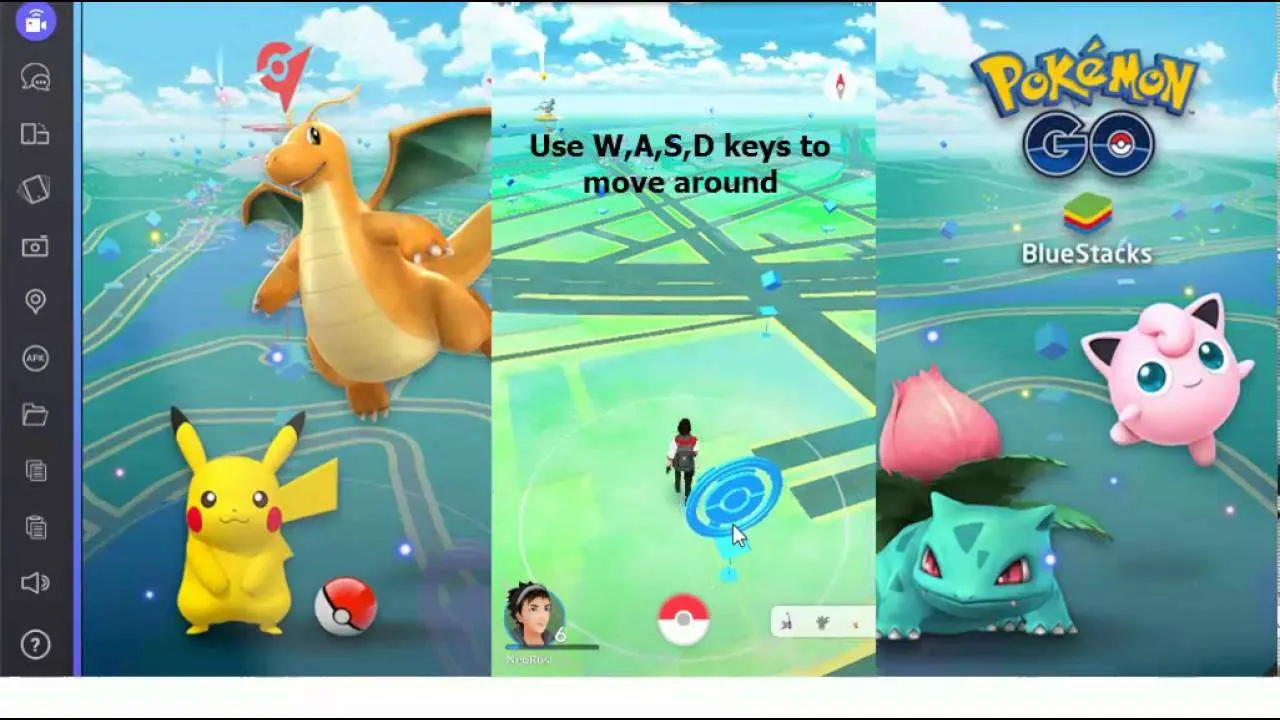
Before the Adventure Sync, users need to really open the Pokémon GO app on their mobile phones to track their steps and location. Problem is, not everyone actually has the time to complete some of the tasks .
Now, with the help of Apple Health and Google Fit, the app now counts users entire days worth of activities as long as they have their mobile phones, and Adventure Sync is turned on. Not only is this convenient for users with school and day jobs, but also save more battery power .
Read Also: Can You Play Let’s Go Eevee On Switch Lite