How To Play 2 Player Co
Pokemon: Let’s Go, Pikachu and Eevee allow you to play with two players at the same time for the first time ever. Activating two-player co-op in Let’s Go is incredibly easy. Here’s how.
When you see a green icon on the bottom right of your screen, have the second player shake their Joy-Con or Poke Ball Plus to join. You can see what this icon looks like on the bottom right of the screenshot below:
You’ll see another avatar appear on screen for the second player once the other controller is activated. This icon will start appearing after getting your Pokedex around Route 1, within the first fifteen minutes of starting.
There are a few things you should know about co-op in Pokemon Let’s Go:
- The second player will always be the opposite gender of your character. So if you chose to be a boy, the second player will have the girl avatar.
- The second player cannot interact with Pokemon or NPCs, and they cannot pick up items. They will walk through Pokemon.
- The second player can have a Pokemon follow behind them, and it will always be the Pokemon set to be second in the main player’s part.
To remove the second player, have them shake their Joy-Con again to despawn the character. If you do not do this the second player character will keep spawning when the main player gets too far away until the controller goes to sleep.
How Do I Get Mew
To catch Mew in Pokémon GO, you have to complete the Special Research quest A Mythical Discovery. This is located in the same place as your Field Research quests. Tap on the binoculars icon, then visit the Special column. Complete all of the objectives for the Special Research Quest and youll collect Mew at the end.
How To Connect Pokemon Go To Switch
Pairing Pokemon Go with the Switch sounds fairly easy, with a few taps. Not overly complicated and well suited for people who are not very skilled with gadgets. Both the Switch and your mobile device should be near with Bluetooth and Wi-Fi enabled.
I explained earlier how to connect Pokemon Go to the Switch starting on your mobile device. This is an alternative version from the Switchs perspective.
First, you have to prepare both devices. You have to turn on Bluetooth on both devices. The Bluetooth option is available in the settings. Press the X button to open the main menu on your Switch. Now press the Y button and select Options from the menu. Choose the option listed as Pokemon Go settings.
It will now ask you if you want to connect the device with your Pokemon Go account. After accepting, you will have to find the right Trainer ID. After finding the correct Trainer ID you have to tap on it and wait for the process to complete.
If the connection was a success, the white Nintendo Switch icon should appear on your mobile device under the Available devices section. You can start transferring data from your phone to your Switch.
It is important to mention you can only transfer Pokemon caught in the Kanto region from Pokemon Go.
Recommended Reading: Desmume Pokemon Soulsilver Black Screen
Why Cant I Connect My Pokemon Go To My Switch
When the game doesnt work properly or when favorite apps decide not to cooperate, it causes frustration. Some players reported difficulties pairing Pokemon Go accounts with the console but the Reddit community found a solution even faster than the creators of the game themselves.
As for most problems these days, the good old-fashioned turn off turn on tactic works in this case as well. Make sure youve disconnected the Joy-Con controllers from the Switch and disconnect all connected Bluetooth devices from the mobile device.
It is very important to enable all application permissions for Pokemon Go. Then you need to reset the mobile device and Switch and you should be ready to catch some Pokemon.
Combining Pokemon Go and Lets Go is actually a great move. Aside from collecting more XP, you no longer need to grind Charmander from scratch but just simply transfer the wicked Charizard to the Switch and continue winning battles.You catch Pokemon with a Poké ball. A real, tangible Poké ball. Okay, somewhat real. Well done, Nintendo, good move! With a distinctive vibe of old Pokemon games, this game takes me back to my childhood. The Pokemon phenomenon won over peoples hearts all around the globe. From simple Gameboy screens to augmented reality. Its fascinating to observe the game evolve throughout the years. You gotta buy yourself this bundle and you gotta catch em all!
How To Connect Pokemon Go To Switch Lite
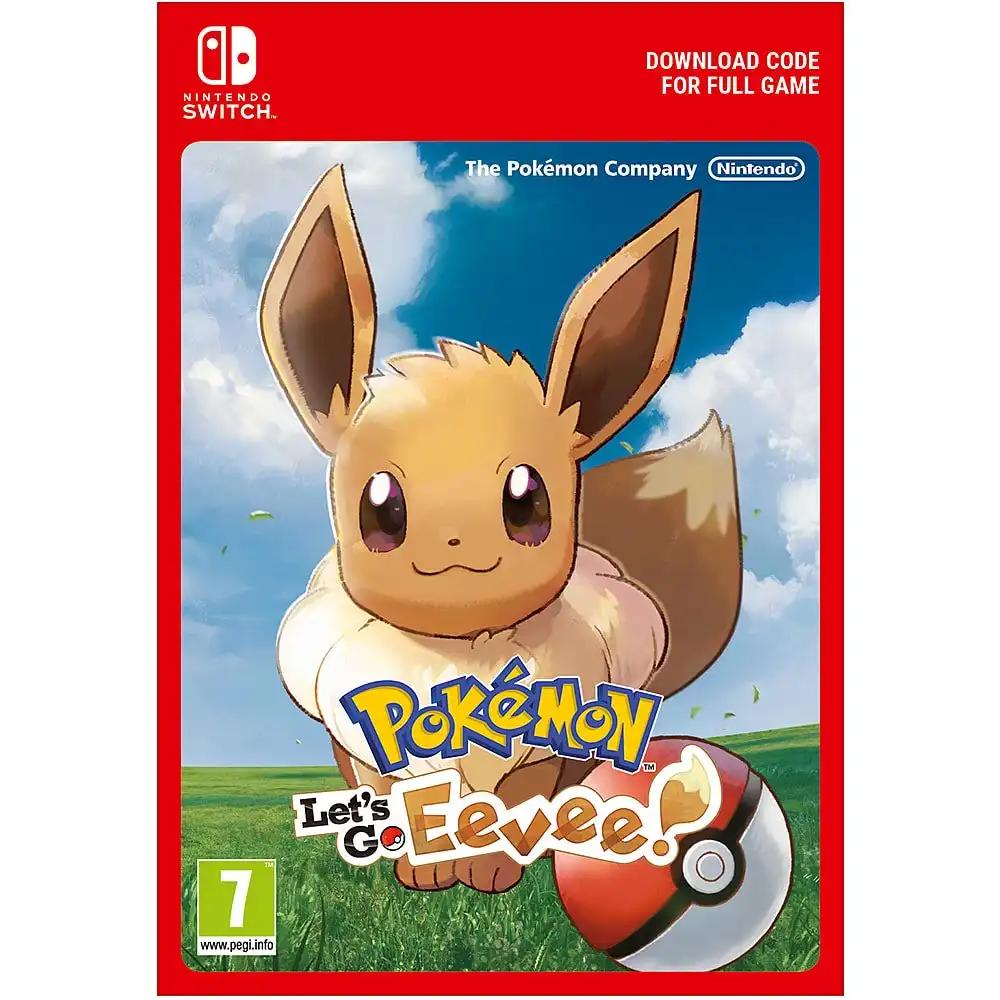
Switch Lite is a newer and slightly different version of the Switch. Its cheaper but it also doesnt have all the features that its big brother, the Switch, has. Apart from the smaller dimensions, it only supports handheld mode and does not support all games. Joy-Con controllers must be purchased additionally and the Switch Lite cannot be connected to a TV.
The positive thing is that it still supports Lets Go and can be paired with Pokemon Go. Just like Big Brother, in a few taps through the settings, you pair your Pokemon Go with a Switch and send your Pokemon to Go Park. Go Park an in-game location where you explore, interact with other Pokemon, and of course catch them.
However, for trainers, who play Lets Go on Switch Lite, some things may be a little harder.
For carefree playing and taking advantage of all the benefits of a game, such as a Partner Powers, trainers should buy Joy-Con controllers which is an additional cost. With that said, its a better idea to just invest a little more and buy a regular Switch.
You May Like: Pokemon Heart Gold Cheats Desmume
Time To Relax: Animal Crossing: New Horizons
Animal Crossing: New Horizons takes you away to a remote island, where you will build and customize your new home. Make friends with the animal villagers, build your town with the facilities you want, and gather and craft items. Animal Crossing is the ultimate relaxing game where it can be whatever you want it to be.
Which Is Better Nintendo Switch Or Switch Lite
The Lites battery life is longer than that of the launch Switch, but the 2019 Switch refresh has the best runtime of them all. So, if you play games on your TV, youll probably want to stick with the standard Nintendo Switch. And ultimately, having a Switch that actually switches it the whole point of these consoles.
Read Also: Pokemon Moon Mystery Gift Passwords
Is Mew Still In Pok Ball Plus
Please consider this before deleting or restarting your game. Mew can only be transferred ONE TIME, into one copy of Pokémon: Lets Go, Pikachu! or Pokémon: Lets Go, Eevee!. Once it has been transferred to a game, it will no longer be available on the Poké Ball Plus to transfer again to a different game.
How To Connect Pokmon Go To Switch
The mobile game king of AR, Pokemon Go, is pairable with the Nintendo Switch. It shares a connection with the Pokemon: Lets Go, Pikachu which is made exclusively for the Switch. You can sync all Pokemon Go data with the Pokemon: Lets Go via Bluetooth. If you are wondering how to do that I will explain in this in-depth guide.
Open the Pokemon GO app on a mobile device and at the same time Pokemon: Lets Go, Pikachu! on the Nintendo Switch. In the mobile device settings within the app, there is the Main Menu button. At the top right, tap the Settings button and find the Nintendo Switch option. Tap on the Nintendo Switch and thats it. Pairing mode is activated.
At this point, Pokemon can be sent from Pokemon GO to the Switch and additional XP and a Mystery box are provided. The trainers are ready to collect candy! Each transfer of a Pokemon to a Switch yields candies just like from Professor Willow. The Mystery box increases the chances of catching a rare mythical Pokemon.
You May Like: Pokemon Fire Red Cheats Catch Any Pokemon
Is Your Starter Pikachu Always A Girl
For Pikachu, a heart-shaped tail will show off that it is female while a normal tail will deduce that it is male. Any other pattern will confirm it to be a male starter Pokémon. If you dont get the gender you want from that opening cutscene, simply close and restart the game until you get the gender you want.
All You Need Is A Joy
The purpose of the Poké Ball Plus is to let you simulate the feel of throwing a Poké Ball to catch your favorite Pokémon. It’s shaped just like a real Poké Ball, and when you do catch one you’ll feel it vibrate and hear the Pokémon’s unique battle cry.
But if you aren’t one for novelty or nostalgia, you should know that the Poké Ball Plus is not required to play Pokémon: Let’s Go, Pikachu! or Pokémon: Let’s Go, Eevee! You can just as well use a Nintendo Switch Joy-Con to perform the very same actions.
The only difference is that you won’t be able to hear Pokémon sounds or get visual notification on the Joy-Con, though if you’re playing the game you can just as well get all that by viewing and listening to the game on your Nintendo Switch.
Don’t Miss: Pokemon Go Eevee Evolutions Shiny
Post Apocalyptic Time Waster: Fallout Shelter
Build and manage your perfect vault as Overseer! Fallout Shelter was initially designed as a mobile game, making it ideal for on-the-go playstyle. It’s not a game you have to focus on too hard. You play a little wherever you can and still feel like you’ve made progress on your vault.
Every Game That Works Better On Nintendo Switch Than On Switch Lite

The Nintendo Switch Lite is a dedicated handheld gaming system that doesn’t have removable Joy-Cons, can’t dock to a TV, doesn’t include motion controls, and doesn’t include a kickstand. The lack of motion controls and removable controllers, in particular, make it so that the Switch Lite has issues playing some of the best Nintendo Switch games, whether that be the small number of Switch games that don’t support handheld mode or the much larger number of games that rely on motion controls and Joy-Con waving.
Now, if you pair a Pro Controller or Joy-Cons to the Switch Lite, you can still play most of these games. However, since there is no kickstand on the smaller Switch, you’ll need a great stand to prop up your gaming system.
Here are all of the games that either don’t support handheld mode or are less convenient to play in handheld mode. Alternatively, we also have a list of the best games to play on Nintendo Switch Lite. We can also help you learn how to pair Joy-Cons or a Pro Controller to the Nintendo Switch Lite.
Also Check: Eevee Evolve Names Pokemon Go
Super Smash Bros Ultimate
I know what you’re thinking: The Switch Lite, with its relatively small 5.5-inch screen, tiny buttons and unswitchable nature, is not a good home for Super Smash Bros. Ultimate. However, I don’t think all those limitations should condemn Switch Lite owners to budget-priced indie side scrollers and mobile ports. The Switch Lite, like the original model, was destined for bigger things and what could be bigger than Super Smash Bros. Ultimate? As far as fighting games go, it falls into that “easy to learn, hard to master” camp, meaning the Switch Lite’s downsized inputs should suffice for the game’s simple control scheme. Plus, there’s a good chance that all your friends already have Smash Ultimate. And trust me, you haven’t endured true FOMO until all your pals are brawling online without you. Adam Ismail
Do All Nintendo Switch Games Work On Switch Lite
Its easy to take your favourite games with you
Nintendo Switch Lite can play all Nintendo Switch software that supports handheld mode. If a game supports Joy-Con functions such as HD rumble, IR Motion Camera and Joy-Con motion sensors, some features will not be available using Nintendo Switch Lite alone.
Also Check: How To Enter Pokemon Go Promo Codes
Can You Use Pok Ball Plus With Switch Lite
It’s an exclusive Nintendo Switch controller shaped to look like a Poké Ball from the Pokémon series. It was originally designed to be used with Let’s Go, Pikachu! and Let’s Go, Eevee!. Due to its fun shape and functionality, this accessory is a great one to have whether you’re playing these games on your Nintendo Switch or the Switch Lite.
The motion controls allow you to mimic the action of throwing Poké Balls at Pokémon to capture them while playing the Let’s Go games. A second player can also control their own Poké Ball Plus controller and play alongside player one in local co-op to help them catch Pokémon.
Outside of the Switch games, the Poké Ball Plus also works with the mobile phone app, Pokémon Go. Once synced with your phone, this unique controller alerts mobile gamers when a Pokémon appears nearby by lighting up and vibrating. You don’t even have to be looking at your phone to know something showed up. Once notified, you only need to press a button to throw a virtual ball at your target. The LED on the controller will change color to let you know if you successfully caught anything. Additionally, this accessory counts your steps, allowing you to hatch incubating Eggs or earn Candy for your Buddy Pokémon.
Send Them Back To Hell: Diablo Iii Eternal Collection
Diablo III Eternal Collection packs in the original game and all of the content from the expansion. Choose from seven different hero classes, embark on a quest to slay every demon in your way, collect loot, and upgrade your skills. You can play through the story or grind through seasons and compete with other players for the best run times while getting exclusive items. Up to four people can play together.
Also Check: Where To Buy Pokemon Go Gotcha
Pokemon: Let’s Go Pikachu
This is a split board – You can return to the for other boards.
- Topic Archived
| sezra1 year ago#1I’ve tried every button. Is it not supported on the switch lite? |
User Info:Nabiki_Tendo1 year ago#2dont think you can since you cant remove the joycons the desciption of the switch lite says it limits certain gamesSwitch FC: SW-6234-9750-4519 |
User Info:Mrbone51 year ago#3You’ll have to sync a separate pair of joycons or pokeball plus to your switch lite to activate the co-op mode. To get the mode started just shake the joycons or pokeball plus. |
Pokemon Can Be Caught In Handheld Mode With The Press Of A Button But You May Have To Keep Your Switch On A Flat Surface
Update: Nintendo and The Pokemon Company confirmed that moving the Nintendo Switch when in handheld mode will automatically trigger camera motion. previous reportsnotPokemon: Lets Go, Pikachu!
Pokémon: Lets Go, Pikachu! and Lets Go, Eevee! do not require players to use motion controls or physical gestures when in Handheld Mode. Instead, players can use the joystick on the left Joy-Con controller to aim and press the A button to throw a Poké Ball. The simulated throwing motion associated with the Joy-Con controllers or Poké Ball Plus are intended to enhance the gameplay experience, but are not required to play these games.
Have you played Pokemon: Let’s Go, Pikachu!?
In summary
- At the start of a Pokemon catching encounter, the only input needed is choosing an item and pressing the A button to throw a Poke Ball. No motion controls required.
- This is easily accomplished if the Switch is completely stationary, such as when flat on a table.
- If you want, you can move the camera while in a catching encounter with the left joystick, though there is no obvious reason to do so.
- However, motion controls cannot be turned off.
- So, if the Switch in handheld mode is physically moved, the movement would trigger the motion controls, causing the camera to move with it.
Casey DeFreitas is an Editor at IGN who wishes to be a Pokemon Master. Catch her .
Was this article informative?
Also Check: How To Catch Zekrom In Pokemon Go
Can Pokemon Lets Go Be Played In Handheld Mode
Yes, Pokemon Lets Go can be played in handheld mode. Playing the game in handheld mode makes it play completely different than playing with the Joy-Con controllers in docked mode. To play Pokemon Lets Go in Handheld mode you will undock the Nintendo Switch and attach the Joy-Con controllers to the screen. You can then use the system as a handheld device.
Can You Play Pokemon Lets Go In Handheld Mode What You Need To Know

One of the best parts of the Nintendo Switch is the fact that you can pretty much play it anywhere. Whether you want to enjoy the action on your TV, or on the go, its all possible and the systems powerful enough to provide console-like experiences wherever you are. Heres whether or not you can play Pokemon Lets Go in handheld mode.
This might sound like a bit of an odd question to ask, considering weve just told you that the Switch offers a solid gaming experience both as a portable and as a home console, but the issue is more pertaining to Pokemon Lets Go itself.
Due to the game utilizing motion controls, namely with the Joy-Con for throwing your Poke Balls among other things, some players have questioned whether you could enjoy the game with the Joy-Con controllers attached to the system.
Well, the good news is that yes, you can play Pokemon Lets Go in handheld mode. Although, it does come with a bit of a caveat. While the full game is indeed playable in handheld mode, youll still need to use the gyro motion controls to center the camera when catching Pokemon.
Once youve centered the camera on the mon, youre then free to press A on your Switchs Joy-Con to capture the creature, rather than having to jerk your entire Nintendo Switch around while youre on the train or something. So, thats a little bonus.
Read Also: Pokemon Black 2 Cheat Codes