Using It In Pokemon Go As A Pogo+
Much to the pleasure of Pokemon Go players, the Poke Ball Plus also acts as a Pokemon Go Plus in Pokemon Go. It operates almost identically to a POGO Plus. To connect it to your phone, follow these steps:
It’s worth noting this process tends to be a little buggy, and may not work 100% of the time. You may have to make several attempts.
What Rewards Can I Get By Walking With A Pokmon Sword And Shield Pokmon In My Pok Ball Plus
Nothing very exciting, we’re afraid. Unlike in Pokémon: Let’s Go Pikachu! & Eevee! where your Pokémon also got experience points for your steps taken while in in the Poké Ball Plus, in Pokémon Sword and Shield the Pokémon do not receive XP. You’ll get Poké Balls, Stardust, Rare Candy and various other items only.
Charging The Pok Ball Plus
There is a small notch to the left of the strap of the Poké Ball Plus.Put your finger in the notch and pull on the white part below your fingerto pull the white part open. The white part is attached to the Poké Ball Plus, so don’t try to pull it all the way off.
After opening the white part, you can either connect the Poké Ball Plus to yourNintendo Switch Dock with the included USB charging cable, or plug the PokéBall Plus into the Nintendo Switch AC Adapter, or connect the included USBcharging cable to any USB port and the Poké Ball Plus.
When you plug in the Poké Ball Plus, it will play the “healing Pokémon in a Pokémon Center” sound.
Also Check: Heart Gold Rom Cheats
How The Poke Ball Plus Works
The biggest feature of the Poke Ball Plus is that it allows players to throw the device when attempting to catch a Pokemon. Once the player successfully tosses a Poke Ball, the joystick will light up with a yellow indicator at first when the Pokemon is still struggling to free itself, and then a green indicator once the creature is successfully caught, or a red light if it manages to escape the Poke Ball.
While it seems like a minor feature since players are more likely to be looking at the screen rather than the device, it is still a welcome addition that adds a sense of authenticity. Also, when the player goes out for a stroll with their Pokemon, the device will light up depending on the type of creature inside . The Poke Ball plus also rumbles in certain situations, has an eight-hour battery life, and players can even hear the captured Pokemon inside.
Given the availability of two-player co-op in Pokemon Lets Go, one player can use a single Joy-Con to navigate around the game, while the other can use the Poke Ball Plus to aid the first player by being responsible for catching the Pokemon. Of course, a Poke Ball Plus is not required to play co-op the other player can just use the second Joy-Con instead. Moreover, the device also doubles as a fully functioning Pokemon GO Plus that players can connect with their smartphone.
Pokemon Lets Go Pikachuand Lets Go Eevee are now available exclusively for the Nintendo Switch.
Pok Ball Plus: Everything You Need To Know
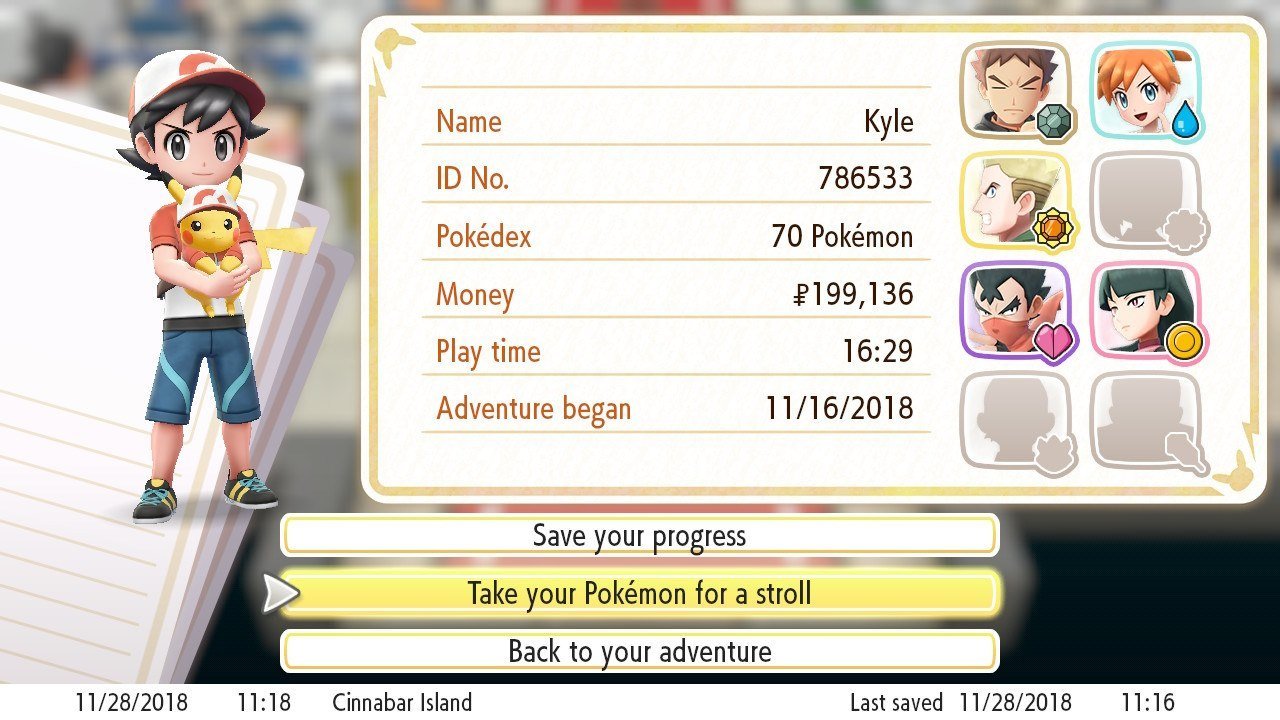
Alongside the announcement of Pokémon: Let’s Go for Nintendo Switch, the company unveiled a new controller that you can use instead of your Joy-Cons to catch ’em all. With the Poké Ball Plus, you can also use it to catch your favorite Pokémon GO characters similar to the way the wrist-worn Pokémon GO Plus works. If you’re wondering how it works, how much it costs, and when you can get one, you’re in the right place.
Don’t Miss: Where To Buy Pokemon Go Gotcha
How To Transfer Pokemon To Poke Ball Plus In Pokemon Lets Go
Using your Poke Ball Plus, you can train your mons and earn candy even when you arent playing Pokemon Lets Go. If you dont know how to do it, heres how to transfer your Pokemon over to the Poke Ball Plus.
Your special accessory acts as a secondary Joy-Con for your game, giving you new ways to enjoy catching mons and other activities. If you want to carry your favorite mon around with you wherever you go, you can transfer them over to the Poke Ball Plus.
How To Put Pokemon Into The Pokeball Plus In Pokemon Lets Go
Were you one of the die hard fans who bought not only Pokemon Lets Go, but also the PokeBall Plus accessory? Did you get your Mew out and then wonder how to put a new Pokemon in? Yeah, lots of players did. Its one of those random features that isnt put right in front of the player, since only select players even have the accessory. Ive got one though, and that means I can tell you how to put Pokemon into the PokeBall Plus in Pokemon Lets Go Pikachu and Eevee.
While it doesnt make a ton of sense, the way to do it involves selecting Save from the main menu. Bring it up and hit Save and youll see that there is an option to take your Pokemon for a stroll. This will then walk you through the steps, which include connecting the PokeBall Plus to your game, selecting a Pokemon to put into it, and describing how to use it.
Basically you just want to keep the PokeBall Plus on you, carrying it around and earning points to level up whichever Pokemon you have inside. You can also earn rewards for this, so make sure to use it as much as possible. Connect your PokeBall Plus to Pokemon GO and you can use it like a Pokemon Go Plus accessory.
And thats how to put Pokemon into the PokeBall Plus in Pokemon Lets Go Pikachu and Eevee.
Also Check: Best Moves For Gengar Pokemon Go
How To Check The Remaining Battery Life
Using a Nintendo Switch
You can check how much battery life is left on your Poke Ball Plus by going to the controller section of the Nintendo Switch Console you’ve registered the ball to.
Using The Poke Ball Plus
If you set the Poke Ball Plus on Support Mode, you will be able to see the remaining battery life of the device.
Pokeball Plus How To Activate The Secret Feature To Make Pokemon Go Easier To Play
The release date of Pokemon Lets Go Pikachu! and Pokemon Lets Go Eevee! is around the corner and next week on Friday, November 16, Nintendo Switch players will have a brand new Pokemon game to enjoy. At the same time, Pokemon Go players will take advantage of it and the new PokeBall Plus accessory will make Pokemon Go easier to play.
The Pokemon Company and Nintendo revealed a hidden feature which will benefit both sides Nintendo Switch players and Pokemon Go mobile players. All a player has to do is get the PokeBall Plus and transfer Pokemon from the Lets Go series into the PokeBall Plus accessory and then use it with Pokemon Go. Basically, this is how you activate the secret feature.
Now, if a Pokemon is inside the PokeBall Plus and if a player uses the PokeBall Plus in Pokemon Go Plus mode, then you will automatically receive items from all PokeStops that you pass in Pokemon Go.
What happens if you dont have a Pokemon inside the PokeBall Plus? In this case, youll have to press the button on the accessory and collect them manually. In addition, the PokeBalls Plus will vibrate when youre near a PokeStop.
You can play Pokemon Go without actually checking your phone. When a Pokemon appears in the area you are currently, PokeBall Plus will light up and vibrate. By pressing the button on the device will let you throw a virtual PokeBall. By showing different LED light patterns, it will inform you if you have caught the Pokemon.
Recommended Reading: Pokemon Gotcha Android
How To Mute Pok Ball Plus
Poké Ball Plus can only be muted while in stroll mode .It can’t be muted while playing the game.To mute sounds from the Poké Ball Plus while in stroll mode,press the top button and the controlstick simultaneously. If you did it correctly, the Poké Ball Plus willmake a long vibration. You can unmute it by pressing the top button andthe control stick simultaneously again. If you did it correctly, the Poké Ball Plus will make two short vibrations. You can check whether it is mutedor not by plugging it in to charge or by playing with the pokémon that iswith you on a stroll .
How To Connect Pokeball Plus With Pokemon Sword & Shield
Go into the menu by pressing X and then select Mystery Gift. Select Take a Stroll with Poke Ball Plus. The game will instruct you to press the top button or the control stick on the Pokeball Plus and wait until it connects with the game. After that, select a Pokemon in your box storage to take a stroll with.
The game might say that the Pokeball Plus contains results from another player taking their Pokemon for a stroll, and that taking your Pokemon on a stroll will delete those results.
Recommended Reading: Ride Pokemon Let’s Go
Can I Transfer Pokmon From Pokmon Go To Pokmon Sword And Shield
This is possible if you also own Let’s Go, Pikachu and Eevee , although functionality is on the way that will enable you to transfer critters from Pokémon GO to Pokémon HOME directly. If we were you, we’d probably sit tight for that unless you’re absolutely desperate.
Image: Nintendo Life
So, while the functionality of the Poké Ball Plus is quite limited when it comes to Pokémon Sword and Shield, you can get some modest benefits by taking your Pokémon for walks with you and if you’re desperate to use Mew in Pokémon Sword and Shield, a brand new Poké Ball Plus is currently the only way.
Turn The Volume On/off
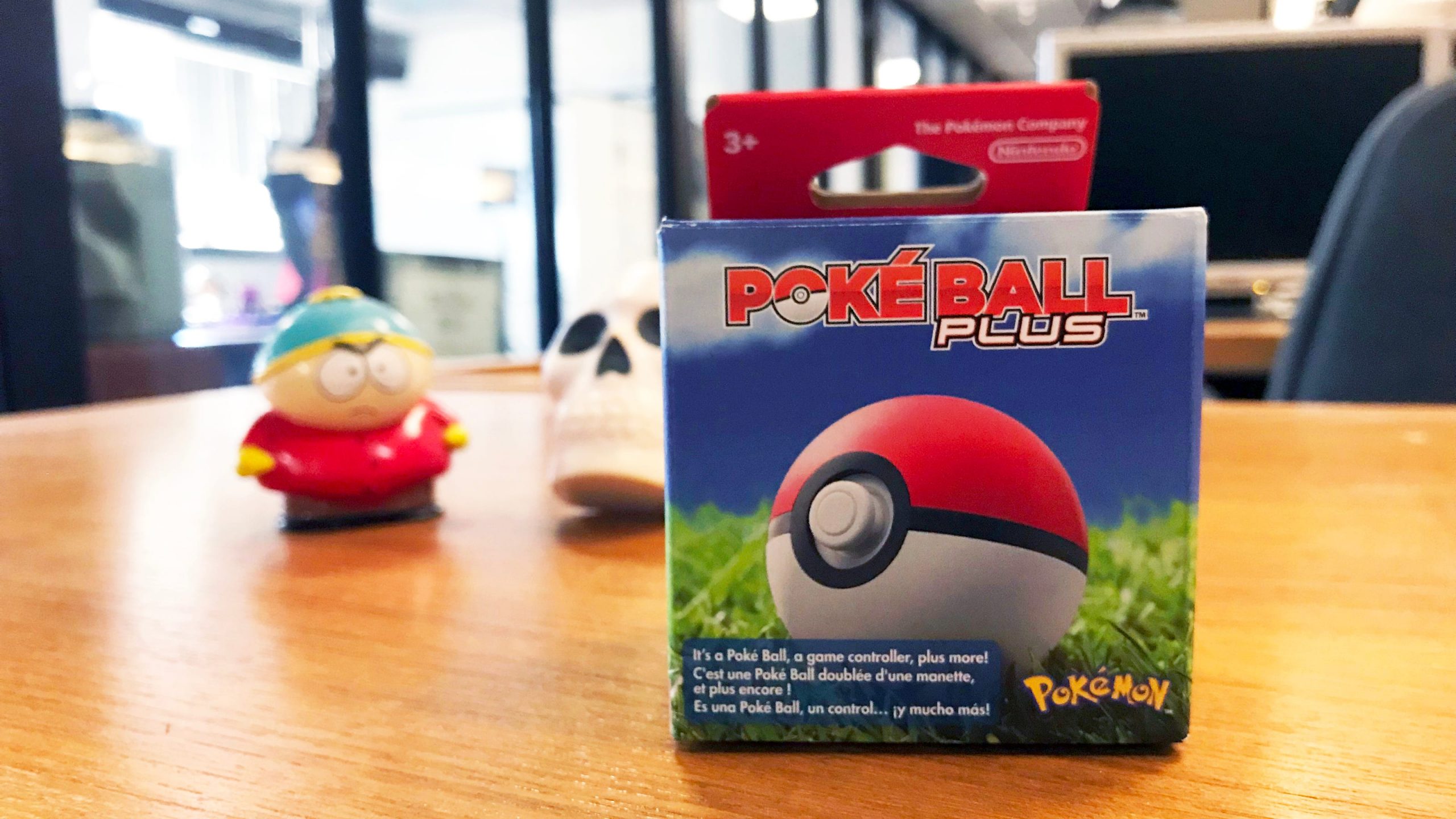
If you hold the top and control stick buttons at the same time, you can turn the audio of the Poke Ball on and off. You can check whether it’s on or off via the vibrations when you press the button!
Vibrations When Enabling/Disabling Sound
| 1 Long Vibration |
The Volume Cannot Be Adjusted
The Poke Ball Plus can only turn audio On or Off. It cannot be raised or lowered!
Recommended Reading: Eevee Nicknames In Pokemon Go
Pokemon Lets Go Pokeball Plus Usage Guide
Pokemon Lets Go Pokeball Plus Usage Guide by HighHoSilver99
Hello everyone, Ive seen a lot of questions and misunderstandings going around regarding how to use features on the Pokeball Plus. While I love the product, the lack of a legitimate user manual prompted me to create this guide to help people out. Theres still some things I dont understand about the PokeBall, Ill list these at the end, feel free to comment if you know the answers and Ill edit this post to reflect it .
Using the Pokeball in the Lets Go! games.
This will take some getting used to. But as long as you use the location of your Pokeball when you pressed get ready as your point of reference for throwing, you should be able to throw more accurately when the Pokemon moves to the side.
Using the Pokeball Plus in Pokemon go
- The first and foremost thing to mention here is that you have to have your phones Bluetooth on, but do notsync it with your phones integrated Bluetooth. Instead, follow these instructions:
How Does Pok Ball Plus Work With Nintendo Switch
It works like a Joy-Con controller. In Pokémon: Let’s Go, you’ll be able to throw Pokéballs in the game by flicking the Joy-Con or Poké Ball Plus. Catching a Pokémon in Let’s Go is similar to the way you’d catch one in Pokémon GO.
The Poké Ball Plus controller has motion controls, vibration, sound, and colorful lights that will glow to show you the status of your catch.
The latch on the front of the Poké Ball Plus is used as a navigation and movement joystick so you can walk around in the RPG part of the game.
When you’re ready to catch a Pokémon, you can click the button on top to initiate the process. Then, flick the Poké Ball Plus to simulate throwing a Pokéball and watch as your favorite characters get added to your Pokédex.
When you catch a Pokémon, your Poké Ball Plus will light up and vibrate in your hand, and you’ll hear the Pokémon let out its unique cryyou’ll think there’s really a Pokémon inside!
When you’re ready to battle another trainer, you can use the Poké Ball Plus to select and confirm your moves, too.
Don’t Miss: Action Replay Codes Pokemon Black 2
Pairing Your Poke Ball Plus
Turn on your Switch and launch your copy of Pokemon: Lets Go, Pickachu! or Pokemon: Lets Go, Eevee!
When you turn on your game, you will be asked which controller option you want to use. You can pick between the attached Joycon, detached Joycon and the Poke Ball Plus. Just press the button on the controller you want to use and you’re all set. In the case of the Poke Ball Plus, just press down on the joystick and it will recognize the device.
If you want to pair your Poke Ball Plus after already launching the game and playing with the Joycon, here are the steps you need to follow:
- While in the game, press the X button to bring up the in-game menu.
- Press the Y button on your Joycon to pick Options.
- Highlight the Open Controller Settings and choose it.
- You will be shown a list of controller options that you can pick. You will need to press a button on the controller you want to use. Press down on the Poke Ball Plus joystick.
- You will get an option to Confirm. Press down on the Poke Ball Plus joystick again.
How To Pair The Pok Ball Plus With Nintendo Switch
To pair the Poké Ball Plus with your Nintendo Switch, open your game of Pokémon Let’s Go Pikachu or Pokémon Let’s Go Eevee, and when it shows you the control selection screen, press one of the buttons on the Poké Ball Plus. After a moment,the Poké Ball Pluswill be paired and ready for use. You can also switch to the Poké Ball Plusat any time if you press X to go to the menu, press Y to go to the options screen, and choose “Open Controller Settings”, then press a button on thePoké Ball Plus.
Also Check: Best Moves For Gengar Pokemon Go
What The Led Lights On The Pok Ball Plus Mean
You must have Pokémon Go open in the background to use the Poké Ball Plus. You dont have to be actively playing the game, however. Instead, the device uses a series of lights to alert players to whats going on in the game.
These are the lights to look for and what they mean when it comes to catching a Pokémon:
- Three green lights: already owned nearby Pokémon press the top button to capture
- Three yellow lights: new nearby Pokémon press the top button to capture
- Up to three white lights: wild battle in progress
- Three red lights: Pokémon ran away
- Multi-colored lights: Pokémon captured
These lights show up for PokéStops:
- Two blue lights: spin a nearby PokéStop
- One red light: unable to spin
- Multi-colored lights: items collected from PokéStop
How Do I Use The Pok Ball Plus In Pokmon Sword And Shield
It’s possible to load Pokémon from Sword and Shield into your Poké Ball Plus and take them for a walk with you to collect minor bonus items and rewards, much in the same way that you could in Pokémon: Let’s Go Pikachu! & Eevee!. While inside the Poké Ball, you’re able to hear the Pokémon’s call by pressing the button on the controller.
Recommended Reading: Sun And Moon Eevee Trainers
Is Shiny Mew Hacked
If you have been wonder traded, or surprise traded a shiny Mew in the main series, including in Sword & Shield, it almost certainly is a hacked Pokémon. It is essentially safe to assume that almost every shiny Mew is a fake, especially any that are international because it was never released internationally.
How To Use Pok Ball Plus In Pokmon Sword And Shield

- 0
First released alongside Pokémon: Let’s Go Pikachu! and Pokémon: Let’s Go Eevee!, the Poké Ball Plus offered a unique way to play that game one-handed. Designed to resemble the Poké Balls used to catch Pocket Monsters, it’s a cute little controller with a built-in accelerometer which adds a fun flavour to playing through the remakes of Pokémon Red and Blue, the original Pokémon games on Game Boy.
But can you use the Poké Ball Plus to play Pokémon Sword and Shield? Well, although it doesn’t work as a controller in this game, the little Poké Ball Plus device is compatible with Pokémon Sword and Shield, albeit in a more limited way. It is the only way to unlock the mythical Pokémon Mew in Pokémon Sword and Shield, although you’ll probably need a brand new Poké Ball Plus. It’s also a handy accessory when paired with Pokémon GO .
Below is a list of questions and answers pertaining to the Poké Ball Plus and Pokémon Sword and Shield. Read on to find out exactly how you use the little device with the latest in the mainline series of Pokémon games.
You May Like: Gotcha Connected But Not Catching