What Is The Pok Ball Plus And How Does It Work
The Poké Ball Plus still hasn’t been completely explained – although there’s plenty we do know already.
We know it’ll function like a Pokémon Go Plus – more on that itself below – when connected to Pokémon Go, allowing you to do all the same things like catch Pokémon and spin stops as you go.
As well as that, we know it’ll have Pokéwalker-style functions for your Pokémon from Let’s Go Pikachu and Let’s Go Eevee. You can put them “in” the Poké Ball Plus and, by tracking your steps as you walk around with it, it’ll unlock certain unspecified benefits for you or your Pokémon in-game. Junichi Masuda, head of Let’s Go developer Game Freak, also confirmed to us that there will be some different, special features.
“One cool thing if you put your partner Pokémon – so maybe your Pikachu – inside of it, I think maybe there’s some extra things that makes it feel as though the Pokémon is really inside the ball… for example if you shake it, it’ll actually sounds like it’s in there, so things like that – and also some things we haven’t revealed, that are cool that affect the gameplay if you walk around with it,” he said.
We weren’t allowed to touch it out in Japan but, rest assured, were told it felt very nice. It has both a wrist strap and a smaller hoop for you to hook a finger through to make sure it’s secure in your hand – and so no kids go throwing it through the TV.
Unpair And Repair Your Plus Device
- Press the function button. Itll light up blue to show that the device is connected to your mobile phone.
- Wait until the accessory stops blinking. Press and hold the function button for five seconds. The button will turn blue.
- Release the button. While its still blue, press and hold for five seconds again. When the device vibrates, its been unpaired from your phone
- Head into your phones Settings app. Touch Bluetooth and search for nearby devices.
- Press the function button on your Plus device. Press Pokemon Go Plus when the device shows up in the Bluetooth section.
- Open Pokemon Go. Press the main menu button, and then open Settings in the top right of the screen.
- Press Pokemon Go Plus. Press the function button on your Plus accessory again.
- Tap on the option when it appears in the games devices. The Plus device will vibrate when its connected.
If that fails, youll need to contact Niantic Support and discover if theres an underlying problem.
- PC / PS4 / PS5 / Xbox One / Xbox Series X
- Rating9
- Nintendo Switch / PC / PS4 / PS5 / Xbox One
- Rating
How Do I Use Pokmon Go Plus
Once connected to your iPhone or Android, Pokémon Go Plus will automatically begin to interact with your Pokémon Go account. Depending on whether you can collect an item or catch a Pokémon, youll get specific notifications through vibrations and flashing lights.
Near a Pokémon? Your Pokémon Go Plus will begin to vibrate, and the light will flash green. If its a brand new Pokémon a species you havent yet caught your Pokémon Go Plus will let you know by flashing yellow, as well as vibrating.
You dont have to worry about accidentally using Great Balls or Ultra Balls, either. The Pokémon Go Plus will only ever use standard Poké Balls. If you dont have any standard Poké Balls, the light will flash red.
Once the Pokémon Go Plus has let you know that theres a Pokémon nearby, its time to catch it! Press the button on the plus to automatically attempt to catch that Pokémon. Youll notice the light is pulsating white, which means that your Plus is in the process of trying to catch that Pokémon.
Youll know that youve successfully caught the Pokémon when your Pokémon Go Plus vibrates, and flashes seven different colours. A message saying You caught a Pokémon! will also display on your phone. However, if the Pokémon gets away, your Plus will flash red, and youll get a message on your phone telling you that The Pokémon fled!
Recommended Reading: Pokemon Character Names And Pictures
How To Pair Pok Ball Plus To ‘pokmon Go’
Along with the release of Pokémon Let’s Go Pikachu and Pokémon Let’s Go Eevee, Nintendo is releasing the Poké Ball Plus, a new peripheral and successor to the Pokémon Go Plus.
However, if you’re looking to use it with your Pokémon Go account you’ll need to pair it to the popular mobile game. What are the benefits of using the Poké Ball Plus? Like the Pokémon Go Plus, it will track your steps without having the app open. This is great for inclement weather and for battery-saving purposes.
For Pokémon Let’s Go, you can use it as a controller to make you feel more like a Pokémon trainer as you toss the peripheral towards the screen to catch wild Pokémon. It’s also great to take a Pokémon from Let’s Go with you. The longer you have a Pokémon in the Poké Ball Plus the more experience it gains. You can even get helpful items.
The Poké Ball Plus is sold separately for $49.99 and you’ll need to pair it with your Pokémon Go to get the most out of it. Here’s the steps you need to do just that.
HOW TO PAIR POKE BALL PLUS TO POKEMON GO
- Turn phone’s bluetooth on.
- Got to Settings and scroll down until you see Poke Ball Plus.
- Tap the button on the Poké Ball Plus once so it blinks white.
- When the Poké Ball symbol appears in Pokémon Go‘s settings, tap it to start the pairing process.
- Once the Poké Ball symbol is colored in, it’s connected.
HOW TO USE POKE BALL PLUS
Pokmon Go: How To Pair Poke Ball Plus To Your Smartphone
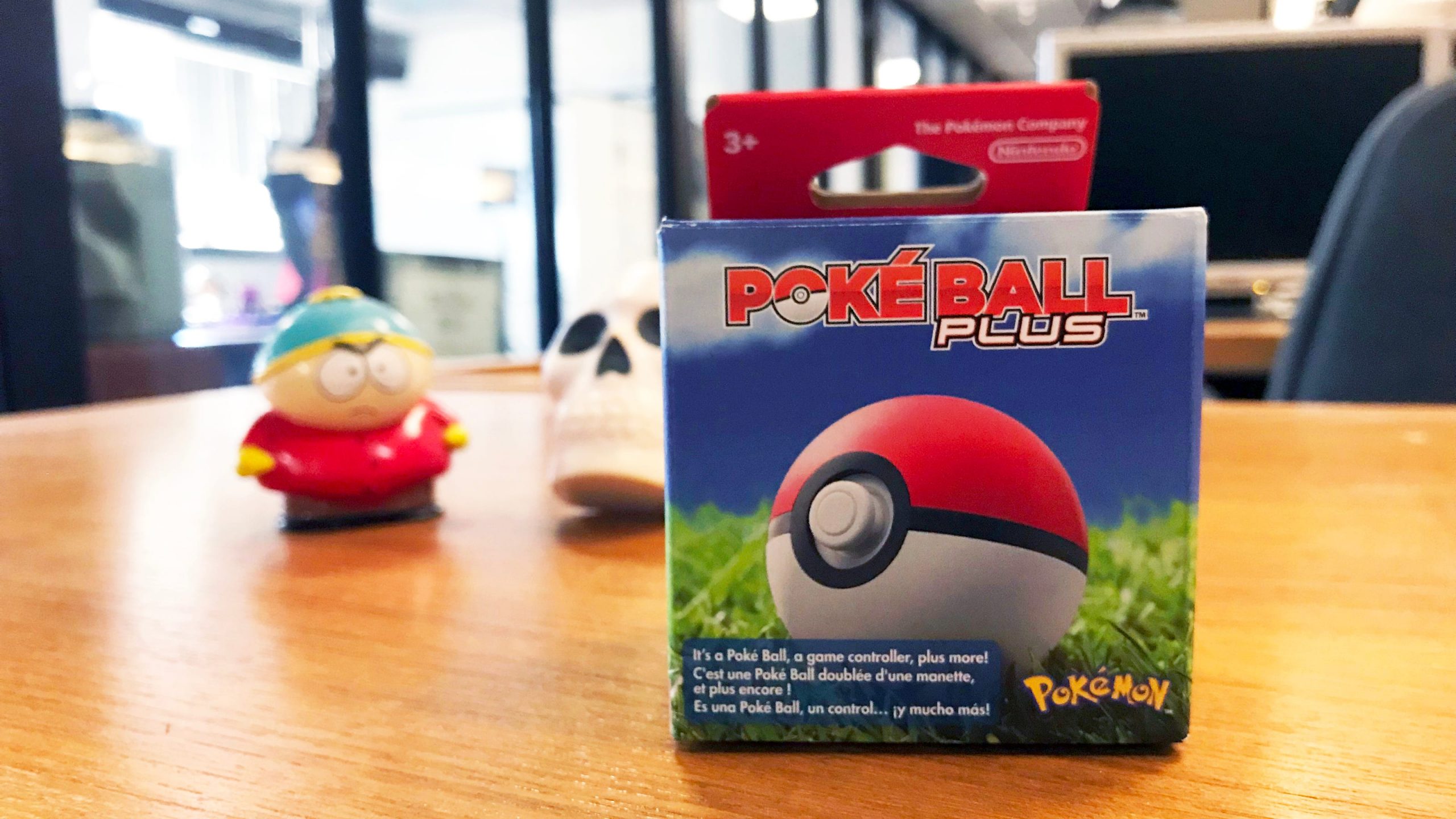
Poke Ball Plus is a controller that makes Pokemon Go even more realistic than it was before. Now you dont also need to open up the game on your device if you want to catch a Pokemon. All that you need now is this little accessory, and you are good to go. Whenever there is a Pokemon nearby, the Pokemon Ball Plus will light up and vibrate indicating you about the presence of a Pokemon nearby. Then pressing a button on that accessory will let you throw a virtual Poke ball to catch the Pokemon. Different light patterns on the controller will let you know whether or not you have caught the Pokemon.
Now to use this accessory, you have to link it up with your Pokemon Go application. This device depends on Bluetooth for connectivity. So how do you connect your accessory to your device which has the application? Lets find out in this article. But before going ahead with the connection procedure mentioned below, make sure that your device where you have your application has Bluetooth turned on.
Also Check: Lucario Sword And Shield
How To Pair The Tracker With Your Phone
Before you can catch, you gotta pair!
Select the Settings icon.
Note: You can’t press and hold the button to pair. If you see a blue light, press again until you feel a vibration to cancel the pairing process.
Pokemon Go Plus Vs Go
Since the arrival of the Pokemon Go, casual and hardcore gamers alike have been attracted to it and started spending their valuable time on the mobile game. You see them on the streets walking while their eyes are focused on their smartphones.
Of course, not being aware of your surroundings can be very dangerous, especially if youre walking down a busy street.
If youre a Pokemon Go player and want to stay safe while playing, try a Pokemon Go tracker to keep your eyes on your surroundings while still monitoring your game and becoming a Pokemon Master.
As an added advantage, trackers also continue to monitor your game even when the screen is off, so it helps counteract Pokemon Gos notorious battery drain problem as well.
All you have to do is shell out a few bucks and youre good to go!
But which tracker should you choose? If youre not familiar with the options available, choosing a tracker is harder than choosing your starter Pokemon.
Fortunately for you, you have this guide to help make your choice easier. Unfortunately, we cant help you choose between Bulbasaur, Charmander, and Squirtle.
As of now, there are two Pokemon Go trackers which are battling for the first spot: the Pokemon Go Plus and Pokemon Go-tcha. This article will put them in a head-to-head comparison so well know which one is really the best tracker.
Let the battle begin!
You May Like: Fire Red Eevee Evolutions
How To Connect Pokmon Go Plus To Your Phone
The Pokémon GO Plus needs to be synced to your phone before you can use it. After making sure you’ve downloaded the most recent version of the app, open up Pokémon GO and go to the Settings menu. Select the “Pokémon GO” option, then pair up your phone and the accessory by pressing the button on the GO Plus to link the devices.
Questions You May Also Want To Know
Q1: Pokémon Go plus not showing in available devices how to fix
Check if your phone supports Bluetooth LE. If the Bluetooth is enabled on your phone and youre still facing connection issues. You need to restart your phone and launch the Pokemon GO app. Then, go to the Settings menu and search for the Pokemon Go Plus option in the available devices list.
Q2:Pokémon Go plus flashing white how to fix
Press on the Function button on the Go Plus for one time only. If your device flashes white then its ready for pairing. Press and hold the Go Plus Button until it shows solid blue light. Press and hold the button again until it vibrates. The vibration indicates that the device is unpaired. Open the Pokemon Go App and head to Settings> Pokemon Go Plus. Under Available Devices, tap on the Pokemon Go Plus and wait for the Success message
Recommended Reading: Pokemon Character Names
How Do I Fix Pokemon Go Plus
Answer itPokémon GO PlusPokémon GOPokémon GO PlusPokémon GO Plus
In this regard, does Pokemon Go Plus work with app closed?
Pokemon Go Plus work with app closedappgoPokemon goworks
Beside above, why is my pokeball plus not connecting to Pokemon go?
connectPlusPlusPokémonMyPokémon GO
Is Pokemon Go Plus discontinued?
Pokémon GO PlusGO PlusPlus
Why won’t My Pokemon Go plus connect to my phone?
Androiddevice’sthe
Reattach The Back Cover
Place the back clip cover or bracelet cover back onto the Pokémon Go Plus. Make sure to gently slide the back cover on starting from the top of the device because there is a small lip on the cover to help hold it in place. Snap the back cover onto the main part of the Pokémon Go Plus and then tighten the screw securely. Be careful not to over-tighten.
Press the button on the Pokemon Go Plus to make sure the new battery works.
Jennifer Wilber
You May Like: Pokemon All Characters Names And Pictures
Unpairing The Pokmon Go Plus
As you already know, to use Pokémon Go Plus, you need to pair your phone with that device first. But when Pokémon Go Plus Not Connecting, you just unpairing it and start over again.
To do so, you should do:
Pokemon Go Plus Failed To Connect Fix
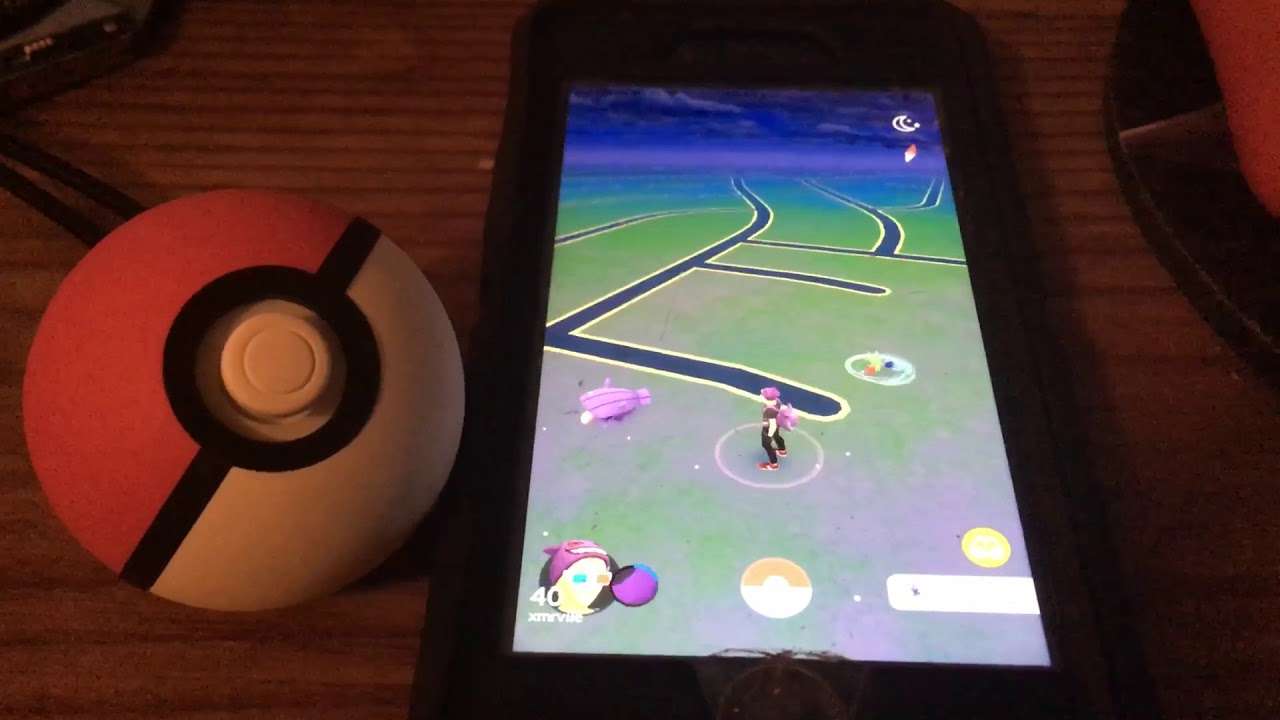
A Pokemon Go Plus failed to connect error message may be causing you and other Trainers a few headaches. The device is supposed to let you catch Pokemon and collect items with ease, but this ongoing issue has been plaguing players for a while now. If youd like to know how to fix this problem and get back to becoming a Pokemon Master, were here to help. Youll need to read our Pokemon Go Plus failed to connect guide to find out whats behind the bug and what steps you can take to resolve it.
Recommended Reading: Tdo Meaning Pokemon Go
How To Pair Pok Ball Plus To Your Smartphone
Once you have ensured that Bluetooth is turned on your device, then you are ready to go ahead with the method mentioned below. This is a straightforward process, and it would hardly take less than a couple of minutes to do so.
- Open the Pokemon GO application.
- Now tap on the Poke Ball icon at the bottom of your screen. This will open up the Games main menu.
- Now in your main menu, tap on the Settings option at the top right corner.
- Tap on Poke Ball Plus.
- Then take your accessory and press the button on top of it. This will make the accessory discoverable for the smartphone.
- Now you will see a dialogue box asking you whether or not you want to Enable Poke Ball Plus. You will see two options. Turn It On and Maybe Later. Tap on Turn It On.
- Now your Poke Ball accessory should connect to your game.
Now there have been some issues with connections for some users. Firstly, you need to make sure that the Poke Ball Plus is always charged up. If it is charged up, but you still face disconnection issues often, then try restarting your smartphone.
Now if you are unsure about the connection, you dont need to open up the application to verify. You can just tap on the button at the top of the accessory, and if the accessory blinks with white light, then it is disconnected. You can try connecting it again using the method mentioned above.
Refresh Pokmon Go Plus
Refreshing is the very first thing you should try when Pokémon Go Plus Not Connecting Android. We suggest you should follow these steps:
This method is easy but it works for many users.
Recommended Reading: Current Go Battle League Rewards
Pokmon Go Plus Not Connecting
by Sezer Arslan· 09/01/2022
In September 2016, Pokémon Go Plus was released with a view to keeping users playing without staring at phone constantly. The Plus Go seems to have hit the spot as players are struggling to stay interested and scale down the amount of time and energy they devote to the game. However, recently Android users complain that Pokémon Go plus disconnects randomly, which is really frustrating. In todays article, milagromobilemarketing will give solutions to Pokémon Go Plus not connecting Android.
Contents
How To Pair The Pokeball Plus With Pokemon Go
If successful, the Poké Ball Plus icon in the game will become brighter and pressing the Control Stick on the Poké Ball Plus will cause it to vibrate.
You can then make sure Poké Ball Plus is being used while youre playing Pokemon Go by clicking on the new Poke Ball icon in the top right of the screen
Enjoy!
Pokémon Go is available now on iOS and Android devices and Pokémon Lets Go Pikachu and Eevee heads to Nintendo Switch on 16 November.
Also Check: Shiny Pokemon Ultra Sun Qr Codes
How To Pair Pokmon Go Plus With Your Smartphone
Linking your Pokémon Go Plus to your smartphone app is simple:
- Enable a bluetooth connection to your phone.
- Launch Pokémon Go
- Select the menu by tapping the poké ball at the bottom of the screen.
- Open the Settings menu in the top-right corner
- Select the Pokémon Go Plus option
- Press the button in the center of your Plus device.
- Your Plus will now appear in the list of Available Devices on your phone.
- Select your Plus device to pair it with your phone.
You can now use your Plus in conjunction with your Pokémon Go app.
How To Connect Your Pok Ball Plus To Pokmon Go
Press the white button on your Poké Ball Plus.
Tap OK.
Once connected your Poké Ball Plus will automatically spin and collect nearby Poké Stop and you can press the white button when a Pokémon is nearby to attempt to catch it.
If you’re having trouble getting your Poké Ball Plus to connect to Pokémon GO, check out our troubleshooting tips.
You May Like: How To Get Riolu In Platinum
How To Pair The Pokeball Plus With Pokemon Go On Ios Android
The Pokemon Lets Go Pokeball Plus works on Switch of course, but also can be paired with Pokemon Go on iOS or Android devices. Were here to help do just that!
The new Pokeball Peripheral can take the place of the Pokemon Go Plus peripheral, helping count your steps, catch Pokémon and automatically spinning Pokéstops.