Items I Buy In Pokmon Go Disappear
While playing Pokémon Go you earn PokéCoins, the in-game currency that you can spend on premium items. You can also use real-world currency to buy PokéCoins, which makes it very frustrating when you sometimes find that items and PokéCoins that you’ve bought have disappeared.
If that happens, sign out of your account in Pokémon Go by tapping on the Pokéball icon at the bottom of the screen, then the Settings icon and select ‘Sign Out’.
Close the Pokémon Go app, then reload it and sign back in. The missing items or PokéCoins should now be present. If they aren’t you’ll need to restart your phone.
Pokmon Go Freezes When I Try To Catch A Pokmon
There’s little more frustrating then trying to catch a Pokémon you’ve been after for a long time, only for the Pokémon Go app to freeze and crash. It can also happen when you’re in the middle of a battle.
If the app becomes unresponsive, and you can’t open up any menus or the Pokéball you’ve thrown stops spinning, then first see if you can get it to work again by turning your data connection off and on again.You can do this by switching on Airplane mode on.
If that doesn’t work, you’ll need to restart Pokémon Go. Make sure the app is closed completely, then turn on Airplane mode on your device to switch off the internet connection.
Now restart the app, and wait until you see a message that says there’s no internet connection.
Now switch off airplane mode and your internet and WiFi connection will turn back on. When the Pokémon Go app loads up you should see the Pokémon you were trying to catch safely stored in your Poké bag.
Kill Pokmon Go When You’re Not Playing It
High battery consumption is one thing when you’re out playing with the screen on, GPS going, data moving, and you’re actually having fun. It’s quite another when you’ve finished playing and just need your phone to stay powered on and, you know, work as a phone. So, until Pokémon Go gets its background act together, you can kill it just to watch its process die:
There are also a few things you can do while you’re playing.
Don’t Miss: Pokemon Gold And Silver And Crystal
Still Dont Know Your Trainer Nickname Or Email Address
- Google: Use to receive a list of all your Google email addresses.
- : Visit thefor help logging back into your account.Apple: You may have chosen the âHide my emailâ option when creating an account. If so, go to your Settings app to find your randomly generated email address for Pokémon GO, or visit this Apple support page for additional help logging back into your account.
- Pokemon Trainer Club: Visit the Pokemon Trainer Club website for help recovering your account. For further assistance with Pokémon Trainer Club, you can reach Pokémon support at the .
- Niantic Kids: Contact us via this form and select âSign-in Issueâ from the dropdown menu.
How To Fix Incense And Lucky Eggs Not Working
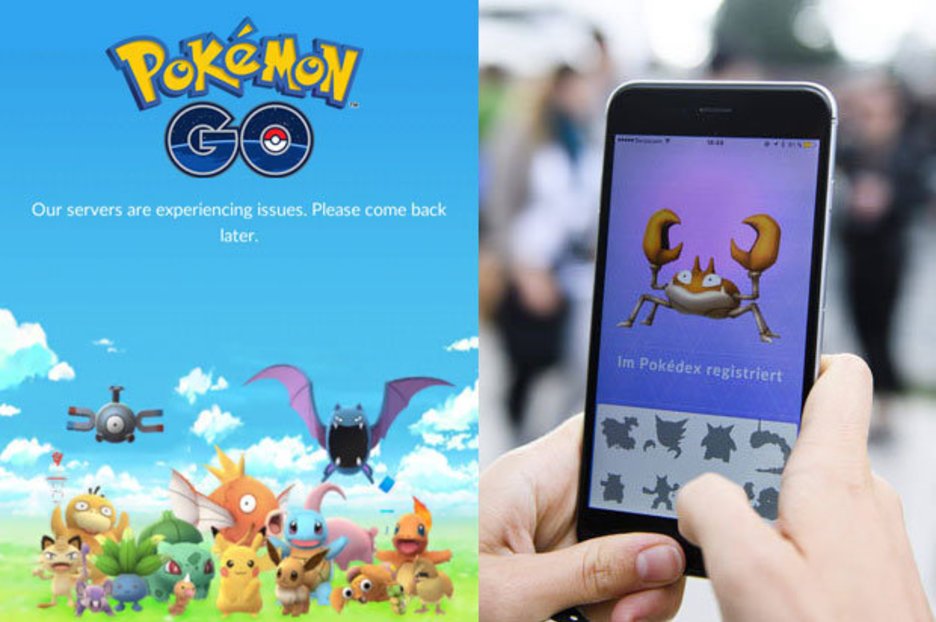
If you try to use Incense or a Lucky Egg and nothing happens, there could be a couple things going on. First, you could have a bad network connection or be in the middle of switching from Wi-Fi to cellular data .
You can either get a little more distance and try again, or you can switch Wi-Fi off temporarily..
Incense and Lucky Eggs not working could also be caused by the clock on your iPhone being left on manual or not set correctly.
If you’ve messed with the clock to try and score some extra Lucky Egg time in Pokémon Go or for some other game or reason, you’ll need to set it back to automatic for everything to start working properly again. Just like Pokémon Go requires proper location, it requires proper time.
Switch Set Automatically to On.
You May Like: Eevee Evolution Names
Pokmon Go Eating The Battery
Pokémon GO is a pretty demanding game. Data and GPS must be enabled, the screen is on all the time and you will also use the camera view while playing. So, it is not surprising to see so many people complaining about how Pokémon GO eating the battery. There are a couple of things to do:
- Open Pokémon GO and tap on Poke Ball to access the Settings. Tap Battery Saver.
- If you have many apps that are currently running in the background, and you dont need them at the moment, close them.
- Turn off music, sound, and other effects. ;Also, turn the Vibration off.
How To Fix Pokstops Not Spinning Or Try Again Later Error
There’s a speed limit imposed by Pokémon Go: If you’re traveling more than 30 KM an hour you’re locked out of PokéStops. It’s designed to prevent people from playing while in a car.
So, if you’re in a car or bus and you get a “Try again later” error when spinning a Stop, you need to slow down and try again. You can tell you’re going slowly enough when you see Pokémon in your Sightings. The same lock that prevents Stops from spinning also prevents Sightings from working at speed.
There’s also a bug where a PokéStop spins but doesn’t change color from Blue to Purple, so you think it hasn’t spun. If you attempt to re-sping, though, you’ll get the “Try again later” error.
Right now this bug is self-correcting and, if you wait a few seconds, you’ll see the proper change take place. If not, or you want to force it, you can kill Pokémon Go and restart.
Also Check: Charizard Pokemon Card Base Set
Pokmon Go Common Problems And Ways To Fix Them
Everyone is talking about Pokémon GO a game played by millions of people worldwide. The popularity of the game is constantly increasing and the players are eager to find and catch Pokémon and of course, level up. While many of those who are playing this addictive game have a smooth experience, many people seem to be having issues. Here, we are going to talk about Pokémon GO common problems and their solutions. If you are facing issues while trying to find and catch Pokémon, see how you can fix it.
See also: 15 Pokémon Go Tips
Note:
- To play;Pokémon GO on Android, you need Android KitKat 4.4 or later, display resolution 1280×720 or higher, and 2 GB RAM or more.
- To play;Pokémon GO on iPhone, you need iPhone 5 or one of the newer models and iOS 8 or later.
Pokemon Go Known Issues :
PokeCoins and premium items do not appear in my account
Please try the following steps if you’re having trouble seeing PokeCoins or premium items in your account:
- Sign out and sign back into Pokemon Go. Open Pokemon Go, touch Main Menu > Settings and then select “Sign out.”
- If that does not resolve the issue, try powering off your device and restarting.
Receive “You already own this item” error message
If your device loses internet connectivity while purchasing PokeCoins from the shop, you may receive the “You already own this item” error message. Please power off and restart your device to resolve this issue.
Trainer progress temporarily resets to Level 1
You may have inadvertently created two Pokemon GO accounts: one account using Google and one using Pokemon Trainer Club. If you create an account with one login method and later attempt to use the other login method, a second account is created. To resolve this issue, log out of your account via the Settings menu and then log back in with your original login method.
Distorted audio
In some situations, music and sound effects within Pokemon Go app may become distorted or delayed. This issue often occurs while connected to Bluetooth audio. We are aware of the issue and we are actively working on a solution.
Heavy battery use
Some devices may experience battery drain while playing Pokemon Go for prolonged periods of time. We are working on a solution.
My location is incorrect, unavailable, or jitters/drifts
Read Also: How To Get Darkrai Pokemon Go
Unable To Authenticate Error
Issues have been reported by a number of gamers when they attempt to log into their accounts with their Pokemon Trainer Club login credentials. While some may think that their accounts have been suspended or banned, this may not actually be the case as it could be just a problem of server overload.
Solution-;would be to check the status of Pokemon Servers here;which is the official site for Pokemon Go troubleshooting. When you have checked to know when the server is up again, you will need to restart the game or simply sign up;through a Google account. With the Google account, there have been little reports of any issues as compared to Trainer Club accounts, so that might just be a good bet. Nevertheless, if your account is a Trainer Club account, it is best you reset it first before trying to sign up for a Google account.
The Device Could Also Be A Factor
If the servers, internet, and your account are fine, then it could be your device. Pokemon GO is not a demanding game, but chances are the game may not be compatible with your device. You could update or upgrade your operating system without getting a new device. The most you can do is to buy a new device altogether. You can try to log in your account to a similar device and it if does login then the device is the problem. If that is the case, then buy a new and better device.
Don’t Miss: New Zealand Pokemon Go Coordinates
I Get The You Already Own This Item Error Message
If you are in the middle of buying PokéCoins and Pokémon Go loses internet connectivity, you may get an error message that says “You already own this item” when you try to continue with the purchase.
Luckily, this is an easy problem to solve – just power off and restart your device, and you’ll be able to buy them without problem when Pokémon Go loads up.
My Battery Keeps Running Out When Playing Pokmon Go

Pokémon Go is a graphically intensive game that uses both your data connection and GPS a potent combination for draining the battery of your smartphone while you play it.
To make sure your battery doesn’t completely drain while playing Pokémon Go, check out our guide to how to save the battery life of your phone when playing Pokemon Go.
We also compare some of the most popular smartphones in the world to see which one has the best battery life while playing Pokémon Go. If you’re considering upgrading your phone for a better Pokémon Go experience, make sure you check out our video below.
Don’t Miss: Pokemon Leaf Green For Sale
Pokmon Go Plus Doesn’t Work
If you’ve got a Pokémon Go Plus wearable that’s already paired to another device, then you may have problems getting it to work on your new smartphone.
To fix this you need to unpair the Pokémon Go Plus from the existing device. To do this press the function button on the Pokémon Go Plus and a blue light will flash. Wait until the light on the Pokémon Go Plus has stopped blinking, then press and hold the function button for five seconds. The light should now turn solid blue. Release the button, then while the light is still blue press and hold the function button for another 5 sections. The Pokémon Go Plus will now vibrate to let you know that it has been unpaired from the device.
Can You Still Play Pokemon Go On Bluestacks 2021
The answer is Yes! Being a fully-functional Android emulator for Windows, you can play Pokemon Go on Bluestacks without any hassle. All you have to do is install Bluestacks;on your computer. Once youve successfully set up Bluestacks, you can easily download Pokemon Go and enjoy catching different varieties of Pokemon characters.
Recommended Reading: How To Get Different Eevee Evolutions Pokemon Go
Check If You Got Banned
Well, if you’re not able to start your Pokemon go by following the above solutions and maybe scratched off of playing this game; it might be that developers have banned you from doing so.
You ever tried to use a third-party application for Pokemon GO? Well, your account can get banned if you do. To fix this problem, all you need is to send them an email here!
How To Fix Pokstops Gyms Buddies And Pokmon Not Appearing
Sometimes you start Pokémon Go only to find your buddy blanked out or reduced to a sparkle and all the PokéStops, Gyms, and Pokémon gone for the virtual landscape. Unfortunately, this bug keeps getting fixed only to come back, time and again.
You can fix it by force-quitting and re-launching Pokémon Go, though sometimes you’ll need to do it a couple or even a few times before it starts working.
Also Check: Where To Find Eevee In Pokemon Shield
Pokmon Go Shows A Spinning Pokball
If you see a spinning symbol of a Pokéball in the top-left corner of the Pokémon Go app, then it means your device is attempting to reach the Pokémon Go servers.
This icon should disappear after a short while, but if it doesn’t, head over to the Pokémon Go server status page to see if the servers are working properly.
Cant Download Pokemon Go
When you experience a problem downloading the;Pokémon Go game to your preferred device, you will need to first confirm the compatibility of your device with the game available in your region. Initially, the United States, Germany, the United Kingdom, Italy, New Zealand, Spain, Australia, and Portugal were the first countries Pokémon Go was released in.
After the update on the 16th of July, 26 more countries in Europe including; Netherlands, Norway, Poland, Romania, Slovakia, Slovenia, Sweden, Austria, Belgium, Bulgaria, Croatia, Cyprus, Czech Republic, Denmark, Estonia, Finland, Greece, Greenland, Hungary, Iceland, Ireland, Latvia, Lithuania, Luxembourg, Malta, and Switzerland now have access to download the game from;App Store or;Play Store.
Solution- If you had troubles in the past finding as well as downloading Pokémon Go and you live in any of these above-mentioned countries you can check to see if it now works. Goodluck!
Recommended Reading: Pokemon Go Evolve Eevee Into Espeon
Also Know: Pokemon Go Failed To Detect Location Bluestacks
Now, the reason why many users run Pokemon Go on Bluestacks is that it lets them fake their GPS location while playing the game. Geo spoofing in Pokemon Go has become a common trend and almost every player wants to fake their location to collect rare Pokemon. However, if youre planning to use Bluestacks for the job, its important to understand that its spoofing tool doesnt work all the time.
Many users have frequently reported on Reddit that their Bluestacks displays the unable to detect location error while trying to spoof location in Pokemon Go. If youre one of them, we recommend using a different geo spoofing tool for the job.;
iToolab AnyGo;is a professional location spoofer thats specifically tailored to help users change Pokemon Go GPS location in one click.
Pokmon Go Performs Slowly And Crashes A Lot
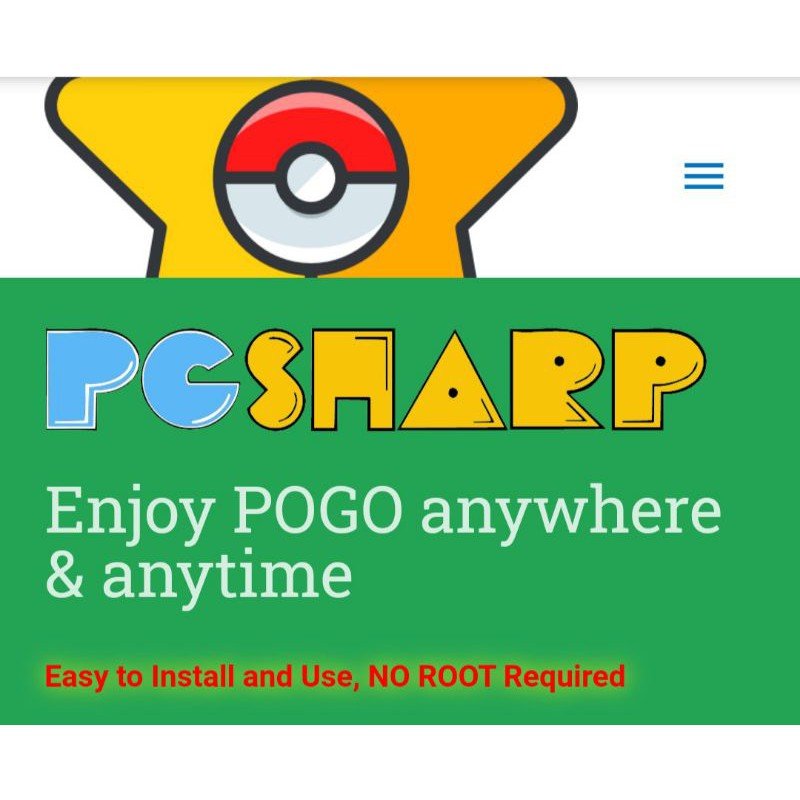
If Pokémon Go continues to crash while you play it, or it feels slow and laggy when it does run, then make sure you have the latest version of the app installed.
On both iPhone and Android devices open up the app store you downloaded it from, search for Pokémon Go, and if there’s an update waiting you should see a button to ‘Update’.
Keeping Pokémon Go updated means you’ll avoid annoying bugs and crashes as the developers of the app continually improve the game.
A recent update improves load times and increases transfer speeds, which makes Pokémon Go perform much faster. It has also addressed a number of bugs and crashes, so if you’re having problems, make sure you update Pokémon Go first.
Read Also: Difference Between Pokemon Black And Black 2
Problem 20 The Game Is Really Laggy
Some players complain that the game becomes slow, laggy, and generally unplayable when they are playing. If you are also experiencing this, it may be time to update the app. iOS and Android users can simply go to their respective app stores, search for the game, and tap ‘Update’ if that option appears alongside the game’s logo.
Pokemon Go App Not Installed Error
A lot of people may receive error messages like;App not installed when trying to install the Pokémon Go APK on their Android devices. When this happens, it usually has to do with a corrupted APK file or one that wasnt downloaded properly.
Solution- If possible avoid the use of APK as much as you can because the more you use it the more you run the risk of getting banned or downloading malware.
Recommended Reading: Pokemon That Looks Like Pikachu
Messaggio Di Errore Autenticazione Fallita O Accesso Non
https://support.pokemon.com/hc/it/articles/360000646483-Messaggio-di-errore-Autenticazione-fallita-o-Accesso-non-riuscito-durante-il-tentativo-di-accesso-a-Pok%C3%A9mon-GO
Per assicurarti di aver accettato i termini di utilizzo di Pokémon GO nel tuo account del Club Allenatori di Pokémon, segui queste istruzioni: Visita www.pokemon.it;
Ugh Pokmon Go Is Down Again What Should You Do
Don’t delete the Pokémon Go app and re-download thinking it will get you back playing faster. All it will do is force you to enter your account name and password over and over again until the servers are back online, making it harder for you to check and see if it’s working. Just be patient, wait, and try again every so often.
Read Also: Pokemon Platinum Action Replay Codes Exp