Make Friends Exchange Gifts And Trade Pokmon
Get connected with your real-lifefriends in Pokémon GO, and you can interact with them in a variety of excitingways. After exchanging Trainer Codes, you will see your friends on your FriendList.
One way that you’ll be able to playwith your friends in Pokémon GO is by giving Gifts. When you spin a Photo Discat a PokéStop or Gym, you have a chance of collecting a special Gift. Althoughyou can’t open these Gifts yourself, you can send them to someone on yourFriend List. The Gifts contain a variety of helpful items and come with a postcard showing where the Giftwas collected.
You can increase your Friendshiplevel with others by sending Gifts or participating in a Raid or Gym Battlewith them. As your Friendship level rises, bonuses can be unlocked.
There’s another way to build yourFriendship level, and that’s by trading Pokémon! If you are near a friend andhave a Trainer level of 10 or higher, you can trade Pokémon with them.Completing a trade requires Stardust, but it earns a bonus Candy for thePokémon you traded away, and that bonus increases if the Pokémon the two of youtrade were caught in locations far apart from each other.
Why Use A Google Account Over Pokmon Trainer Club
At the moment, it seems that signing up for a Pokémon Go account is easier and more reliable with a Google account, as the option for Pokémon Trainer Club is often overloaded or on some devices entirely disabled.
If you dont have a Google account already, it may be a good idea to create one while signing up for Pokémon Go since it may be useful in the future. Signing up for a Google account is only available to those over 13 years old in the U.S. and all other countries . If you are under 13, please talk to a parent before signing up.
Todays Failed To Log In Errors May Be Caused By A Problem With Google Cloud
We’re aware of a technical issue causing an outage for both Pokémon GO and Ingress. Stay tuned for more information, and thanks for your patience as we investigate.
Niantic Support
A number of people have noted that they are having trouble logging into Pokemon Go and are getting a Failed to log in or Try a different account error today If this happens to you, it does not mean that youre banned, so dont worry.
? whats up everyone cant log in ??????#PokemonGO
Pkmn Master Holly
Niantic hasnt specified what the issue is, but has said that there are technical difficulties affecting both Ingress and Pokemon Go players.
According to Pokemon Go Hub, todays issue may be related to Google Coulds load balancer. This is affecting other apps too, including Snapchat, Discord, Rocket League, Spotify, and Social Blade, not just Ingress and Pokemon Go.
Update: the issue seems to be with Google Cloud’s load balancer and is affecting at least the following apps Snapchat, Discord, Rocket League, Spotify, Pokemon Go, Ingress, Social Blade #pokemongo#down#discord
Pokémon GO Hub
It looks like the game is already back online.
If you visit this article in the future because youre seeing more issues, remember that the first possibility is a server-wide issue or technical problem. If it doesnt seem to be affecting everyone, then read on for details about what to do.
Also Check: Charizard Gx Pokemon Card Value
Pok Ball Plus And Nintendo Switch
A portable device called the Poké Ball Plus enables you toenjoy the game even when you’re not looking at your smartphone. The deviceconnects to your smartphone via Bluetooth and notifies you about events in thegame using an LED and vibration.In addition, you can catch Pokémon or perform other simple actions by pressingthe button on the device.
There is also a deep connection between Pokémon GO and Pokémon: Let’s Go, Pikachu! and Pokémon: Let’s Go, Eevee! Pokémon originally discovered inthe Kanto region that you’ve caught in Pokémon GO can be brought into these twonew Nintendo Switch games.
Connecting Pokémon GO to Pokémon: Let’s Go, Pikachu! or Pokémon:Let’s Go, Eevee! is also a great way to meet the new Mythical PokémonMeltan and its evolved form, Melmetal. Sending Pokémon from Pokémon GO into oneof the Nintendo Switch titles gets you certain items in the app, such as Candiesfor the species of Pokémon you sent. However, the first time you send aPokémon, you’ll also be able to get a very special item: a Mystery Box!
Opening a Mystery Box in Pokémon GO causes Meltan to appearfor a limited time. Touch a Meltan you see on the field map, and then try tocatch it with a Poké Ball. By collecting 400 Meltan Candies, you can evolvethis Steel-type Pokémon into the powerful Melmetal.
Create A Pokmon Trainer Club Account Today

You are about to leave a site operated by The Pokémon Company International, Inc.
The Pokémon Company International is not responsible for the content of any linked website that is not operated by The Pokémon Company International. Please note that these websites’ privacy policies and security practices may differ from The Pokémon Company International’s standards.
The privacy and security policies differ.
Also Check: Slugma Pokemon Go Spotlight Hour
More Information On Signing Out Of An Account
There are a handful of different ways that you can sign into an account. These include a Google account, a Pokemon Trainer Club account, Facebook, Apple ID, and more. Regardless of of the method that you use to sign into your account, you will be able to choose one of these options from the log in screen.
Depending on the steps that you have previously taken in regards to saving your Google account information to your device, those credentials may or may not be automatically saved when you go to sign back in. If you are unsure of your password or email account for a particular Go account, then you may want to verify that you have this information before deciding to sign out of an account.
You can be signed into the same account on multiple devices at the same time. However, Go applies some location information when you perform certain actions in game, like catching a Pokemon. If the next action that is performed is in a geographic location that couldnt have been realistically reached in that timeframe, then you may encounter some problems.
An example of this would be if you are signed into your account in New York and you catch a Pokemon. If a family member is also signed into your account in Los Angeles, and they try to catch a Pokemon 5 minutes after you did, then that Pokemon is going to flee. This is part of some anti-cheating measures that Niantic has added to the game.
Check Things Before You Try Other Solutions
Check Server Status
First, you should visit the official website to check the status of Pokemon Go server.
- If the server is temporary down or under maintenance, you should wait for it to recover. Please try to log in the game later.
- If the server works fine, you should go to check your network.
Check the Internet Connection
How to check your internet connection:
Check Whether Your Device Is Rooted
Please figure out whether your Android phone or iOS device is rooted or jailbroken. The Pokemon Go doesnt support a rooted/jailbroken device. If this is the case, you need to change your device.
Read Also: Are Japanese Pokemon Cards Worth More
Remove Your Google Account From Your Device
When you remove the account, your email, contacts, settings, and other information associated with the account is removed from your local storage until you add the account back to your device. Be sure that you complete these steps with adequate time to allow for your account data to download.
Scroll All The Way Down To The Bottom Of The Screen And Tap The Sign Out Button
You will then be taken back to the initial login screen for Pokemon Go where you would be able to log into your account again or sign in with a different one. After you sign in again the game will reload and you will be able to start playing on whichever account you used to sign in.
Note that signing out of Pokemon Go will cause some game settings to change, such as the sound and music. If you previously had those turned off then you will need to go back to the Settings menu and turn them off again.
If you are using a Google account that has two factor authentication enabled, then you may need to complete that authentication if you sign back into the game again. Whether or not this happens will depend on your current Google settings for that device.
Recommended Reading: How Much Do Pokemon Cards Sell For
Fix Bluestacks Pokemon Go Unable To Authenticate
As we mentioned earlier, Bluestacks Pokemon Go unable to authenticate on Windows is quite a common error thats encountered by many users. In general, the error usually occurs due to one of the following reasons.
1. You Have Installed the Wrong Version of Bluestacks
Its worth noting that the latest versions of Bluestacks do not support Pokemon Go. So, if youve directly installed the latest version of the emulator from Bluestacks official website, youll first have to downgrade it. Make sure to look for Bluestacks version lower than 4.10.10.1013. Why? Because the older versions run on Android 7 that supports Pokemon Go.
2. You Have Installed the Official Version of Pokemon Go App
Another reason thatll restrict you from playing Pokemon GO on Bluestacks is installing the official Pokemon Go app from Play Store. None of the Android emulators are capable of running the official version of the app. To play Pokemon Go on Bluestacks , youll have to install PGSharp.
Its a modified version of Pokemon GO that comes with a wide variety of features such as GPS Joystick, Auto Walk, Quick Catch, Teleport Mode, etc. In addition to these features, PGSharp is the only POGO version thats compatible with Bluestacks. So, uninstall the official POGO app from your emulator and install PGSharp instead.
Thats how to get Pokemon Go to work on Bluestacks, if the problem still remains, we suggest you contact Bluestacks official team to solve the problem.
How To Transfer Your Pokmon Go Account To A New Iphone
If youve just purchased a replacement iPhone or are switching from Android, you can move your Pokémon Go account to your new device with little muss or fuss: All your Pokémon, Poké Balls, Eggs, Lures, and hard-earned coins will stay right where they are.
How, you might ask? The game is largely cloud-based, meaning that all your account information is stored on remote servers. When you first play Pokémon Go, youre asked to sign up with either a Google or Pokémon Trainer Club account the game then links this account to your game progress, allowing you to log in on any device and access all your Pokémon and items. For old-school Pokémon Red/Blue/Yellow players, its almost like sending Pokémon to Professor Oak for safekeeping!
Note: You can use this trick to swap to a device with more battery power if your primary phone runs out of juice, too, since you can be logged in to the same Pokémon Go account on multiple devices.
Also Check: What Is Steel Weak To
Read Also: Pokemon Fire Red Route 3
How To Remove Pokmon Go From Your Old Device
Getting rid of Pokémon Go data from your old device is as simple as deleting the app or resetting your iPhone. If you want to give your iPhone to a friend or family member so that they can play Pokémon Go on their own account, however, you need only log out.
Scroll down and tap Sign out.
Now the game is ready for a new player.
Reasons For Pokemon Go Unable To Authenticate Error
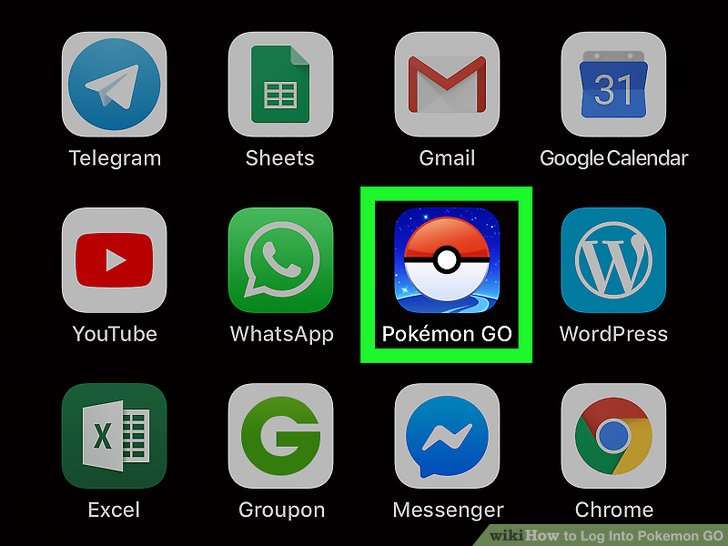
Pokemon Go has been breaking records and taking over the world with their innovative game that gets you out into nature, exploring your surroundings. Recently though, a lot of players have reported issues logging in to approach new Pokemon they’ve seen around town. For those not finding success on repeated tries, it can be very frustrating. Here are some reasons why this might happen:
Don’t Miss: Pokemon Emerald Master Ball Cheat
Still Dont Know Your Trainer Nickname Or Email Address
- Google: Use to receive a list of all your Google email addresses.
- : Visit thefor help logging back into your account.Apple: You may have chosen the Hide my email option when creating an account. If so, go to your Settings app to find your randomly generated email address for Pokémon GO, or visit this Apple support page for additional help logging back into your account.
- Pokemon Trainer Club: Visit the Pokemon Trainer Club website for help recovering your account. For further assistance with Pokémon Trainer Club, you can reach Pokémon support at the Pokémon Support website.
- Niantic Kids: Contact us via this form and select Sign-in Issue from the dropdown menu.
Verify Your Pokemon Go Account
Though it’s possible that you might have made a mistake, the easiest way to resolve this is by verifying your account. Follow these steps:
- Open your browser and go to the Pokemon Go official website.
- Now, go to the login section.
- After that, log in by providing the necessary information and then verify and accept terms and conditions.
- Now, go to your profile section and Click on “Pokemon Go settings”.
- If the message containing the text “Great! Youre all set to play Pokémon GO. Additional settings can be changed in the Pokémon GO app” appear in front, then you can play the game now.
- If the message doesn’t appear then, you have to verify your account before playing the game.
Don’t Miss: Pokemon Go Crashing On Startup
Solution : Reconnect To The Internet
If the Pokémon Go servers work properly and you cant log into your Pokémon Go account, you should check your Internet connection.
1) Open other applications such as Google Chrome or Facebook, and see if your Internet connection works.
- If there is no Internet connection for other applications, its the network issue that causes your Pokémon Go problem, and you should check your cellular data or WiFi connection to make sure it works.
- If your Internet connection works perfect but you still cant authenticate, disconnect and reconnect to your network.
2) If youre using cellular data, try connecting to WiFi network in your smartphone and log in. If youre using WiFi in your smartphone, switching to cellular data or connecting to another WiFi to see if it works.
3) While youre on the login screen of Pokémon Go, turn on the Airplane Mode in your device. This will disconnect your network and signals for a while. Then turn off Airplane Mode and your phone will reconnect to network. Then try to log in again to see if it works.
If this method doesnt work for you, dont worry. There is something else to try.
Solution : Clear Cache And Data For The Game
You can fix the issue of Pokémon Go unable to authenticate by clearing the cache and data in your smartphone.
If youre using Android device:
1) On your Android device, Tap the Settings app.
2) Go to your Application list.
3) Tap PokémonGo, and the find the button to clear cacheand data for Pokémon Go.
4) Then re-launch Pokémon Go again to see if it works.
If youre using iOS device, youll need to delete the application in order to clear cache and data. To do so:
1) Exit Pokémon Go in your iOS device and back to the home screen.
2) Tap and press the icon of Pokémon Go application, then tap the X icon on the upper left.
3) Tap Delete to delete the application.
4) Open AppleAppstore and reinstall Pokémon Go in your device.
5) Open the application and see if you can log in.
You May Like: Ps4 Pokemon
Read Also: Where To Sell Your Pokemon Cards Online
Is There A Way To Merge Pokmon Go Accounts
Can I transfer Pokémon from my Pokémon GO account to multiple different Pokémon HOME accounts, such as mine and those of family members? Yes. In Pokémon GO, you can choose what Pokémon HOME account youll transfer Pokémon to by linking to a Nintendo Account that is also linked to the desired Pokémon HOME account.
Read Also: Fairy Types Are Weak Against
How Can I Play Pokmon Go Without Login
So, what if you still want to play Pokémon Go, you just want to do it privately and securely, without giving Niantic access to your main Google account? Well, you can. You can do just that by making a new, empty Google account to do it with. Call it a secondary account, a dummy, a throw-away, a burner whatever.
Dont Miss: Pokemon Shield Sachet
Recommended Reading: Charizard-holo 1999 Pokemon Tcg Base Set #4/102
Unlinking A Login Provider
To disconnect a login provider from your account, deselect the Linked checkbox next to the login provider you would like to disconnect. After you unlink, you will no longer be able to sign into your account using that login provider. Note that you cannot remove the login provider you used to sign into your current gameplay session.
Also Check: New Pokemon Radar