How Do I Transfer Pokmon From Previous Generations To Pokmon Sword And Shield
This will involve the use of Pokémon Bank, the previous system used to store and trade Pokémon up until Gen 7. THIS FEATURE IS ONLY AVAILABLE WITH POKÉMON HOME’S PREMIUM PLAN.
You can find out more information on the official Pokémon Bank website, but as a rule, once you’ve moved Pokémon from earlier Gens to Pokémon Bank, they can’t be transferred back, so make sure you’re happy ‘losing’ them from your original games. The following infographic from the Pokémon Bank website shows which games permit deposits-only or deposits and withdrawals, but remember: TRANSFERS FROM POKÉMON BANK TO POKÉMON HOME ARE ONE-WAY ONLY:
The 3DS app has an annual fee of $4.99, but for the first month of Pokémon HOME, users can access Pokémon Bank free-of-charge, so there’s no time like the present if you’re eager to move all your Pokémon to the latest storage system.
Here are some details from the lovely Alex with regards to the convoluted process of transferring your legacy Pokémon up the daisy chain into Pokémon Bank and, from there, to Pokémon HOME. Over to Alex:
How To Transfer Pokmon To Pokmon Home
4. Once done, you should then be returned to the Pokémon HOME settings screen in Pokémon GO where the SIGN IN button has been replaced by a SEND POKÉMON button.
5. Tap this and youll see a message about using the GO Transporter to send Pokémon, and that the amount of energy required depends upon the Pokémon.
The energy bar is full, so theres nothing to worry about for now.
6. Just choose a Pokémon to send, bearing in mind its a one-way transfer. So pick something you would transfer to the professor, not something you’d want to keep.
NOTE : Pokémon transferred to Pokémon HOME cannot be returned to Pokémon GO.
7.You can select multiple Pokémon, but one is enough to get a Mystery Box. Tap the TRANSPORT button and when the transfer is finished youll be told the Mystery Box is available.
8. Tap OK and youll see a message telling you that you need to open the Pokémon HOME app to finish moving the Pokémon and you wont be able to send any more until you complete this step.
9. Tap DONE and, if necessary, close the Settings screen. Tap the Pokéball at the bottom of Pokémon GOs main screen and tap ITEMS. Tap on Mystery Box in the list and when you have 30 minutes spare tap Open.
A series of Meltan will appear for you to catch. And if you’re doing this during the special event to celebrate the fifth anniversary of Pokémon GO, you might even get a Shiny Meltan which can be evolved to Shiny Melmetal.
What Are The Transfer Costs Between Pokmon Go And Pokmon Home
There are some significant caveats to moving Pokemon from Go to Home
Theres varying transfer costs dependent on what type of Pokémon youre sending, whether theyre Shiny, and their CP number.;;
The Go Transporter has a 10,000 energy capacity, which gains 60 energy an hour. Each Pokémon you send will deplete this energy, so youll have to wait for it to recharge once its used up.;
You can check out a full breakdown of the energy costs for Pokémon below.;
Standard Pokémon
Also Check: Where To Get Tea In Pokemon Let\’s Go
How Do You Transfer Pokemon From Pokemon Go To Pokemon Home
According to Nintendo, sometime in the future, youll be able to transfer from Pokemon Go to Pokemon Home directly. However, until that functionality is available, youll have to use Pokemon Lets Go Eevee or Lets Go Pikachu to do it.
Youll have to make it to Go Park in Fuchsia City in Pokemon Lets Go first. Once you have access to that facility, you can sync your Switch and mobile device and transfer Pokemon from Go over to a Go Park. Once theyre in a park, youll need to catch them and move them to your PC.
Once the Pokemon you want to transfer are in your PC in Lets Go, then you can launch the Pokemon Home app your Switch and bring them over. However, note that any Pokemon brought from Go to Lets Go cannot be transferred back.
Why Should I Link Pokmon Go And Pokmon Home

Even if you havent used Pokémon HOME yet, youre still going to want to link an account to your Pokémon Go account for two reasons: Melmetal and Meltan. The Mythical steel types, Meltan and Melmetal are the only Pokémon to be introduced outside of the core games and animation, having been introduced specifically in Pokémon Go. However, outside of a single Special Research line, the only way to get Meltan was by linking a Lets Go, Pikachu! or Lets Go, Eevee! game to your Pokémon Go account and transferring Pokémon there.
Now, by linking your Pokémon GO and Pokémon HOME accounts and transferring a Pokémon, you will get a Mystery Box in Pokémon Go and a special Gigantamax Melmetal in Pokémon HOME. The Mystery Box can be opened to lure tons of Meltan for one hour and can be recharged in three days by transferring another Pokémon. The Gigantamax Melmetal can be transferred to Pokémon Sword or Pokémon Shield where it will be able to Gigantamax to take on some of the toughest fights.
Also Check: Can U Breed Type Null
Which Games Can Transfer Pokemon To Pokemon Home
Pokemo
You can bring Pokemon from the following games to Pokemon Home, either through direct transfer or from trading to other games and bringing them forward that way:
- Pokemon Red, Blue, and Yellow;
- Pokemon Gold, Silver, and Crystal
- Pokemon Ruby, Sapphire, and Emerald
- Pokemon Firered and Leafgreen
- Pokemon Diamond, Pearl, and Platinum
- Pokemon HeartGold and SoulSilver
- Pokemon Black and White
- Pokemon Black 2 and White 2
- Pokemon X and Y
- Pokemon Omega Ruby and Alpha Sapphire
- Pokemon Sun and Moon
- Pokemon Ultra Sun and Ultra Moon
- Pokemon Lets Go Pikachu and Lets Go Eevee
- Pokemon Sword and Shield
- Pokemon Go
As you can see, you can bring Pokemon from every single main game into Pokemon Home.
So, if youre a long time Pokemon fan and have all the previous games and want to transfer your Pokemon to Pokemon Home, youll need:
- One Nintendo DS or DS Lite
- One Nintendo 3DS with Pokemon Bank installed
- One Nintendo Switch with Pokemon Home installed
- An Android or iPhone with Pokemon Go installed
Youll also need a Pokemon Home Premium Plan. Otherwise, you wont be able to transfer from the Pokemon Bank to the new app.
How To Get More Go Trasporter Energy
Theres only two options for getting more energy to perform all these GO to Home transfers. Transporter energy will be used up with each Pokémon sent to Home, but will recharge automatically over time. However, if you dont have long to wait or are just being impatient you can pay 1,000 coins to fill the meter from bottomg to top and get another full transfer. But which of your vast collection do you need to avoid?
You May Like: Shiny Charm Sword And Shield Odds
From Bank To Home On Mobile With A 3ds
Pokemon Bank
- From the main menu options, choose “Move Pokemon to Pokemon Home”
- Pick which boxes you want to transfer over
- After you’ve chosen them all, press “Y” and then choose “Yes”
Pokemon Home
- Tap “Display Moving Key” and then go back to;Bank
Pokemon Bank Again
- Within three minutes of getting your Moving Key, enter it back in Pokemon Bank
Pokmon Home Transfer Moves
You can only transfer Pokémon from Sword and Shield, Lets Go, Pikachu, Lets Go, Eevee, and Pokémon Bank into Pokémon Home.
Deposited Sword and Shield Pokémon can be retrieved from Home, but Nintendo notes that Lets Go, Pikachu and Lets Go, Eevee Pokémon cannot be returned when moved to Sword and Shield.
As for Pokémon Bank, you must be enrolled to the Premium Plan for it to be compatible. Nintendo warns that Pokémon moved from Bank to Home cannot be returned.
Pokémon Go is an obvious absentee from the list of compatible games, but you can least transfer its Pokémon to Lets Go, Pikachu and Lets Go, Eevee.
You May Like: What Level Does Machop Evolve In Pokemon Sun
You May Like: Shiny Eevee Evolutions Pokemon Go
Pokemon Home Transfer: To And From Pokemon Sword Shield And Let’s Go
Fire up Pokemon Home on your Switch
- On the main menu, pick “Pokemon”
- You’ll see a list of Pokemon games and files on that Switch system
- Choose which Pokemon you want to move
- Pick the Box you want them in
- Un-moveable Pokemon will be indicated by a special mark
That’s everything you need to know about how to link Pokemon Home and transfer Pokemon in;Pokemon Home. If you’re just starting your Pokemon adventures on Nintendo Switch, be sure to check out our comprehensive collections of Pokemon Sword and Shield guides and;Pokemon Let’s GO guides to help build up your Pokedex and be the best there ever was.
How Much Does It Cost To Transfer Pokmon
This is how much Transporter energy it costs to transfer a Pokémon:
Standard Pokémon
| CP 2001+ | +700 |
If a Pokémon would cost more than the maximum 10,000 energy to transfer for instance, a shiny CP 2400 mythical Pokémon it counts as using all of your energy but may still be transferred.
Energy takes time to recharge , or you can immediately charge it with PokéCoins. This costs a Coin per ten energy and your maximum energy is 10,000. So it will cost 1,000 PokéCoins to fully recharge your Transporter.
A huge thanks to Serebii for testing the energy information in the tables so quickly and accurately.
You May Like: Pokemon Emerald Randomizer Online
How To Connect Pokemon Go To Lets Go
The process of transferring Pokemon from Pokemon GO to Pokemon Lets Go Pikachu or Pokemon Lets Go Eevee is a lengthy one to get started on, but once players have done it once, its easy to do so and can be done freely at any time. It also does not have the same GO Transfer Energy limitations that transferring Pokemon from Pokemon GO to Pokemon Home does.
The hangup is that Pokemon Lets Go Pikachu and Eevee only support importing the original 151 Pokemon, Alolan variants, Meltan, and Melmetal. No other Pokemon can be imported into the game.
Dont Miss: Registeel Pokémon Go How To Get
Pokmon Go Connectivity With Pokmon Home Is Now Live
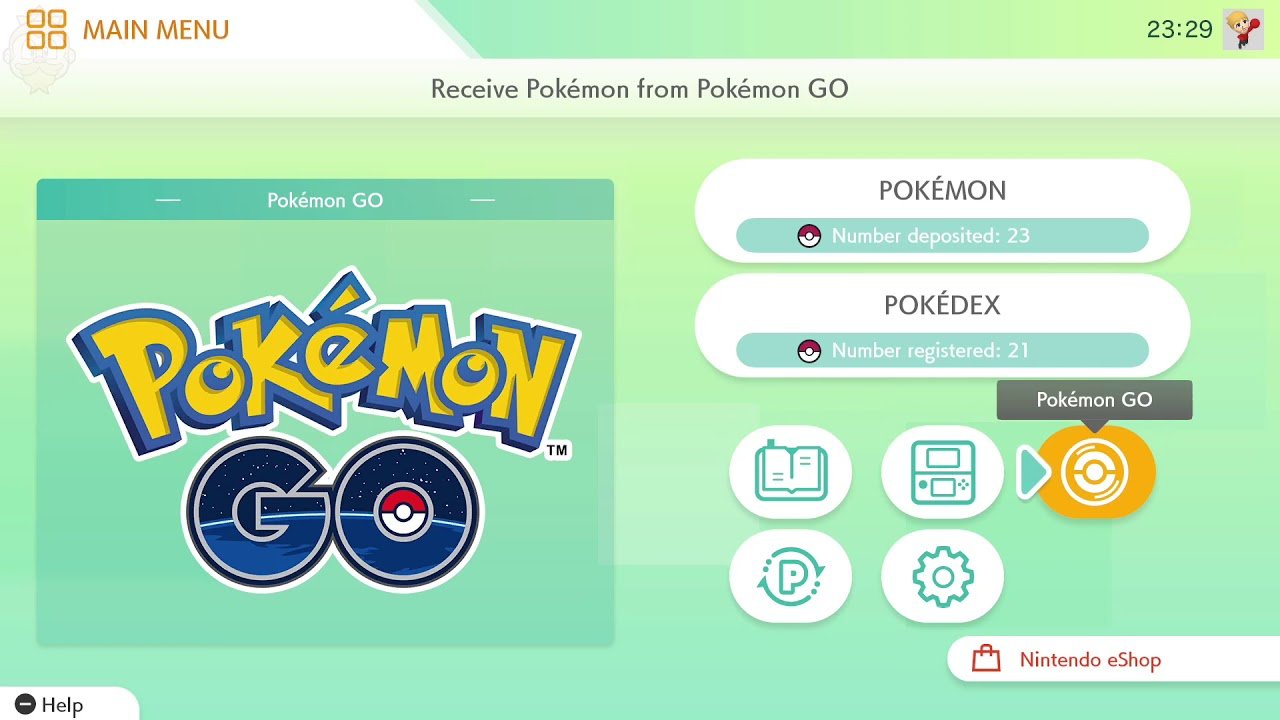
Transferring monsters from Pokémon GO to Pokémon HOME is now available to players of all levels, but the cooldown time is still unacceptable.
The long-awaited update allowing;Pokémon GO to connect with;Pokémon HOME has finally been made available to all players regardless of their trainer level. Before today, only trainers who were higher trainer levels were able to transfer their;Pokémon, but making it available to all players only fixes one of the many flaws;that the underwhelming feature has.
Niantic shadow dropped the;Pokémon GO compatibility update for HOME on November 11, and players were almost instantly disappointed. The feature was only available to level 40 players at first, and players could only transfer a limited number of;Pokémon before they would have to recharge their;Pokémon Transporter. This could be done by either waiting for the cooldown timer to expire or by paying money for;Pokécoins. The only issue is that only 60 energy recharges per hour, and some;Pokémon require 2,000 to 9,000 energy to transfer.
Related:;Pokémon GO To Pokémon HOME Transfer Cooldown Lasts Hours To Days, According To Datamine
Attention, Trainers! Pokémon GOs connectivity with Pokémon HOME is now available for all Trainers.
Pokémon GO
Don’t Miss: Pokemon Sun And Moon Eevee
The Pokemon Go Home Transfer System Has Been Announced And While Not Everyone Is Thrilled About How It Will Work It’s Still Good To Know How To Transfer Pokemon Go To Pokemon Home
Link copied
We use your sign-up to provide content in ways you’ve consented to and to improve our understanding of you. This may include adverts from us and 3rd parties based on our understanding. You can unsubscribe at any time. More info
UPDATE: The full guide from Niantic on how to transfer from Pokemon Go to Pokemon Home can be found below, however, it should be noted that only level 40 Trainers can use the system for now.
A message from Niantic confirms: “Level 40 Trainers can now send Pokémon from Pokémon GO to Pokémon HOME! Stay tuned as we continue to roll this feature out to more Trainers.”
ORIGINAL: Developers Niantic and the Pokemon Company have confirmed how they plan to transfer Pokemon Goto Pokemon Home.
For those that dont know what it is, Pokemon Home is a dedicated cloud service which allows trainers to store and transfer Pokemon from different games.
It means you can put your favourite Pocket Monsters together and make your perfect lineup, built from generations of hard work.
And it was announced just this week that Pokemon Go Home Transfers would soon be available to fans.
It should be noted that Pokemon being sent away to the Home cloud via the new Go Transporter, are making a one-way trip, as they cannot return PoGo after the transfer is complete.
There are also large limitations on how long it takes Pokemon to be transferred, and the amount of energy required to send certain Pokemon.
How To Transfer Pokmon Between Pokmon Go Pokmon Home And Pokmon Sword And Shield
If youve caught some of your favourite monsters in Pokémon Go, Pokémon Home is the only way you can transfer them to Pokémon Sword and Shield on your Switch. Pokémon Home has functioned as a go-between for transferring Pokémon between main series games for almost a year now, but it is finally compatible with Pokémon Go, the series biggest mobile game.
Once youve connected the two games and sent some Pokémon from Pokémon Go, Pokémon Home will show theyve arrived immediately. However, this guide will help you every step of the way, because it can get fiddly. Like with transferring Pokémon to the Go Park Complex in Pokémon Lets Go Pikachu and Eevee, the process is a little bit complicated to set up, so take your time with it and follow the steps to ensure everything goes as smoothly as possible.
Well also cover Transporter energy, and how much energy different Pokémon cost to transfer between the two games. There are a few rules depending on what Pokémon youre transferring and how powerful it is, so refer to the table below for a quick breakdown.
Dont Miss: What Happens After Level 40 Pokemon Go
Read Also: Pokemon Go Evolve Eevee Into Espeon
Will Pokmon Home Work With Future Pokmon Games
You’d hope so, wouldn’t you? Although from past experience perhaps we can expect an entirely new system that will unify the previous systems in a totally new and even more complicated manner.
We’re joking. With its mobile integration, it’s a good bet that Pokémon HOME will be the storage and trading app for all your Pokémon needs for the foreseeable future.
We’ll update this guide with more information over the next few days. We’ll also add new information regarding Pokémon GO compatibility as it becomes available.
How To Transfer Pokmon To Pokmon Home From Pokmon Go
Take your Pokémon to other Pokémon digital platforms
Image via The Pokémon Company
Pokémon Go players have eagerly been waiting for the chance to transfer their favorite Pokémon into Pokémon Home and potentially receive Pokémon from their favorite games. When the Pokémon Home service initially launched in February, Pokémon Go could not connect with the online service. Niantic and The Pokémon Company had a bit of work to do before this happened. Both companies have promised that a feature would be arriving before the end of 2020, and we have a few more details about it.
You need to use the new Transporter system added to Pokémon Go. Right now, it appears only trainers who have reached level 40 are able to use it. This may change. There is an option underneath the settings section that says Pokémon Home. Click this, and you can connect to it.
It looks like players will need to connect their Nintendo accounts, which makes sense. The Pokémon Home application works on iOS, Android, and Nintendo Switch devices. You probably want to use your Nintendo Switch while you send them over from your Pokémon Go account because it might be difficult doing those both from the same mobile device.
You May Like: What Are Fairy Pokemon Weak Against
Read Also: Shiny Eevee Evolution Leafeon
How Do You Transfer Pokemon From Fourth
Step two of this process requires you to have either two DS or two 3DS handhelds. Youll need to place the fourth-gen game you want to trade with in one console and Black, White, Black 2,or White 2 in the other.
When you beat the Elite Four in Black, White, Black 2,and White 2, you unlock the PokeTransfer Lab on Route 15. Once youve done that, you can speak with the NPC inside to start the process. Once the prompt has come up, use the second handheld to initiate DS Download Play, and youll start the process of moving your Pokemon to the fifth-gen Pokemon games.