Pokmon Go: How To Transfer Your Pokmon From Pokmon Go To Pokmon Home
Pokémon HOME, the cloud based Pokémon storage that launched in February, 2020, is finally available for Pokémon Go. Pokémon HOME works a little different for Pokémon Go than it does for Pokémon Sword and Shield, but with a Gigantamax Melmetal and a Mystery Box on the line, you’re going to want to transfer at least one Pokémon every now and then.
What Are Pokmon Home Challenges
Reaching certain milestones regarding the Pokémon you register in Pokémon HOME – related to all kinds of variables including number of Pokémon, type, nature, moves and more – will result in fulfilling Challenges, as listed in the mobile version of the app.
These Challenges will appear when you complete a part of them and finishing them rewards you with stickers and special backgrounds you can use to decorate the app and your profile.
What Is Pokmon Home
Pokémon HOME is an app for Nintendo Switch and mobile devices that enables you to transfer compatible Pokémon from multiple previous games using the existing Pokémon Bank app to Pokémon Sword and Shield. You can also transfer compatible Pokémon from Pokémon GO, although that function isnt yet available and is coming soon.
This infographic gives you an idea of how the app interacts with existing Pokémon games and services well explain how exactly below:
Simple.
Recommended Reading: Pokemon Sword Legendary
Pokmon Sword & Shield: Trailer For The Crown Tundra
Once your accounts have been linked, your Pokémon HOME account information will be displayed in the Pokémon HOME section of the Settings menu and will be saved until you choose to remove it. From the Pokémon HOME section, tap Send Pokémon to begin the process of sending Pokémon to your Pokémon HOME account.
POKEMON GO HOME TRANSFER
“Tap Send Pokémon from the Pokémon HOME section in the Pokémon GO Settings menu to access the GO Transporter. The GO Transporter uses GO Transporter Energy to send Pokémon to Pokémon HOME, and the amount of energy required depends on the Pokémon being sent. Select the Pokémon youd like to send to see how much energy will be required.
“The GO Transporter will be fully charged the first time you send a Pokémon to Pokémon HOME, and afterwards, it will automatically accumulate energy over time. You can also charge your GO Transporter immediately by using PokéCoins.
“Once youve selected the Pokémon you want to send to Pokémon HOME, tap Transport to finish the process. Pokémon that have been sent to Pokémon HOME cannot return to Pokémon GO, so make sure to double-check the list of Pokémon youre sending before confirming.”
Transfer From Previous Pokemon Games Using The 3ds Pokemon Bank To Pokemon Home
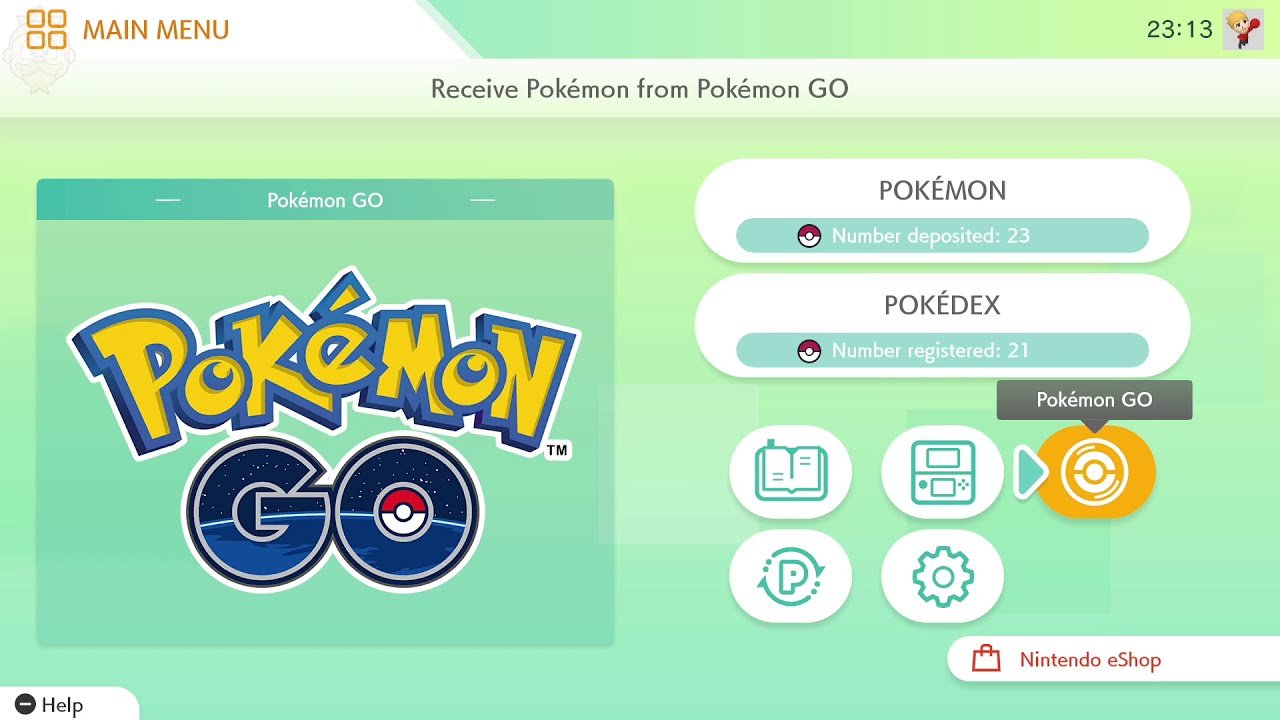
This is a bit more involved than other steps in the process, due to the nature of having to handle and operate a 3DS.
But, if there are some Pokemon from pasts games that youd like to show off to friends more conveniently, Pokemon Bank may be a tool to consider.
In order to do this, youll need to have Pokemon Home on the Nintendo Switch and pony up for the premium version of the app. These can be purchased from in the app on either a monthly or year-long basis. Once thats done, youre ready to receive Pokemon to Pokemon Home from the 3DS Pokemon Bank.
On the 3DS, open Pokemon Bank, make sure it is up-to-date, and then select Move Pokemon to Pokemon HOME.
After this, go back to the Switch, select Move and then select Begin Move in order to generate a moving code for the transfer to be completed. This can also be done without a 3DS, as long as the player has their Nintendo account linked properly.
This handy transfer chart shows how to use #PokemonHome to get virtually any Pokemon in Sword and Shield
Don’t Miss: Pokemon Go Sierra May 2021
How To Transfer Pokmon From Switch Games Sword And Shield And Pokmon Let’s Go To Pokmon Home And Back To Sword And Shield
Transferring Pokémon from Switch games are the easiest of all transfer options available, and requires just the use of Pokémon Home software on Switch.
Load up Home on Switch and on the main Pokémon Home menu there are two main options – Pokémon and Pokédex.
Selecting ‘Pokémon’ will display your save files from any local Switch games, as well as your online Pokémon Home box.
Choose a save file to reveal two boxes side-by-side – Pokémon Home on the left, and your Pokémon Sword and Shield or Let’s Go Pokémon on the right. Simply drag and drop your Pokémon, then once done, press the + button to save your settings.
It’s broadly as simple as that, though there are some additional restrictions in place:
- With Let’s Go, though you can move Pokémon between different versions of Let’s Go and Home, once it’s in Sword and Shield, it cannot be used in Let’s Go again.
- Anything not supported in the Pokémon Sword and Shield Pokédex cannot be moved to those games – though this list will be expanded in future Pokémon Sword and Shield Expansion Pass.
How to send Pokémon from Home to Sword and Shield
Moving Pokémon from Home to Sword and Shield is thankfully nice and simple, too. To return Pokémon to Sword and Shield from Home, or transfer any new Pokémon you’ve got in Home via Pokémon Go, Let’s Go, or Mystery Gifts, take the following steps:
Set Up Pokmon Home On Your Phone
Download Pokémon Home on your phone, launch it, and log in with your Nintendo account. Pokémon Home is available on iOS, Android, and Nintendo Switch. Pokémon Home has a subscription system. It costs $2.99 a month, $4.99 for three months, and $15.99 for 12 months. The subscription allows you to store more Pokémon. Without it, youll only be able to hold 30 at a time. With a subscription, you can hold up to 6,000 Pokémon.
You dont need the subscription to transfer Pokémon, but you will if you plan on holding more than 30 Pokémon in Pokémon Home.
Read Also: How Many Badges In Fire Red
How To Transfer Pokmon Between Pokmon Go Pokmon Home And Pokmon Sword And Shield
If youve caught some of your favourite monsters in Pokémon Go, Pokémon Home is the only way you can transfer them to Pokémon Sword and Shield on your Switch. Pokémon Home has functioned as a go-between for transferring Pokémon between main series games for almost a year now, but it is finally compatible with Pokémon Go, the series biggest mobile game.
Once youve connected the two games and sent some Pokémon from Pokémon Go, Pokémon Home will show theyve arrived immediately. However, this guide will help you every step of the way, because it can get fiddly. Like with transferring Pokémon to the Go Park Complex in Pokémon Lets Go Pikachu and Eevee, the process is a little bit complicated to set up, so take your time with it and follow the steps to ensure everything goes as smoothly as possible.
Well also cover Transporter energy, and how much energy different Pokémon cost to transfer between the two games. There are a few rules depending on what Pokémon youre transferring and how powerful it is, so refer to the table below for a quick breakdown.
Receiving Pokmon In Pokmon Home
If youre using the Pokémon Home mobile app, simply open it and you should see a notification that Pokémon have transferred from Pokémon Go. Select Yes to receive the Pokémon and youll see them in your box.
If youre using Pokémon Home on the Nintendo Switch, you have to click the Pokémon Go button in the bottom right of your screen upon entering the app. Follow the instructions to complete the transfer.
Dont miss out on all the latest Pokémon Go news
Your Pokémon will know the moves it would ordinarily know at its level in Generation 8 the moves it has in Pokémon Go are irrelevant. However, your IVs will roughly match those of your Pokémon. Defense and Special Defense are taken from your Stamina statistic in Pokémon Go, Attack and Special Attack from your original Attack stat, and HP will roughly match HP. Speed is not a statistic in Pokémon Go, therefore this is entirely randomised.
Your Pokémon will also get a nature and ability, as these do not exist in Pokémon Go either.
Read Also: Fire Red Gym Leaders
Can I Use Pokmon Home To Transfer My Original Gen 1 And 2 Pokmon From Pokmon Red / Blue / Yellow / Gold / Silver / Crystal On Game Boy To Pokmon Sword And Shield
Unfortunately, no. The Pokémon you first caught two decades ago are forever trapped on those original Game Boy cartridges or on Pokémon Stadium. Of course, using various shady tactics and compromised hardware, enterprising Poké Trainers have been known to dump their original saves from the Game Boy carts, upload them to the 3DS Virtual Console versions of Pokémon Red and Blue, and then move those to Pokémon Bank, but we shall not delve into those dark arts here.
No, it seems that ‘Stinkypoo’ the Pikachu, ‘Wormy’ the Weedle and ‘Metapoo’ the Metapod will die on our Game Boy carts along with the battery. Probably for the best, to be honest.
Is There Any Point In Me Using This If Ive Only Played The Nintendo Switch Pokmon Games
Yes, but probably not in its full premium form. You can use this to transfer any Kantonian versions of Pokémon that normally have Galarian forms like Kantonian Farfetchd to Sword and Shield from Lets Go, Eevee and Pikachu.
The mobile app is also the only way to access the global trade system, so you should definitely use that if youre trying to trade specific Pokémon.
Recommended Reading: What Level Can You Battle In Pokemon Go
Don’t Miss: Best Moves For Exeggutor Pokemon Go
How Do I Transfer Pokmon From Pokmon Go To Pokmon Home
Once you’ve linked your Pokémon Go and Pokémon HOME accounts, you can transfer Pokémon immediately. To transfer Pokémon, just follow these easy steps:
Tap Receive Pokémon.
Now you can move transferred Pokémon to Pokémon Sword or Pokémon Shield, trade them using the GTS or Wonder Box, or just keep them in your Pokémon HOME until the next game.
Pokemon Go Player Scan Make A One
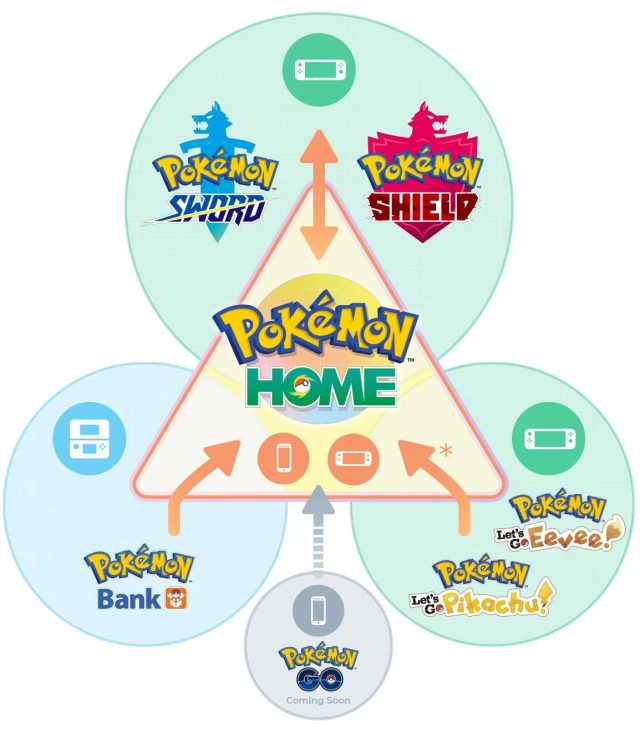
Pokemon Go players will have to meet certain criteria to make transfers possible
- Pokemon Go players can send Pokemon to Pokemon Home
- They can then be used in Pokemon Sword and Shield on the Switch
- Go Transporter is used to send Pokemon from Go to Home
Pokemon Go players will now be able to transfer their Pokemon creatures to another game with Pokemon Home connectivity. The feature allows players to send the Pokemon they have collected in the highly popular mobile AR game to the cloud-based service Pokemon Home that connects with other Pokemon games. Essentially, players can send their creatures to Pokemon Home on the Nintendo Switch, from where they can be used in Pokemon Sword and Pokemon Shield. However, it is a one-way transfer and you won’t be able to get your Pokemon back.
As described on the official Pokemon support page, Pokemon Go and Pokemon Home can be linked together. Players will need the mobile version and the Nintendo Switch version of Pokemon Home, both of which need to be linked to the same Nintendo account, in order to transfer creatures to Pokemon Sword and Pokemon Shield on the Switch. Also, you will need a paid Nintendo Switch Online membership to transfer Pokemon.
The Go Transporter can store up to 10,000 energy at once and players need to be at level 40 to transfer Pokemon from Pokemon Go to Pokemon Home.
Recommended Reading: Best Pokemon Go Coordinates
How Do I Register Pokmon In My Pokdex
Importing Pokémon from Pokémon Bank to Home will import the Pokédex data with it. Itll also show all of the different Pokémon forms for Pokémon like Rotom.
Linking to the Nintendo Switch games will not take the Pokédex data from the game, but it will after you import the Pokémon. It will not register Gigantamax variants unless you send a Gigantamax-able Pokémon to Home.
At the time of writing, it seems like the mobile version registers the Pokémon into the Pokédex slowly, so you might have to wait before all the entries fill in on your phone.
How Do You Transfer Pokemon From Pokemon Go To Pokemon Home
According to Nintendo, sometime in the future, youll be able to transfer from Pokemon Go to Pokemon Home directly. However, until that functionality is available, youll have to use Pokemon Lets Go Eevee or Lets Go Pikachu to do it.
Youll have to make it to Go Park in Fuchsia City in Pokemon Lets Go first. Once you have access to that facility, you can sync your Switch and mobile device and transfer Pokemon from Go over to a Go Park. Once theyre in a park, youll need to catch them and move them to your PC.
Once the Pokemon you want to transfer are in your PC in Lets Go, then you can launch the Pokemon Home app your Switch and bring them over. However, note that any Pokemon brought from Go to Lets Go cannot be transferred back.
Read Also: Pokemon Go Level 33 Rewards
How To Claim Your Free Gigantamax Melmetal
After you’ve transferred a Pokemon from Go to Home for the first time, you’ll receive a special gift: a Melmetal that’s capable of Gigantamaxing. To claim the Pokemon, open the mobile version of Pokemon Home, tap on the menu button on the bottom of the screen, and select Mystery Gift. You’ll find the special Melmetal waiting in your Gift Box.
That’s not the only present you’ll receive for transferring a Pokemon you’ll also get a Mystery Box in Pokemon Go . The Mystery Box is a special item that causes Meltan to spawn in the wild for a limited time, making it the only way to catch the Mythical Pokemon.
Transfer Pokemon From Pokemon Go To Pokemon Home
Pokemon Go has continued to remain a mainstay in the franchise after it became the gaming zeitgeist of 2016 at its release. But, with that many years of play comes an inevitable Pokemon storage issue.
Heres how to get your favorites from Pokemon Go over to Pokemon Home:
You can do this initially with the Pokemon Go Transporter Device, coming with 10,000 energy, which is used for transfers. This recharges over time, but players who need to transfer a lot of characters quickly can also purchase energy with PokeCoins the in-game currency in Pokemon Go.
Trainers will also receive candy in Pokemon GO when transferring mon away to Pokemon Home, similar to a standard transfer in the game.
- Read More: Pokemon Unite Ranked Rewards for Season 1
Receiving these in Pokemon Home is very simple. Players should be notified upon opening the app that a transfer has been initiated and a pop-up will prompt them to accept the transfer. The only hiccups that could arise would likely be due to a lack of box space, which can be cleared up, or theres the option of upgrading to the premium service.
Don’t Miss: Pokemon Tcg Online Advantage
How To Move Pokmon From Black And White And Virtual Console Games Using Pokmon Transporter
There are a handful of non-3DS Pokémon games playable on the 3DS that can be transferred to Pokémon Bank, and in turn, Pokémon Home. These are:
- Pokémon Black and White
- Pokémon Black and White 2
- Pokémon Red, Blue and Yellow
- Pokémon Gold, Silver and Crystal
To do this, you’ll need to use the Poké Transporter app. This comes bundled free with your subscription to Pokémon Bank, and like Bank is accessed via your 3DS home screen like you would a standard game. You can find it within the 3DS eShop – or via a shortcut from Pokémon Bank’s main menu.
Once you have Poké Transporter downloaded, you must:
So what if you wanted to go back even further?
Is Pokemon Home Worth Getting
Pokemon Home is a very useful tool for all sorts of Pokemon fans, but a prolonged Pokemon Home Premium Plan subscription isnt necessary for anyone outside of very active Pokemon players that are either trading for shinies or looking to complete their Pokedex.
Players have access to a Basic Box for free that has 30 slots to work with. This is completely suitable for transferring Pokemon from Pokemon GO to Sword and Shield, or moving Pokemon between Nintendo Switch titles including Sword, Shield, and the Lets Go games. Though players will have to navigate menus extensively, Pokemon Homes primary features can be used for free.
The Pokemon Home Premium Plan comes into play for those who are looking to transfer Pokemon from the 3DS to the Nintendo Switch. Players who are looking to do a mass migration of Pokemon from the 3DS titles to the Nintendo Switch can do so with a one-month subscription, which costs $3.
However, once a subscription expires any Pokemon outside the Basic Box are effectively held for ransom until the subscription is renewed. Pokemon outside the Basic Box will not be deleted, but cannot be moved or transferred into a game unless there is an active subscription. Because of this, players need to be somewhat selective regarding how many Pokemon they migrate into Pokemon Home that arent compatible with Sword and Shield.
Also Check: Best Eeveelution Fire Red