Game Boy Controls And Uses
First of all, in order to Soft Reset on the Game Boy, all players need to do is press and hold A, B, Start, and Select. This also works for Game Boy Color and Game Boy Advance. This means that the Soft Reset trick can work for the first three generations of Pokémon. The games in question include Pokémon Red, Pokémon Blue, Pokémon Yellow, Pokémon Gold, Pokémon Silver, Pokémon Crystal, Pokémon Ruby, Pokémon Sapphire, and finally, Pokémon Emerald. It works for the remakes of the first two games as well. Speaking of the first two games, lets give some examples where Soft Reset can be useful in them.
In Pokémon Red/Blue/Yellow, there are only four legendary Pokémon: Zapdos, Moltres, Articuno, and Mewtwo. This does not include Mew who was obtained through other means. Anyway, fighting these four Pokémon in their designated location is a one shot deal.
RELATED: 10 Early Pokémon Designs Compared To Their Final Versions
If the Pokémon faints, like Zapdos, thats it, no Zapdos for the player. So, it is recommended to save before any of these battles. That way if the Pokémon faints, a Soft Reset can quickly give players another chance.
There are actually two more games for these systems that will work too: Pokémon Trading Card Game and Pokémon Puzzle League. The puzzle game is less hectic but the card game might make the Soft Reset trick worth remembering. Losing a match also means losing cards and that is never fun.
Read Also: Where To Get Strength In Pearl
How Powerful Is Tyranitar
Tyranitar has a Maximum CP of 3834 at Level 40. It has a dual typing of Rock and Dark and as such, has its own share of weaknesses including Bug, Fairy, Grass, Ground, Steel, Water and a painful 4x weakness to Fighting. Its list of impressive resistances include Psychic, Dark, Fire, Flying, Ghost, Normal and Poison.
Gamecube Controls And Uses
The main game players will want to use this Soft Reset trick for on GameCube is Pokémon XD: Gale of Darkness. In order to perform it players will have to press and hold B, X, and Start. This also works for Pokémon Channel although there isnt much use for it in that mini game collection.
RELATED: Pokémon: The 10 Most Badass Women Gym Leaders In The Series, Ranked
Pokémon XD, while celebrated for the time for being more than just a series of battles akin to Pokémon Stadium, is not as fun to go back to now. In a world where a real Pokémon console game exists via Pokémon Sword/Shield, it isnt as special. Still, for those nostalgic, there is the cheat.
Don’t Miss: Charizard-holo 1999 Pokemon Tcg Base Set 1st Edition #4/102
How Do I Delete Saved Data On My 3ds
30 thg 7, 2020 From the HOME Menu tap the System Settings icon, then Open. · Tap Data Management. · Tap Nintendo 3DS. · Select the data you would like to delete, 1 câu tr li · Câu tr li hàng u: Complete these steps From the HOME Menu tap the System Settings icon, then Open. Tap Data Management. Select the
Pokemon White 2 Cheats For Nintendo Ds

D2000000 00000000
Input the code and your Pokemons PP wont decrease during battle.
Now that you have a fill of our Pokemon White 2 cheats, take your time to test them out. Always make sure that they are turned on and follow the instructions when it comes to how to activate them.
Note: Keep in mind as well that these are for the NA version and the codes for the Jap and Euro versions are different.
You may also want to check our collection of Pokemon game cheats if you play other Pokemon games besides Pokemon White 2.
Also Check: How To Get Alolan Exeggutor In Pokemon Go
Also Check: Let’s Go Pikachu Best Team
How To Restart Pokemon X/y In Nintendo 3ds
Trying to restart your Pokemon X or Y game but cant find the right button combinations to get it done? There are times when you need to restart a game maybe you have made changes in the settings and for other reasons.
Pokemon X and Y are relatively different from the other Pokemon 3DS game versions as it doesnt have the typical resetting options in the start menu. Strange, but we should accept it, and you will surely get used to it anyway heres how you restart your game in three easy steps and be sure to follow the instructions carefully, or else it will not work.
How Do You Start A New Pokemon X And Y
As such, youll need to delete and format Pokemon X or Y first before you can start over. To do this, once youve reached the title screen press Up on the D-pad, B, and X all at the same time. This should then ask you if youd like to delete the existing save file. Confirm that this is what you want to do and the game will reboot.
You May Like: Where To Find Dratini In Pokemon Let’s Go
S To Configure Pokemon Cafe Mix
The first thing will be to define the language in which you want to run the game, then you must select the region or country in which you live, indicate the date of your birth and accept the terms of use and privacy policy.
Next, the configuration process will tell you that although the game is completely free, it is possible to purchase some objects that will help you get important improvements and fictitious coins with real money.
It is very likely before starting for the first time, the system will require you to perform a small download to update the most recent data, but it is something that will only take a few seconds. In this way you can download Pokemon Cafe Mix to Android, iOS and Nintendo Switch operating systems completely free and start enjoying this entertaining puzzle game.
What Are The New Forms In Black 2 And White 2
The first obvious new forms are Kyurem‘s Black and White forms. To change forms, use the DNA Splicers to merge Kyurem with either Zekrom or Reshiram. Both must be in your party at the same time. Kyurem’s Type and Nature will remain the same, but it will gain a new move set and the Ability of the other legend.
Three new forms for the legendary Flying Pokemon Tornadus, Thundurus and Landorus are also available. When captured in Pokemon Dream Radar, they will automatically have new forms and Abilities. Their forms can be changed at Abundant Shrine when the Reveal Glass is used.
The legendary Pokemon Keldeo also has a new form. Take Kaldeo to the small area in the back of Floccesy Town to teach it Secret Sword. Investigating the broken mountain will allow it to learn this new move. Learning Secret Sword will automatically change its form. If Keldeo forgets this move, its form will revert back to the original.
Recommended Reading: Firered How To Get Mew
On Pokemon Diamond How Do You Remove Game Data
Keep your eyes peeled for the title screen to appear. At the same time, press Up on the directional pad, the B button, and the Select button. To delete all game data, select Yes and press the A button. What are the best ways to save money on Pokemon Diamond? Before you may save on a new file, you must first erase the previous games save file.
Deleting a Pokemon save is similar to restarting or resetting a Pokemon game to start again, and depending on the gaming console used, this may be done in a variety of ways. Whenever you start a new Pokemon game, you must delete the save file and erase all of your prior progress.
Pokemon Go Guide: Where To Find Snorlax
As players get deeper into their Pokemon Go adventure, the same questions keep popping up. Usually these are centered around where to find specific rare Pokemon. Weve shown you how to find Charmander and other starters, as well as Pikachu, but now its time to dive into even tougher challenges. Pokemon Go still doesnt have any legendary Pokemon in it, though theyre coming at some point, so the current rare ones are a bit different. One has risen in popularity though, and his strength is formidable, making him a valuable addition to your team. So, heres our guide on where to find Snorlax in Pokemon Go.
Unfortunately there doesnt seem to be any hard and fast theme on where Snorlax will spawn in Pokemon Go. I actually had one appear outside of work one day, just across the street. Theres no significant landmarks nearby, and the environment here is pretty standard stuff. If you were hoping for a simple go here you will not find it anywhere as Snorlax seems to pop up randomly around the Pokemon Go world.
Still, you can make some changes to your strategy in order to raise your chances of getting one, it just doesnt involve actual hunting of Pokemon. Eggs are the key. If you check out this guide youll see that a 10km egg has a chance of hatching a Snorlax in Pokemon Go. Its a small chance, with the possibility of getting one of 15 other Pokemon. Aside from Eevee theyre all pretty rare though, so at least youll be getting something good.
RELATED TOPICS :
Recommended Reading: Shadow Pokemon Iv
Is Tepig A Good Starter
Psychic is still the most commonly used type in PvP battles and Water and Flying Pokémon are the most prevalent in the game. This means defensively, Tepig is actually better in its first stage than in its final two evolutions, but a savvy player can make up for this with a good moveset and strategy.
You May Like: Firestone Sword And Shield
How Do I Delete My Pokemon White Save File
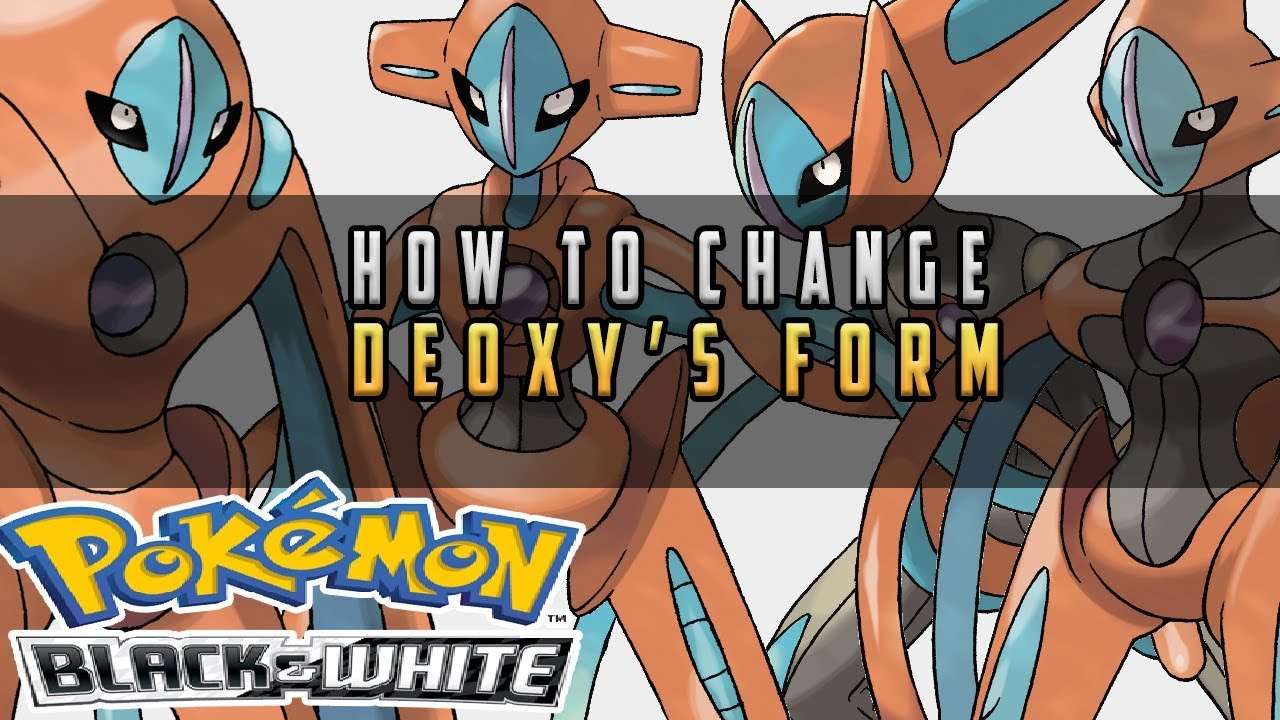
In an effort to do it, go to the primary display screen of the game and press Up, Choose, and B on the similar time. It will deliver up some menu choices that can have the ability to delete your game.
though, How do you delete a save file on Pokemon Black 2?
It is because, earlier than you want to start out a brand new game, you have to delete your save file. To do that you have to press up + choose + B on the similar time on the Title display screen.
In addition to, How do you delete a save file on Pokemon sword?
How one can delete your game Pokémon Sword and Protect
nonetheless How do you delete a save file on Pokemon Platinum? Solutions
in order that How do you delete a save file on Pokemon Silver?
Also Check: Fire Evolution Of Eevee
Re: Deleting Pokemon White 2 Save Files
Works for me.
Check your input mappings in your DeSmuME Preferences. By default, the input mappings for Up/Select/B are the keyboard keys Up Arrow/Tab/Z. The keys you’re pressing are mapped to Up/A/B — not the correct input combo for deleting the save.
Also make sure to read the FAQ, specifically the Mac Users section. It tells you that your DeSmuME files can be shown by choosing File > Reveal Game Data Folder in Finder. Your in-game saves will be in the Battery folder. Save State Slot files will be in the Save States folder.
Save State files can have either the .dst or .ds# file extension, depending on how they are saved. They are functionally identical. However, their usage is different, which is why two methods exist for saving them.
Save State files can be saved in one of two ways:1. An external Save State file : Choose File > Save State As. This allows you to save the Save State file where you want, but you need to keep track of its associated ROM so that it loads correctly. Best used if you want to use your Save State across multiple computers, create a Save State archive, allow for Time Machine backups, and so on.2. A slotted Save State file : Choose File > Save State Slot > Slot #. DeSmuME keeps track of the ROM association for you, but you are limited to only 10 slots. Best used for doing quick save-load cycles during gameplay.
Last edited by rogerman
Offline
How To Randomize A Pokmon Game
This article was written by Jack Lloyd. Jack Lloyd is a Technology Writer and Editor for wikiHow. He has over two years of experience writing and editing technology-related articles. He is technology enthusiast and an English teacher.The wikiHow Tech Team also followed the articles instructions and verified that they work. This article has been viewed 779,547 times.
This tutorial teaches you how to randomize a Pokémon ROM on your Windows- or Mac-based emulator. Youll use the Universal Randomizer program for any Pokémon game on any computer for generations one through five, but only Windows users can randomize generations six and seven by using the PK3DS randomizer.
Also Check: Pokemon Go Alolan Exeggutor Best Moveset
How Do You Reset A Pokemon Save File
Answer
There are a few different ways to reset a Pokemon save file.
Is Ultra Sun Worth Getting
Ultra Sun and Ultra Moon are incredibly fun games, but its questionable if theyre worth spending any money on. Ultra Sun and Ultra Moon are definitely beautiful offer a more comprehensive story line than the previous game and, once the player gets to the point where things start changing, everything feels worth it.
You May Like: Pokemon Go Pikachu Coordinates
Is There A Problem Setting In Pokemon Black 2
For years, gamers of the Pokémon video games have wished a problem setting Pokémon Black 2 and White 2 lastly make this a actuality. Nonetheless, it has a twist. These modes cant be unlocked at first, however relatively require recreation completion first. Nonetheless, that doesnt imply the sport cant be performed instantly with it..
Is Pokemon Moon And Ultra Moon The Same
Pokémon Ultra Sun and Ultra Moon are neither very different from each other, nor from last years Pokémon Sun and Moon. Its worth highlighting the exclusive content that both games do have, however especially if youre trying to decide if checking them out after beating Sun and Moon is worth your while.
TRACKREPORTSEE ANSWERSAdd your answer
Please be as detailed as you can when making an answer. Answers that are too short or not descriptive are usually rejected.
Please do not use this box to ask a question, it will be rejected this box is for answers ONLY. If you want to ask a question for this game, please use the ask a question box which is above on the right.
Accept submission terms View Terms
You are not registered / logged in.
If you would like to ne notified if/when we have added this answer to the site please enter your email address.
We will only use this address to email the confirmation for this answer.
Its easy just press up slecet and b at the same time
BThis is to report a problem with the comment to the staff for moderation. It does not reply to the comment.To reply please close this box and use the Add a comment box below.
Search for more answers for Pokemon Black or ask your own question here.
You May Like: Legendary Pokemon Qr Codes
How Do You Erase A Pokemon Game
26 thg 11, 2015 · 2 câu tr liSince the collectible-ness of Pokemon is a big part of the game, the creators tried to make it intentionally difficult to delete your data.How do I erase Save data on Pokemon White? Arqade19 thg 5, 2018How do I start a new game in Pokemon Sun/Moon? Arqade21 thg 11, 2016How do I start a new game when a save file already exists?13 thg 10, 2013How to delete a game file? Arqade17 thg 11, 2019Cac kt qu khac t gaming.stackexchange.com
What Are The Differences Between Bw And B2w2

- New Hero and Rival, but same starter Pokemon.
- The journey starts in a new town called Aspertia City, located in South West of the Unova region.
- The Unova Pokedex features 301 Pokemon. Four are Legendary Event Pokemon, while the others can be found between the two versions. More Pokemon can be seen when given the National Pokedex.
- All of the gyms are either modified or completely new and each one has its own unique theme music.
- A new area called Pokestar Studios features a movie-making minigame to go along with Pokemon Musicals in Nimbasa City.
- All previous GYM Leaders and Champions from other regions with the exception of Koga from Red and Blue can be battled in the Pokemon World Tournament.
- A new Free Space bag has been added to your Items Bag. Move groups of items from other bags to the free space bag.
- Use repel instantly after losing the effects after the last repel.
- Items can now be sorted by type, name, from most, and from fewest.
- Using an Everstone while breeding will now ALWAYS pass down the Nature to the offspring.
- White Forest no longer has wild Pokemon.
- Pokemon Dream World will have even more Pokemon with Black 2 and White 2. The Pokemon will also determine where you go in the island of dreams.
New features with slight spoilers:
Dont Miss: How To Get Water Bike Pokemon Shield
You May Like: Names Of Pokemon Characters